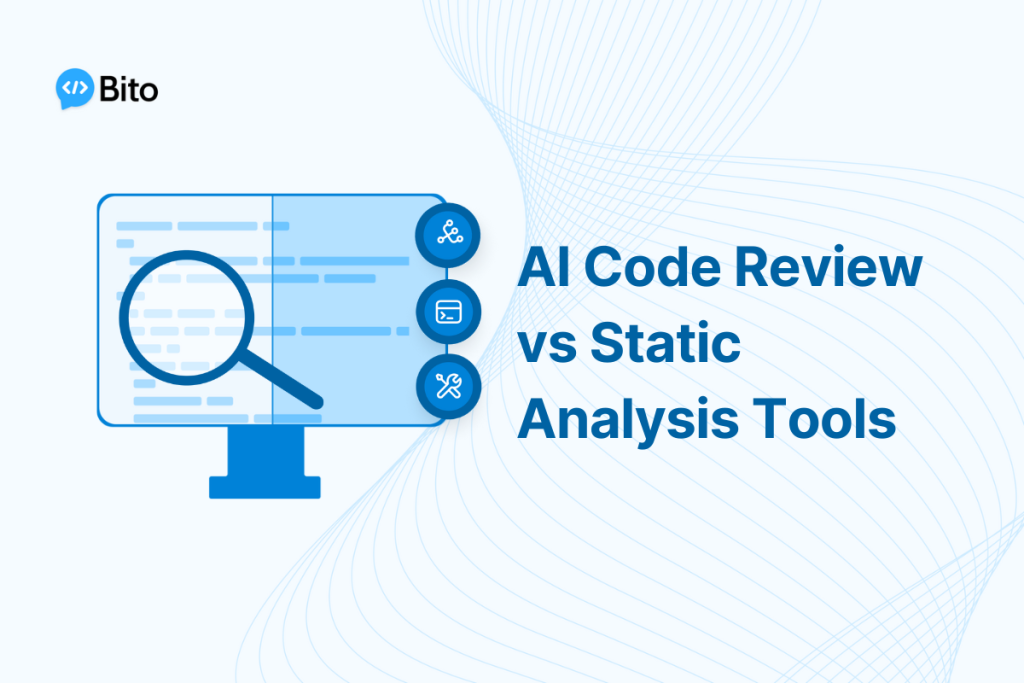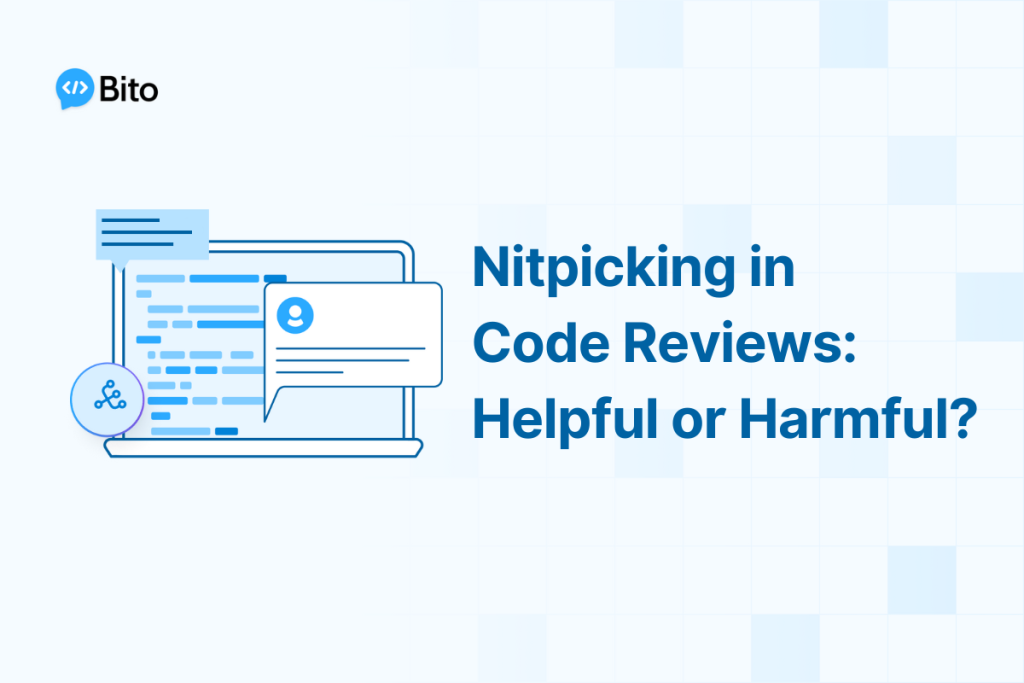Are you tired of getting frustrated with the NullPointerException error in Java? Don’t worry, you’re not alone! As a Java developer, encountering errors is a common occurrence, but it doesn’t have to be a headache-inducing problem. In fact, it can be an opportunity to learn and grow in your programming skills.
In this article, we’ll dive into the root causes of NullPointerExceptions and provide some helpful tips and tricks to fix it once and for all. So, let’s dive into the world of Java programming!
What is a NullPointerException?
A NullPointerException occurs when an application attempts to reference an object which does not exist. This object can include variables, method calls, objects, and more. In most cases, the program attempting to reference the object throws an error. The most common cause for this is programming errors, such as referencing an object without properly checking for null pointers.
NullPointerExceptions can be difficult to debug, as the cause of the error may not be immediately apparent. It is important to thoroughly check code for any potential null pointer references, as this can help to prevent the occurrence of these errors. Additionally, it is important to ensure that any objects which may be referenced are properly initialized and allocated memory, as this can help to reduce the risk of a NullPointerException.
Here is an example:
public class Example {
public static void main(String[] args) {
String str = null;
int length = str.length();
System.out.println(length);
} }
In this example, we have created a string variable named str and assigned it a value of null. We then attempt to find the length of the string by calling the length() method on the str variable. However, since the str variable is null, a NullPointerException is thrown at runtime when we try to execute the length() method.
This error can cause your program to crash or behave unpredictably, so it’s important to understand how to handle it.
Investigating the Cause of a NullPointerException
When you encounter a NullPointerException in your Java code, the first step in fixing the issue is to identify the root cause. Here are some common reasons that can cause a NullPointerException:
- Uninitialized variables: If you attempt to use a variable that has not been initialized, it will throw a NullPointerException.
- Null method return values: If a method returns null, and you attempt to use that value in a subsequent operation, you may get a NullPointerException.
- Null array elements: If you attempt to access an element in an array that is null, you will get a NullPointerException.
- Null object references: If you attempt to access a method or variable of an object that is null, you will get a NullPointerException.
To investigate the cause of the error, start by looking at the line number and the stack trace provided in the error message. The stack trace will show you the sequence of method calls that led to the error. Look for the method calls that involve null values, and then identify where those null values were introduced in your code. Once you have identified the root cause, you can take steps to fix it.
Here is an example of investigating the cause of a NullPointerException:
public class Example {
public static void main(String[] args) {
String str = null;
int length = str.length();
System.out.println(length);
}
}
When you run this code, you will get the following error message:
Exception in thread "main" java.lang.NullPointerException
at Example.main(Example.java:4)The error message indicates that the NullPointerException occurred on line 4 of the Example.java file, which is the line where we attempt to call the length() method on the str variable. This tells us that the root cause of the error is the fact that the str variable is null. We can then go back to our code and fix the issue by initializing the str variable to a non-null value.
Best Practices for Avoiding NullPointerExceptions
To avoid NullPointerExceptions, it’s important to follow some best practices.
- Always initialize variables: When creating new variables, make sure to initialize them to a default value. This will prevent them from being null when accessed later in the code.
- Check for null references: Always check if a reference is null before trying to use it. This can be done with an if statement or a null check operator.
- Use Optional: The Optional class provides a way to handle null values in a more safe and efficient way. By wrapping a value in an Optional, you can avoid null references and provide a clear indication of when a value is absent.
- Avoid returning null: When designing methods, try to avoid returning null values. Instead, consider returning an empty collection or a default value.
- Use assertions: Assertions are a useful tool for detecting null references during development. By adding assertions to your code, you can catch null references before they cause issues in your application.
By following these best practices, you can avoid NullPointerExceptions and create more robust and reliable code. Remember, prevention is always better than cure when it comes to debugging issues!
Troubleshooting Tips for Debugging NullPointerExceptions
Debugging NullPointerExceptions can be tricky as they often don’t provide helpful stack traces. When troubleshooting them, it’s important to use appropriate debugging tools and techniques. Here are some tips for troubleshooting NullPointerExceptions:
- Identify the location of the NullPointerException: The first step is to identify where the NullPointerException is occurring in your code. Look at the stack trace to see which line of code is causing the problem.
- Check for null values: Once you’ve identified the location of the NullPointerException, check if any variables or objects that are being accessed are null. This can be done by adding null checks or assertions to your code.
- Debug your code: Use a debugger to step through your code and see where the NullPointerException is occurring. Look for any variables or objects that are null when they shouldn’t be.
- Review your code: Check your code for any logical errors that could lead to null values. For example, make sure that objects are properly initialized before they are used.
- Use try-catch blocks: Wrap code that could potentially throw a NullPointerException in a try-catch block. This will allow you to handle the exception and provide more meaningful error messages.
In addition, it can be helpful to use logging statements to track the flow of the program and identify where the exception is occurring. This can be especially useful if the stack trace is not providing enough information. Finally, it’s important to remember that NullPointerExceptions can be caused by a variety of issues, so it’s important to take a systematic approach to troubleshooting them.
Using Exceptions to Handle NullPointerExceptions
If you want to properly handle a NullPointerException and prevent it from crashing your application, you can use Java’s built-in Exception handling feature. This feature allows you to “catch” the Exception and act upon it accordingly. Generally, catching and handling a NullPointerException requires writing a custom exception handler class.
When creating your custom exception handler, make sure to handle the exception properly and provide useful information about why it occurred. Logging or outputting the exception details can be helpful for further troubleshooting. Additionally, ensure that the exception handler is robust enough to handle any unexpected errors that may occur. It should be able to handle any unexpected exceptions and provide meaningful feedback to the user.
Your exception handler should also be able to gracefully handle any errors and provide a way for the user to recover from the error. By taking these steps, you’ll be well on your way to handling NullPointerExceptions like a pro and creating more resilient and user-friendly applications.
Advanced Techniques for Resolving NullPointerExceptions
If you’re encountering NullPointerExceptions frequently or you have an especially challenging one to debug, you may need to use some advanced techniques to resolve the issue. For example, it might be helpful to turn on various debug flags or enable verbose logging in order to gain more insights into the issue.
You may also want to leverage various third-party open source tools such as FindBugs and PMD to detect any potential issues with your code. Additionally, leveraging mock objects in unit tests can be a helpful technique for isolating issues without having to run the application in full.
To pinpoint the exact line of code causing the problem, use a debugger to step through the code. This is especially useful when dealing with complex code that’s difficult to navigate. Furthermore, consider using a profiler to identify any potential performance issues that may be causing the NullPointerException. By using these advanced techniques, you’ll be well on your way to resolving the issue and writing more robust code in the future.
Conclusion
NullPointerExceptions can be a real thorn in the side for any developer, but don’t let them get you down! With practice and the right techniques, you can tackle them like a pro. The first step is to understand what causes them and how they work.
Once you have a good understanding of the issue, it’s time to implement proper defensive coding practices and use effective debugging techniques. This will help you resolve most NullPointerExceptions quickly and efficiently. However, keep in mind that these exceptions can have a variety of underlying causes, so be sure to thoroughly investigate the issue before attempting to fix it.
It’s also crucial to document any changes you make to the codebase so that you can easily trace the issue back to its source. By taking these steps, you’ll be able to quickly and efficiently debug NullPointerExceptions, maintain the integrity of your codebase, and save yourself a lot of headaches in the long run. So don’t let NullPointerExceptions get you down, with the right techniques and a positive attitude, you’ll be able to tackle them like a pro!
 Get a 1-month FREE trial of Bito’s AI Code Review Agent
Get a 1-month FREE trial of Bito’s AI Code Review Agent