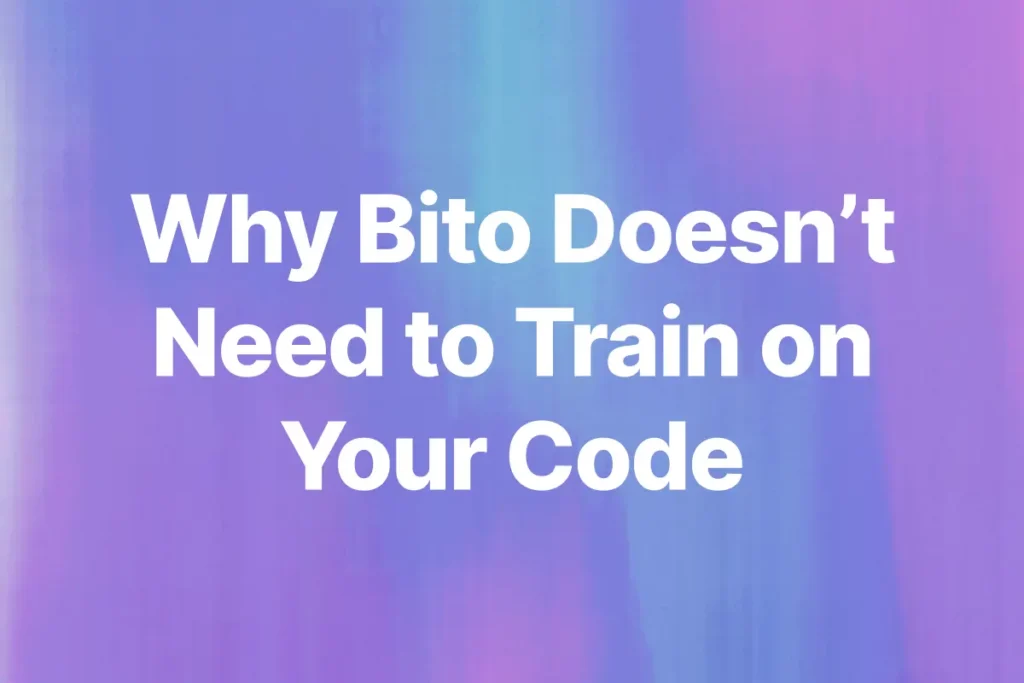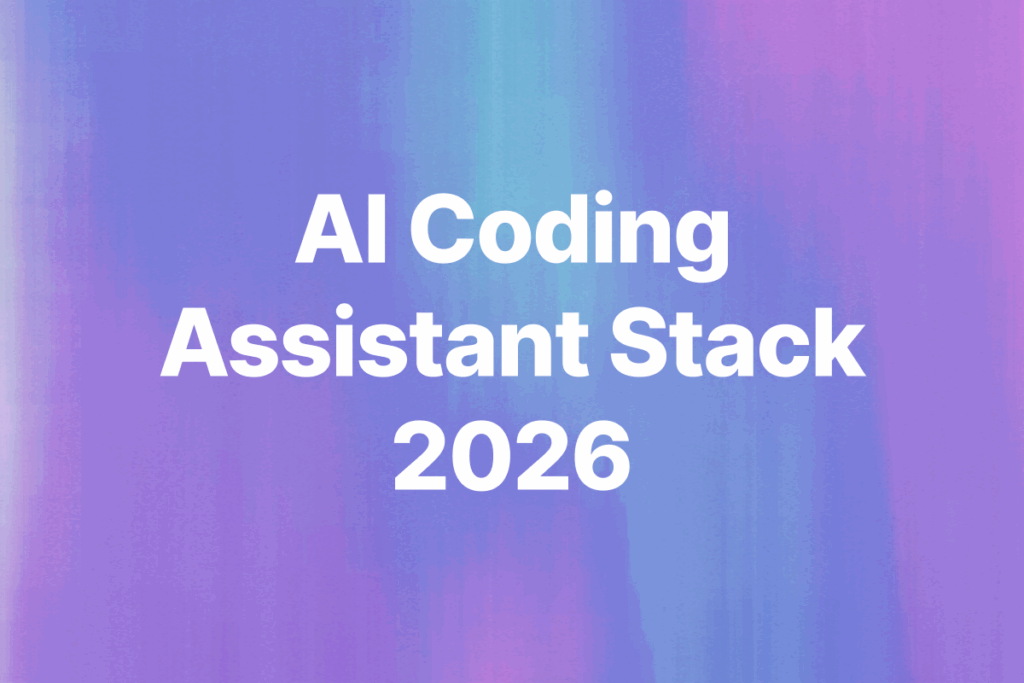Looking to boost your productivity as a developer? Look no further than JetBrains plugins! These bad boys are the ultimate tools to help you save time, optimize your coding skills and streamline your workflow. From powerful coding assistance to advanced debugging tools and even time tracking and code metrics, JetBrains plugins have got you covered.
In this blog post, we’ll explore the top 14 plugins you need to supercharge your productivity, including the mighty WakaTime, the amazing Stepsize, and the incredible Key Promoter. With these plugins in your arsenal, you’ll be coding like a pro and optimizing your workflow like a champ. So why wait? Let’s dive into the world of JetBrains plugins and take your productivity to the next level!
WakaTime
WakaTime is a game-changing plugin that helps developers stay on top of their productivity game. With its advanced features, developers can easily track the amount of time they spend on different projects and tasks, while also gaining valuable insights on how to improve their coding skills.
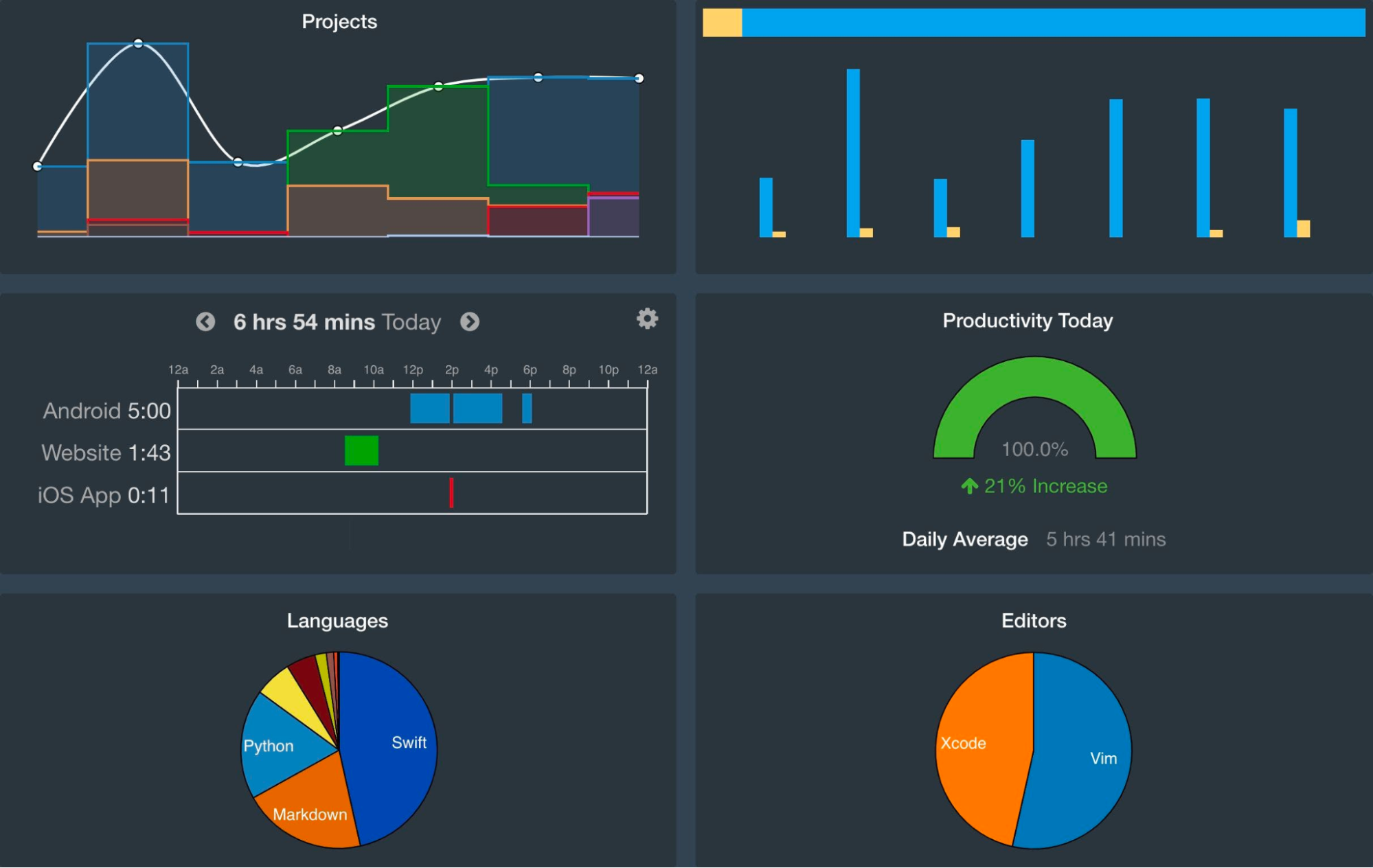
Features:
- Time tracking: It helps developers keep track of the time they spend on different projects and tasks.
- Code metrics: It provides data on code complexity, quality, and maintainability, which can be used to improve code quality and reduce technical debt.
- Progress visualization: It presents developers with visual representations of their progress, including timelines and charts, so they can easily monitor their work.
Problem WakaTime solves: Helps developers keep track of how much time they spend on different projects and tasks, and identify areas where they can improve their efficiency
Stepsize
Stepsize is every developer’s secret weapon when it comes to tackling complex codebases. This plugin offers a plethora of features, including code review, code navigation, and learning resources that make understanding large codebases a breeze. With Stepsize, developers can improve their skills and enhance their coding knowledge without breaking a sweat.
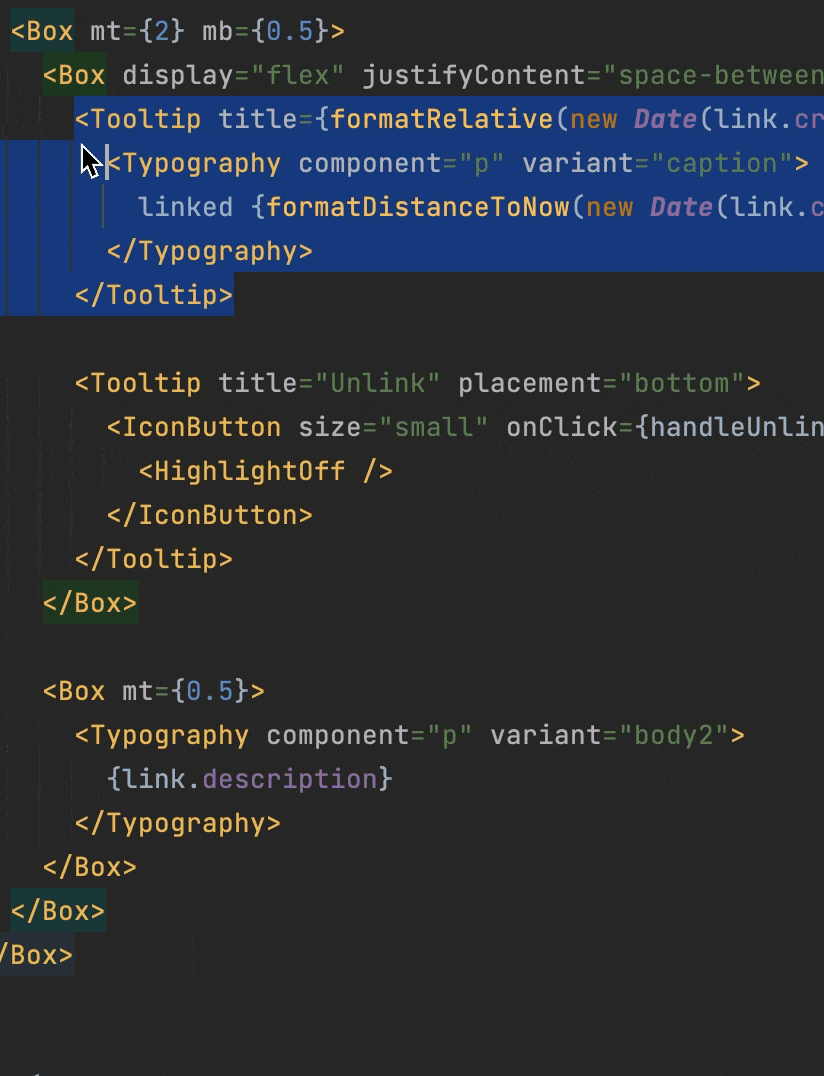
Features:
- Code review: Stepsize provides a powerful code review tool that allows developers to easily collaborate on code changes. It enables team members to leave comments, suggest changes, and discuss code in real-time, making it easier to catch bugs and ensure code quality.
- Code navigation: With Stepsize, developers can easily navigate through large and complex codebases. The plugin provides a user-friendly interface that lets developers quickly find and jump to specific code locations, files, or functions, saving time and improving productivity.
- Learning resources: Stepsize offers a range of learning resources that cater to developers of all skill levels.
Problem Stepsize solves: Helps developers navigate and understand large codebases, and improve their skills through code review and learning resources
Key Promoter X
Are you tired of constantly switching between your mouse and keyboard to complete tasks? Say no more! Key Promoter X provides a user-friendly interface that displays keyboard shortcuts for frequently used actions. The plugin also suggests keyboard shortcuts for actions that are not yet assigned, making it easy to develop new habits and reduce reliance on the mouse.
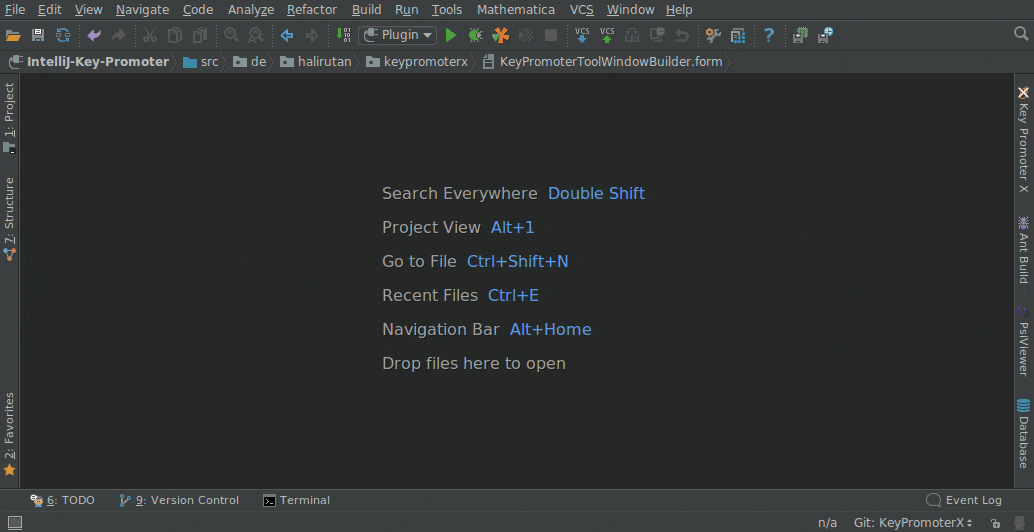
Features:
- Keyboard shortcut visualization: Key Promoter X provides a visual representation of keyboard shortcuts for frequently used actions.
- Shortcut suggestions: The plugin suggests keyboard shortcuts for actions that are not yet assigned, making it easy for developers to develop new habits and reduce reliance on the mouse.
Problem Key Promoter X solves: Helps developers learn and use keyboard shortcuts more effectively, and improve their efficiency
ZIO for IntelliJ
ZIO for IntelliJ is a must-have plugin for any developer working with the ZIO library, a powerful functional programming library for the Scala programming language. It provides syntax highlighting, code navigation, and type inference, making it easier for developers to work with this complex library.
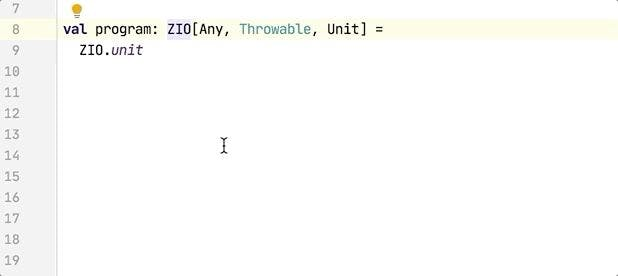
Features:
- Syntax highlighting: The plugin provides syntax highlighting for key elements of the ZIO library, such as effects, fibers, and promises.
- Code navigation: With ZIO for IntelliJ, developers can quickly navigate to the declaration of any function or value in the ZIO library.
- Type inference: The plugin offers type inference, a feature that automatically determines the type of a variable based on its usage in the code.
Problem ZIO for IntelliJ solves: Helps developers write and navigate code in the ZIO library, a functional programming library for the Scala programming language
Protobuf
Protobuf is a powerful plugin that simplifies the process of working with Google’s Protocol Buffers data format, a language- and platform-neutral data serialization format. With this plugin, developers can easily write and work with Protocol Buffers by taking advantage of its advanced features.
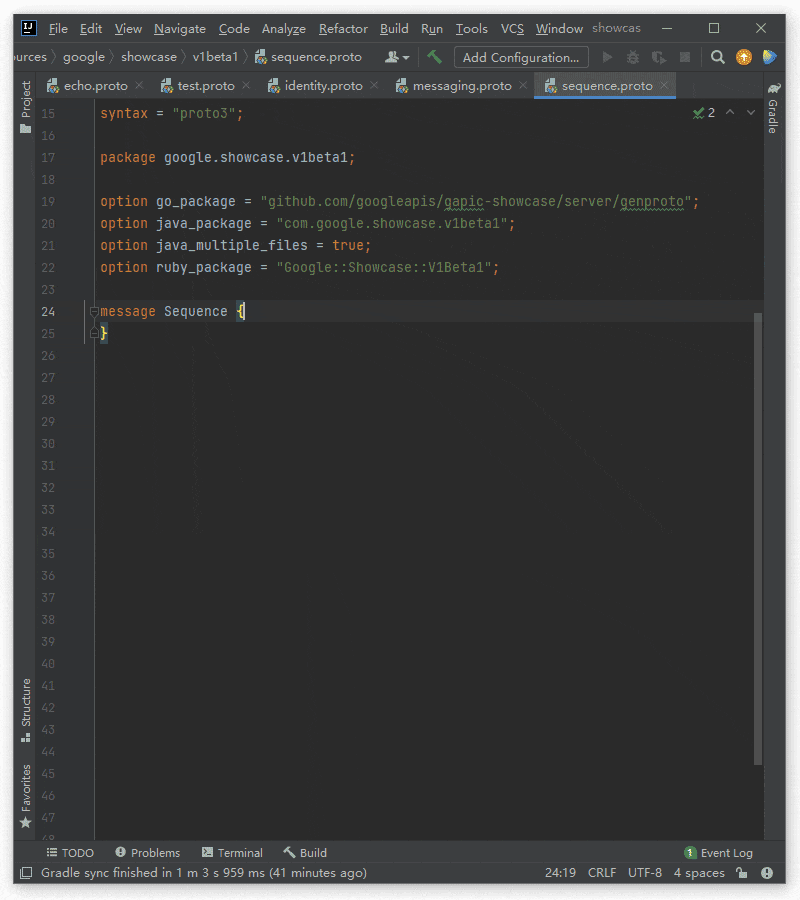
Features:
- Syntax highlighting: Protobuf provides syntax highlighting, which helps developers easily identify key elements of their code.
- Code generation: The plugin offers code generation, a feature that automatically generates code based on the Protobuf schema. This saves time and reduces errors, enabling developers to focus on writing clean, concise code.
- Error checking: Protobuf provides error checking, which helps to detect and fix errors in the Protobuf schema.
Problem Protobuf solves: Helps developers write and work with Google’s Protocol Buffers data format, a language- and platform-neutral data serialization format
SonarLint
SonarLint is a powerful plugin that helps developers improve the quality of their code by identifying and addressing potential bugs, security vulnerabilities, and other issues. With this plugin, developers can easily maintain the quality of their code, reducing the risk of errors and ensuring that their code is secure and reliable.
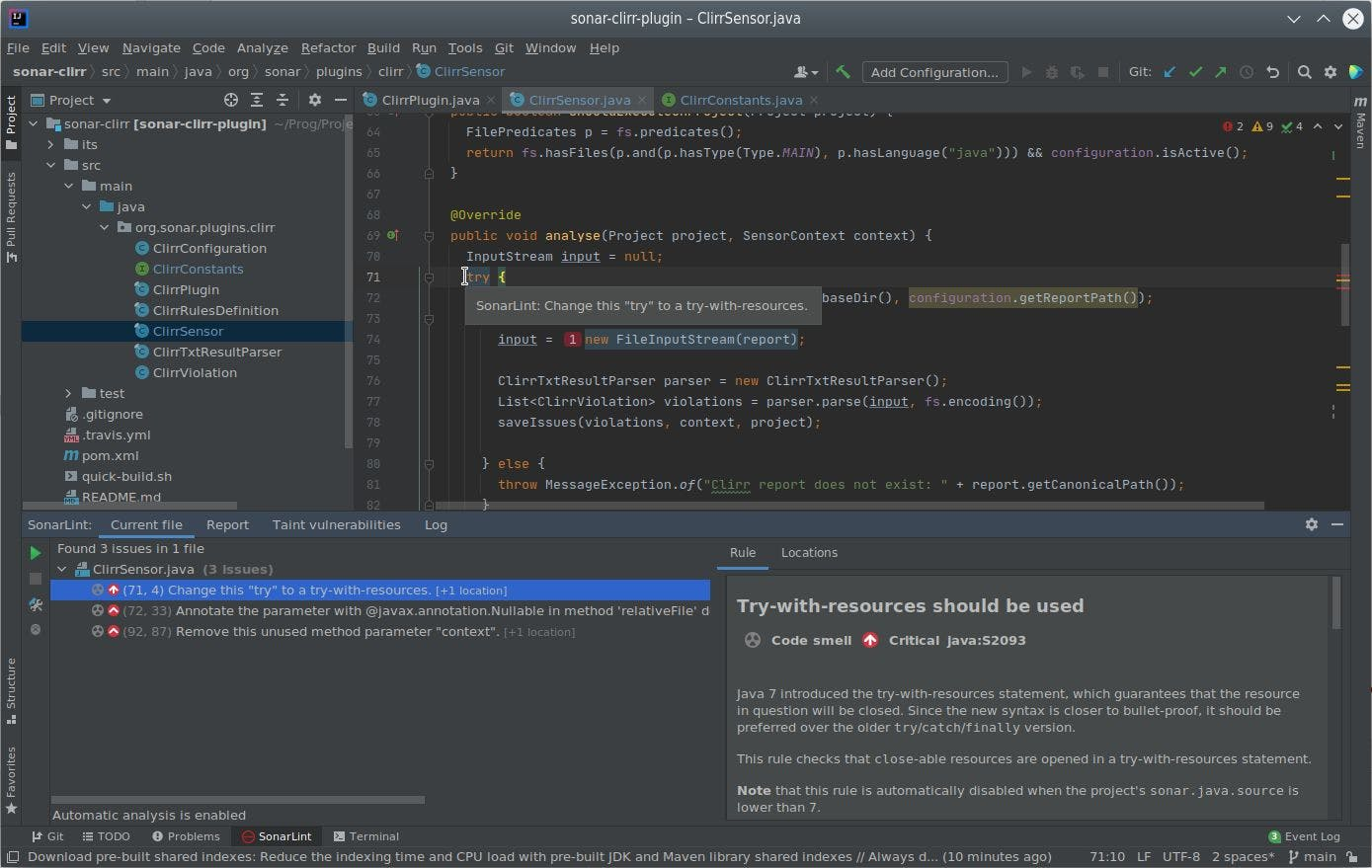
Features:
- Code analysis: SonarLint provides code analysis, which scans your code for issues and highlights any potential bugs, vulnerabilities, or other problems.
- Error checking: The plugin offers error checking, which helps to identify and fix any errors in the code.
- Code quality metrics: SonarLint provides code quality metrics, which give developers a clear understanding of the quality of their code.
Problem SonarLint solves: Helps developers improve the quality of their code, by identifying and addressing potential bugs, security vulnerabilities, and other issues
ESLint
ESLint is an awesome plugin that helps developers write consistent and high-quality JavaScript code by identifying and addressing potential errors, inconsistencies, and other issues in their code. With this plugin, developers can easily maintain the quality of their code, reducing the risk of errors and ensuring that their code is consistent and adheres to best practices.
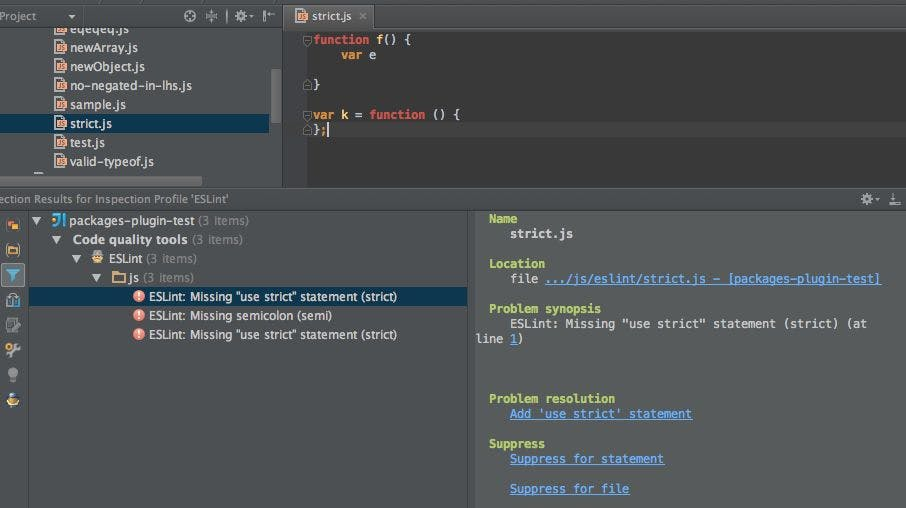
Features:
- Code analysis: ESLint analyzes your code for issues and highlights any potential errors, vulnerabilities, or other problems.
- Error checking: The plugin helps identify and fix any errors that may be present in your code.
- Code style enforcement: ESLint enforces a consistent coding style, making it easier to read and understand your code.
- Configurability: ESLint can be configured to meet the needs of your specific project, allowing you to define your own rules or use pre-existing rule sets.
Problem ESLint solves: Helps developers write consistent and high-quality JavaScript code, by identifying and addressing potential errors, inconsistencies, and other issues in their code.
AceJump
AceJump is a plugin that helps developers quickly and easily navigate through large codebases and text files. It allows developers to jump to specific locations using keyboard shortcuts, making it faster and easier to find what you need.
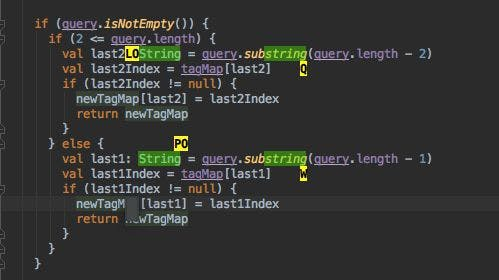
Features:
- Fast navigation: With AceJump, developers can jump to any specific location in their codebase using keyboard shortcuts.
- Cursor movement: AceJump makes it easy to move your cursor around a file, allowing you to quickly select and edit code without having to use your mouse.
- Customizable: AceJump is highly customizable, allowing developers to define their own keyboard shortcuts and customize the plugin to meet their needs.
Problem AceJump solves: Helps developers quickly and easily navigate through large codebases and text files, by allowing them to jump to specific locations using keyboard shortcuts
GitLive
GitLive is a plugin that helps developers collaborate on code in real-time. It allows developers to share their code and work together on it in real-time, with built-in code review and feedback tools, making collaboration and teamwork smoother and efficient.
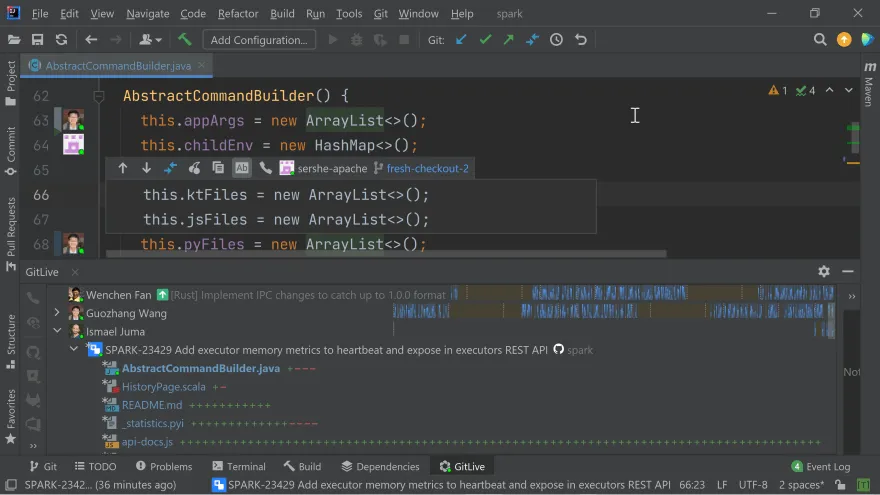
Features:
- Real-time collaboration: With GitLive, developers can collaborate on code in real-time, allowing them to work together on the same codebase simultaneously.
- Code review: GitLive includes built-in code review tools, allowing developers to provide feedback and suggestions on each other’s code in real-time.
- Live code sharing: GitLive allows developers to share their code with each other in real-time, making it easy to share code snippets, debug code together, or get help with a difficult issue.
Problem GitLive solves: Helps developers collaborate on code in real-time, by allowing them to share their code and work together on it in real-time, with built-in code review and feedback tools.
ReSharper
ReSharper is a game-changing plugin for C# developers. Tired of slogging through bloated and confusing codebases? This plugin is the answer to your prayers. With advanced code analysis and refactoring tools, ReSharper helps you write and maintain high-quality C# code, quickly and efficiently.
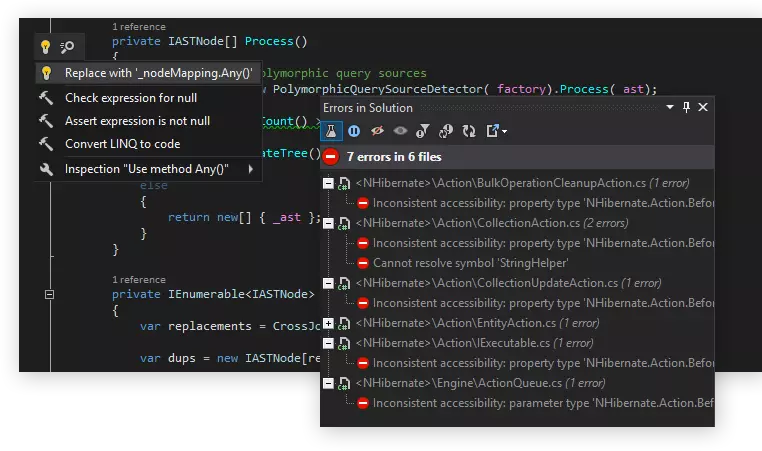
Features:
- Code analysis: ReSharper performs a comprehensive analysis of C# code and detects errors, code smells, and other issues. It provides quick-fixes and suggestions to help developers improve their code.
- Refactoring: ReSharper provides a variety of automated code transformations that help improve code quality, readability, and maintainability.
- Code navigation: ReSharper helps developers quickly and easily find and understand code elements in large codebases. It provides features like Go to Definition, Find Usages, and Code Structure Highlighting to help developers navigate code.
Problem ReSharper solves: Helps developers write and maintain high-quality C# code, by providing advanced code analysis and refactoring tools, and making it easier to navigate and understand large codebase
Bito AI
Bito AI is more than just a plugin. It’s a superhero with the power to unleash your coding superpowers and take your productivity to the next level. With Bito AI, you can generate code, understand syntax, create test cases, add comments, check security, and even explain complex concepts without breaking a sweat.
And the best part? Bito AI is designed to work seamlessly with Visual Studio Code, JetBrain IDEs, and Chrome web browsers. So, whether you’re coding on your laptop, desktop, or mobile device, Bito AI has got your back.
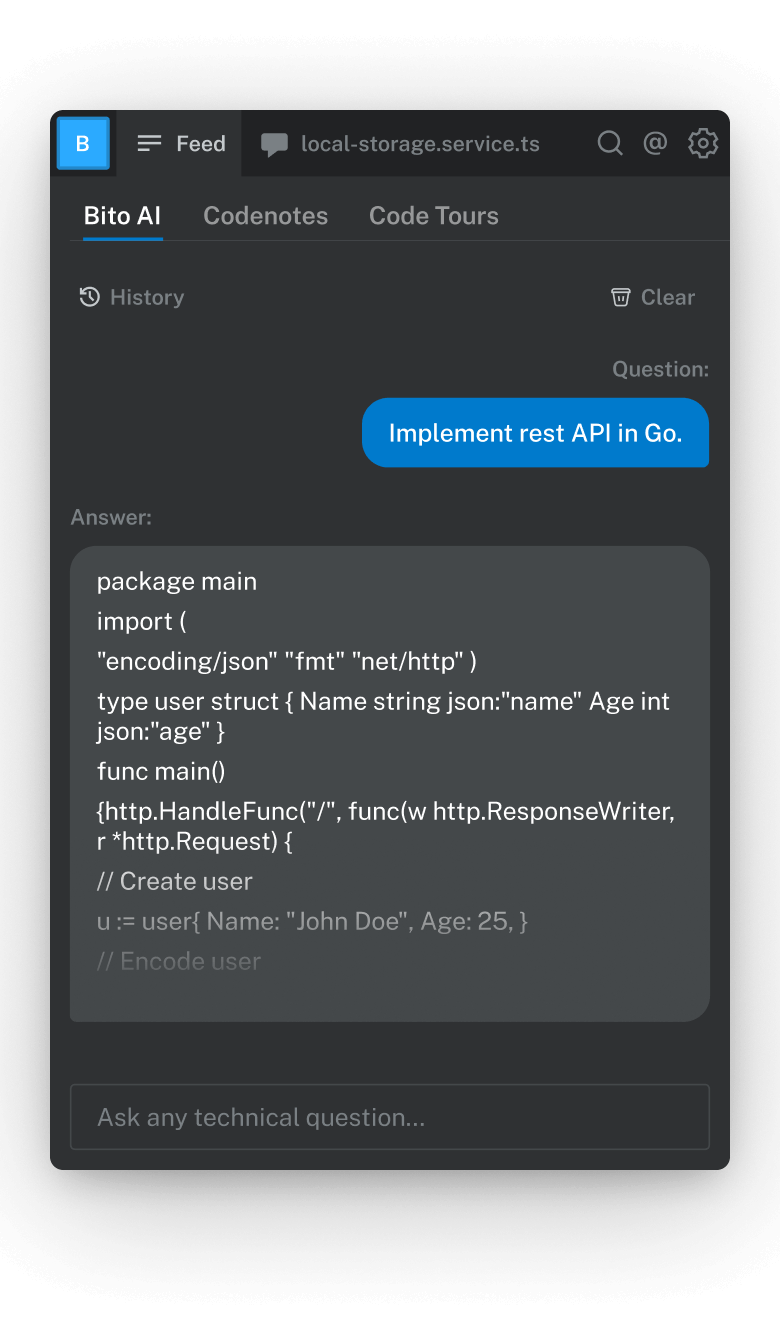
Features:
- Generate Code: Imagine being able to generate code in any language with a simple natural language prompt. With Bito AI, you can do just that. No more endless Googling or struggling to remember syntax. Just ask Bito AI, and voila, your code is ready!
- Command Syntax: Need help with the syntax of a technical command? No problem. Bito AI is here to save the day! Just ask Bito AI, and it will provide you with the syntax in no time.
- Test Cases: Tired of manually writing test cases? Bito AI can help you generate them quickly and easily, so you can focus on what you do best – coding!
- Explain Code: Ever come across a piece of code and wondered how it works or what it does? Bito AI can help you understand the code in seconds. Just ask, and Bito AI will explain it to you.
- Comment Method: Keep your code organized and easy to understand by adding comments with Bito AI. Whether you need to explain a method or add notes to your code, Bito AI has got you covered.
- Improve Performance: Want to optimize your code and improve its performance? Just ask Bito AI, and it will provide you with suggestions on how to make your code run more efficiently.
- Check Security: Worried about potential security vulnerabilities in your code? Bito AI can help you identify any red flags and ensure your code is secure.
- Learn Technical Concepts: Need help understanding a technical concept? Bito AI can help! Just ask, and it will provide you with a clear and concise explanation.
Problems Bito AI Solves:
Tired of fighting a losing battle against code demons?
Let Bito AI be your hero in shining armor. As a software developer, you face daily challenges that test your patience and drain your creativity.
From the never-ending search for answers to the hassle of juggling multiple tools, Bito AI is here to rescue you.
Let’s take a look at some of the common challenges you face:
- Syntax nightmares: Struggling to decipher complex code and make sense of it all? Bito AI has got your back with its deep understanding of programming languages.
- Test case tyranny: Sick of manually writing and re-writing test cases? Bito AI can help you create them in a fraction of the time.
- Comment confusion: Having trouble explaining your code to others or keeping track of your own thoughts? Bito AI will help you add descriptive and clear comments with ease.
- Security scare: Worried about potential security vulnerabilities in your code? Bito AI can help you check for any red flags and give you peace of mind.
So, why continue to suffer when you have a solution that can solve all these problems and more? Bito AI is the Swiss Army knife of software development, giving you the power to 10x your impact and save time. With Bito AI, you’ll be coding like a pro in no time!
Bito features are available through the extensions, built to work with Visual Studio Code, JetBrain IDEs, and Chrome web browsers. If you don’t already have Bito installed, you can download it now!
Maven Helper
Are you tired of the complexities of Maven project management? Maven Helper is here to help! This JetBrains plugin is the ultimate solution for simplifying the management of your Maven projects.
With Maven Helper, you no longer have to worry about the tedious tasks of managing dependencies, versions, and other aspects of a Maven project. It provides you with a user-friendly interface that makes it easy to manage your projects and automate common tasks.
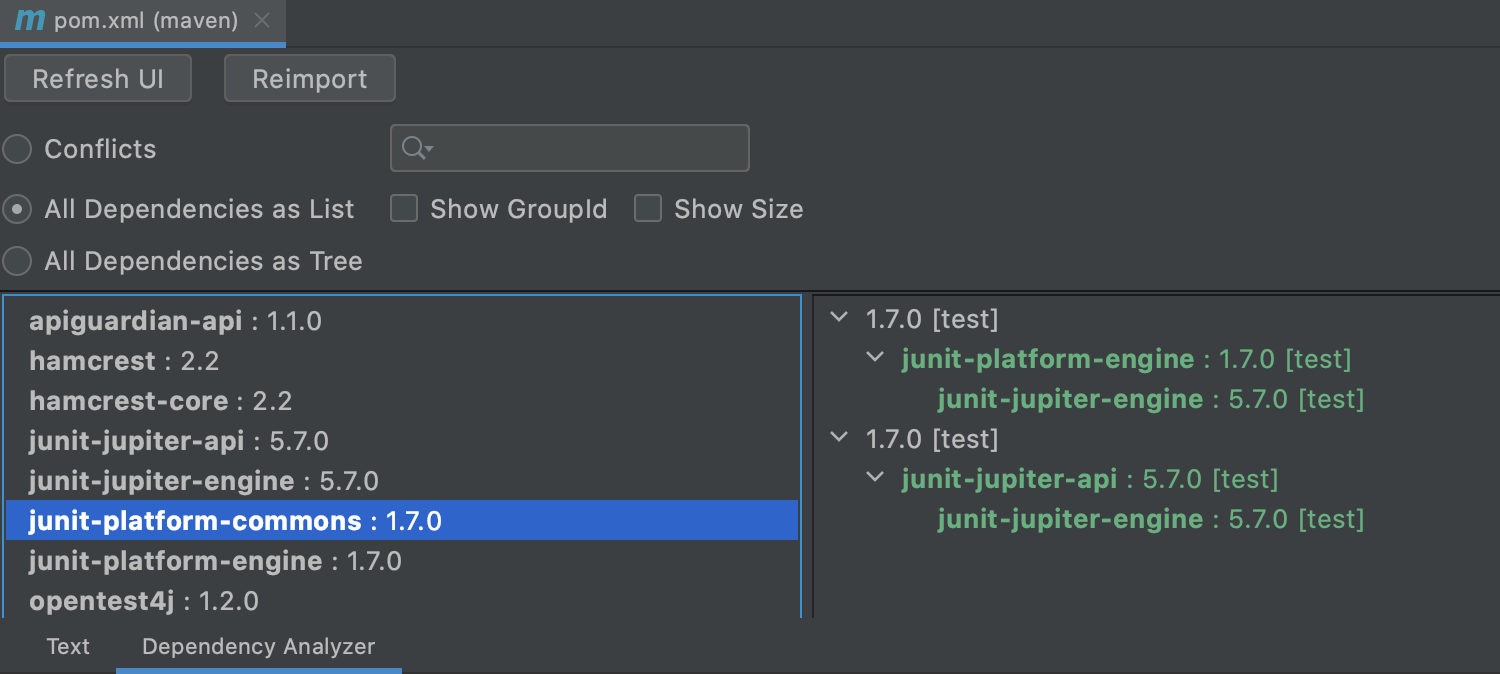
Features:
- Maven project management: With Maven Helper, you can easily create, import, and manage your Maven projects with just a few clicks.
- Dependency management: The plugin makes it easy to manage your project dependencies. You can search for new dependencies, update the existing ones, and even analyze the dependencies tree to ensure the smooth functioning of your project.
- Version control: Maven Helper simplifies the version control process for your Maven projects. You can easily view and manage different versions of your project dependencies, and also update the versions in just a few clicks.
Problem Maven Helper solves: Helps developers manage and work with Maven projects, by providing a user-friendly interface for managing dependencies, versions, and other aspects of a Maven project
Doc-Aware Search Everywhere
Doc-Aware Search Everywhere is a JetBrains plugin that provides a powerful search tool that can search across multiple sources, including code, documentation, and other resources. It helps developers quickly and easily find and navigate to specific code elements, documentation, and other information.
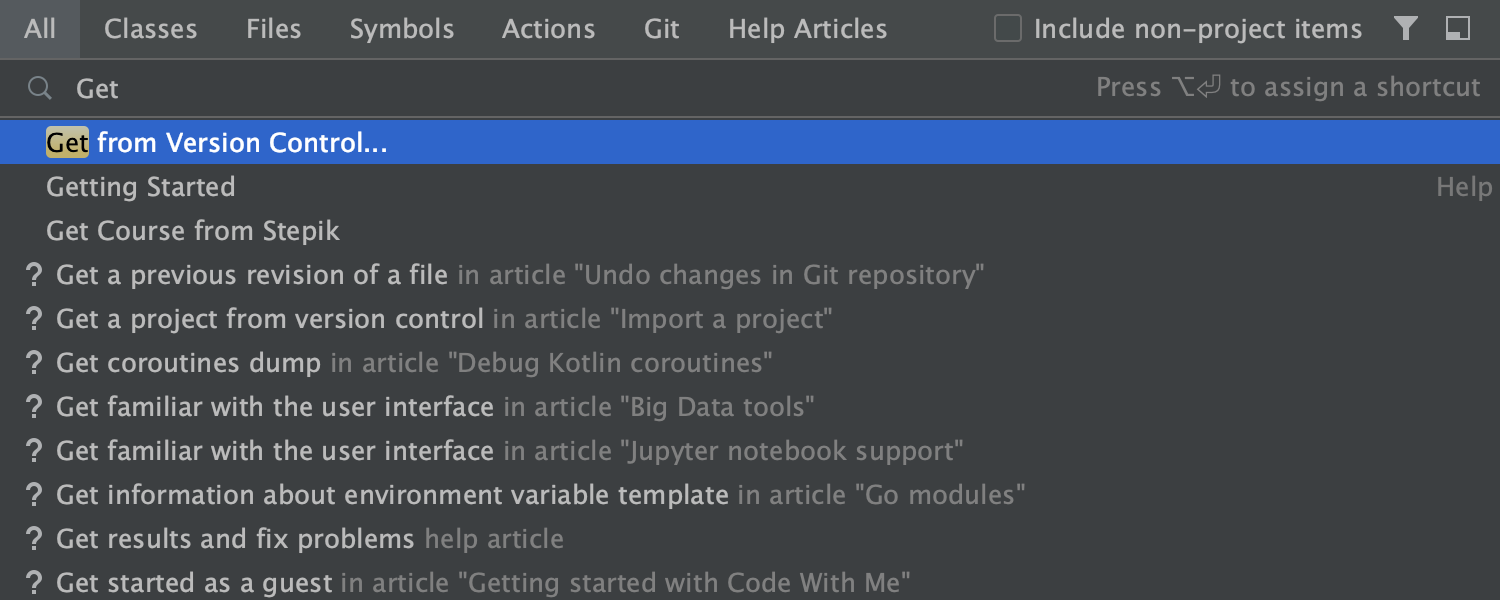
Features:
- Powerful Search: Allows developers to search across multiple sources, including code, documentation, and other resources, with advanced filtering options.
- Quick Navigation: Provides quick navigation to any code element, documentation, and other information, without the need for manual navigation.
- Smart Suggestions: Offers smart suggestions as users type, to help them quickly find the information they need.
Problem Doc-Aware Search Everywhere solves: Helps developers quickly and easily find and navigate to specific code elements, documentation, and other information, by providing a powerful search tool that can search across multiple sources, including code, documentation, and other resources
Rainbow Brackets
Rainbow Brackets is a JetBrains plugin that helps developers navigate and understand complex code. It highlights matching brackets and makes it easier to see the structure of the code.
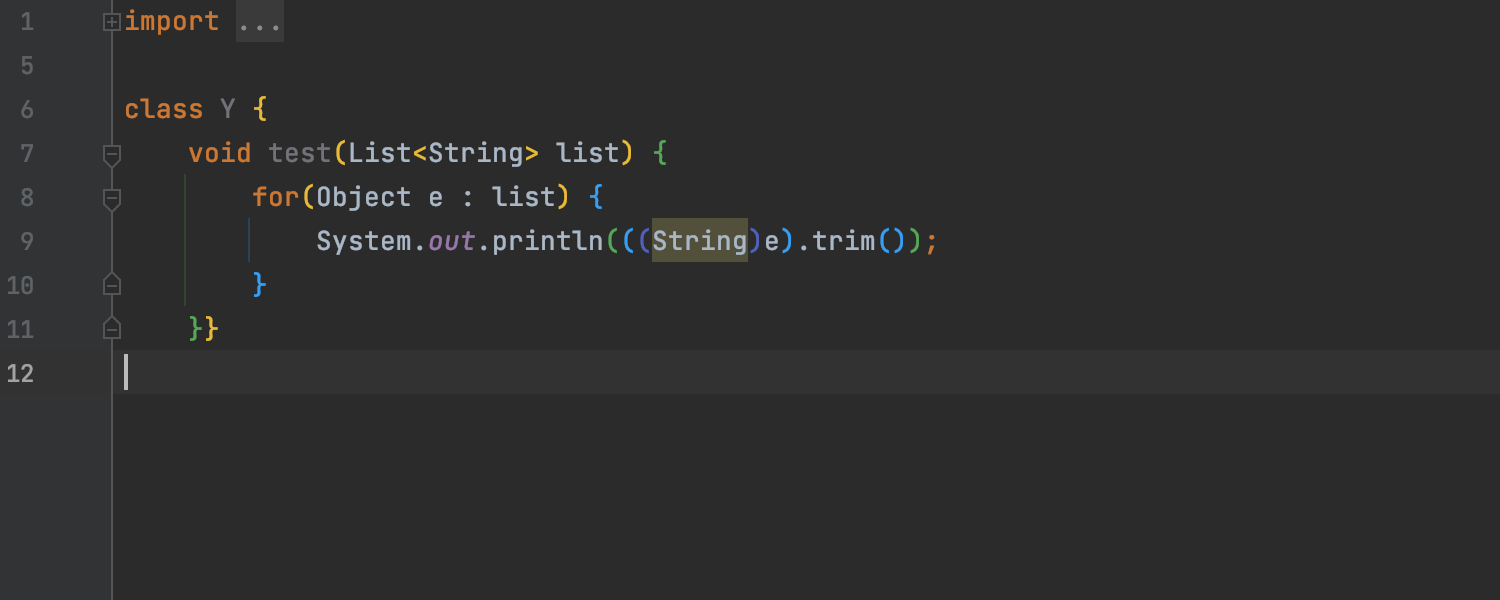
Features:
- Bracket highlighting: Rainbow Brackets highlights matching brackets in your code, making it easy to see the structure of your code at a glance.
- Customizable colors: You can customize the colors of the highlighted brackets to match your preferences or the theme of your IDE.
- Bracket navigation: With Rainbow Brackets, you can quickly navigate between matching brackets with a single click.
Problem Rainbow Brackets solves: Helps developers navigate and understand complex code, by highlighting matching brackets and making it easier to see the structure of the code
Conclusion
In conclusion, JetBrains plugins offer a wide range of features that can greatly benefit developers by increasing productivity and improving code quality. From managing dependencies in Maven projects, to searching across multiple sources with Doc-Aware Search Everywhere, to enhancing code readability with Rainbow Brackets, JetBrains plugins are designed to simplify common tasks and improve the development process.
Using these plugins can save time, improve efficiency, and help developers avoid errors that can cause delays and negatively impact the quality of the code. We encourage readers to try out these plugins and share their experience, as they can be a valuable addition to any developer’s toolkit. With JetBrains plugins, developers can achieve their coding goals with ease and confidence.