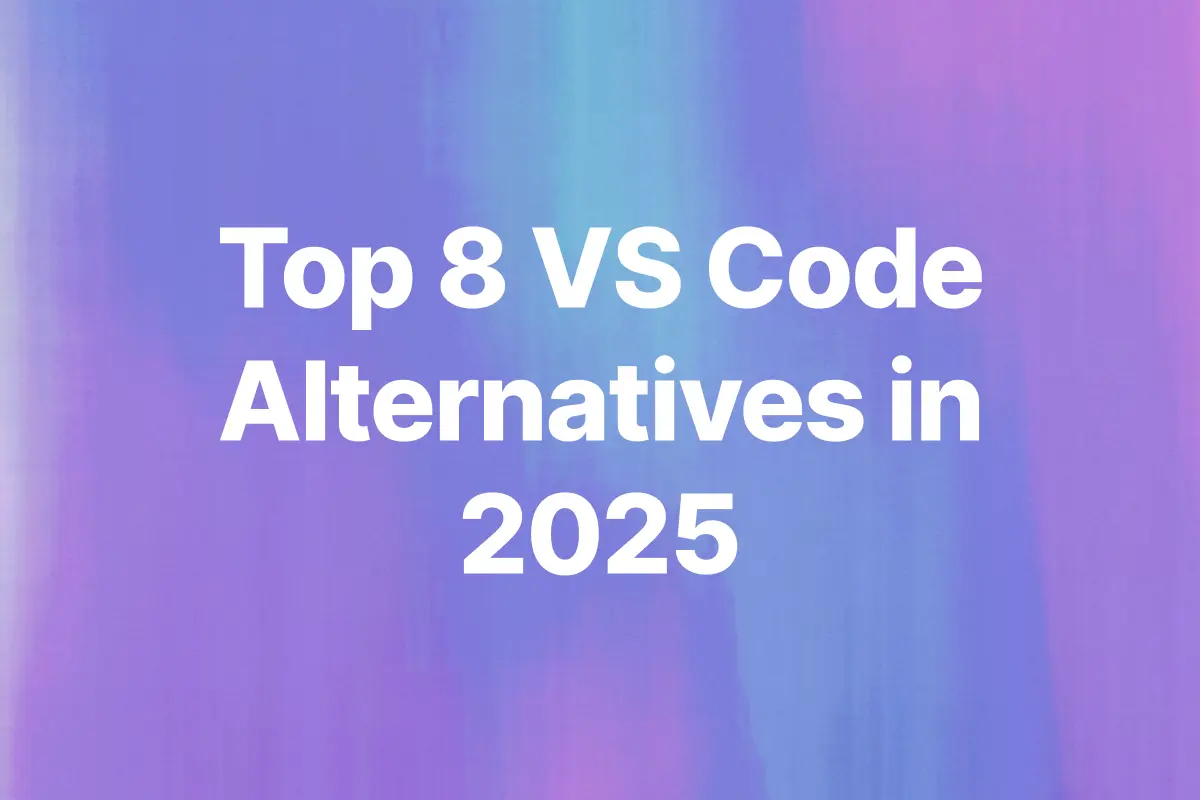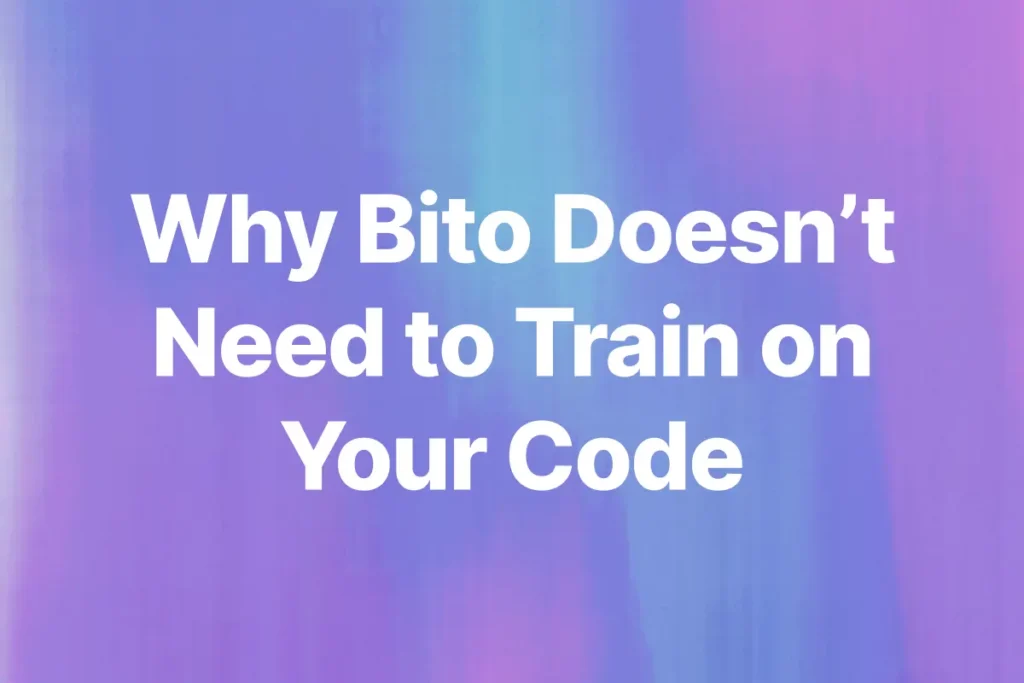VS Code alternatives have always been on my radar, even though I have spent years working inside Visual Studio Code. When I was a developer, it was my go-to for everything from debugging to quick edits.
I still use it almost every week because I test Bito’s AI Code Review Agent inside VS Code. It is fast, reliable, and packed with extensions, but not every workflow needs the same setup.
Some developers prefer lightweight editors for speed. Others want open source tools with no telemetry. Some need the deep language support of a full IDE, and others are looking for AI-powered features that VS Code does not yet offer.
In this guide, I will share my top picks for VS Code alternatives across four categories:
- AI-powered tools
- Lightweight editors
- Open source options
- Full IDEs
Each of these has a clear advantage and can fit neatly into a modern development workflow.
Why look for VS Code alternatives
VS Code alternatives make sense when your workflow has needs that VS Code does not cover well.
- Maybe you work on huge projects and want faster startup times.
- Maybe you prefer an editor that is entirely open source with no telemetry.
- Some developers want advanced language-specific tools.
- While others are exploring editors that bring AI features into the core experience.
Or maybe you just want a change! Up to you.
Your choice of editor can affect productivity more than most people think. The right tool can speed up routine work, reduce distractions, and fit better with your team’s stack.
That is why it is worth knowing what options are out there before locking into one setup.
Next-gen and AI-powered VS Code alternatives
AI is becoming a standard feature in modern development tools. Some editors are built around AI from day one, while others add AI as a layer on top. If you want coding help, automated suggestions, or built-in pair programming, these options stand out.
1. Cursor
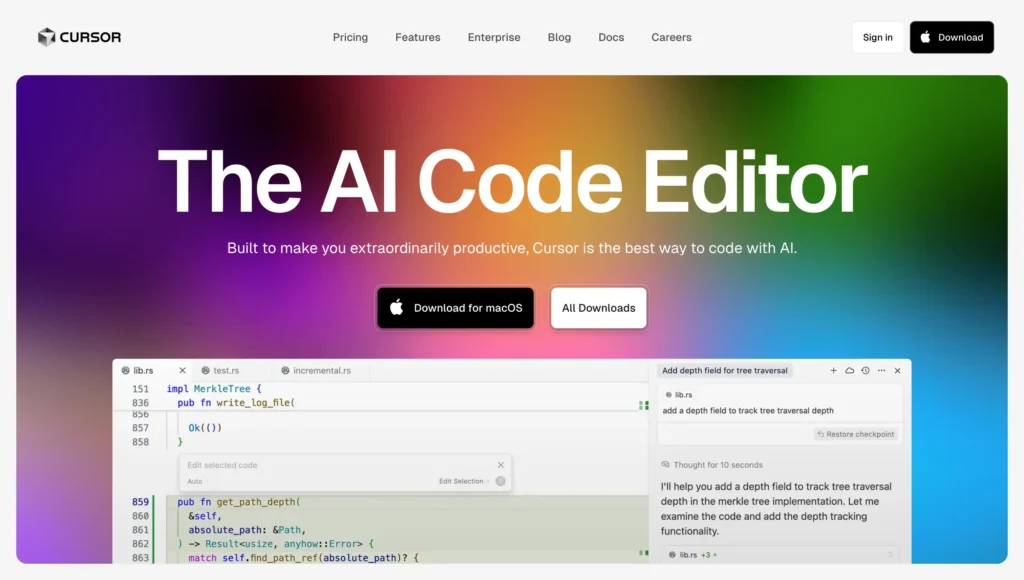
Who doesn’t know about Cursor? AI’s way of defining Cursor goes like:
“It takes the VS Code interface and bakes AI directly into it.”
And that’s true. Instead of switching to a separate AI chat, you can ask questions, generate code, or refactor right inside your editor. It is designed for speed, low-latency completions, and context-aware responses.
Key features:
- Built-in AI chat and autocomplete inside the editor
- Understands your whole project for more accurate suggestions
- Fast, lightweight, and familiar for VS Code users
- Supports both cloud and local models for flexibility
Cursor vs VS Code:
VS Code can get AI features through extensions like GitHub Copilot or Bito’s AI Code Review Agent. Cursor ships with AI baked in, so it is ready to use without extra setup.
2. Zed
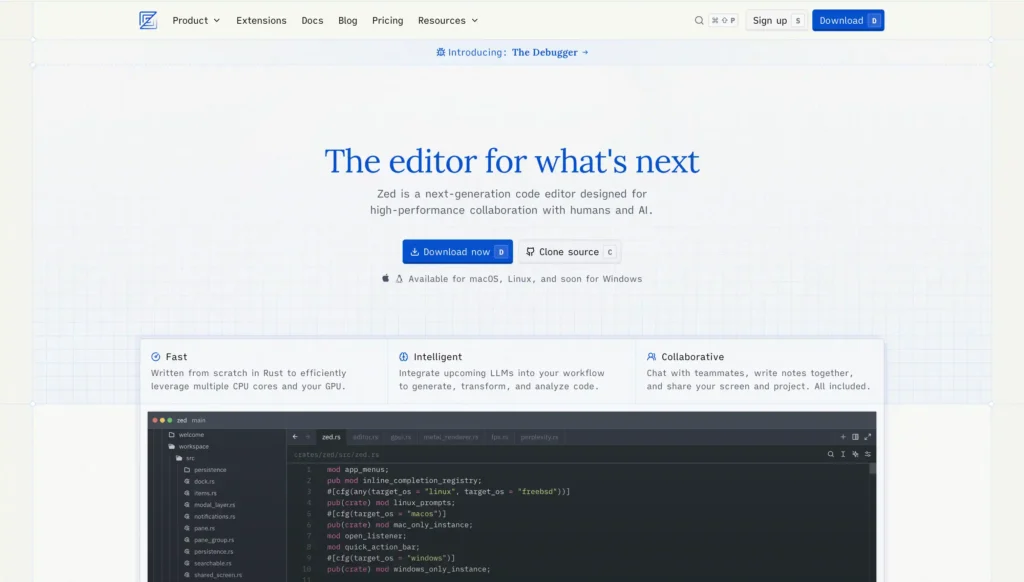
Zed is a modern code editor built for speed and team collaboration. Written in Rust, it feels instantly responsive and handles large projects without lag. It also integrates AI features for suggestions, completions, and quick explanations.
Key features:
- Extremely fast startup and navigation
- Real-time collaborative editing with built-in voice chat
- AI assistance for code generation and explanations
- Designed with Rust for performance and low resource use
Zed vs VS Code:
VS Code offers collaboration through Live Share, but it can lag on slower connections. Zed’s multiplayer mode is faster and more reliable for pair or mob programming. If you value instant startup and fluid teamwork, Zed is a good alternative.
Lightweight VS Code alternatives
There are times when you do not need the full capabilities of VS Code. For tasks like quick edits, scripting, or opening large files, a lightweight editor can feel faster and less resource-heavy. The two tools below are often chosen by developers who want speed without giving up core features.
3. Sublime Text
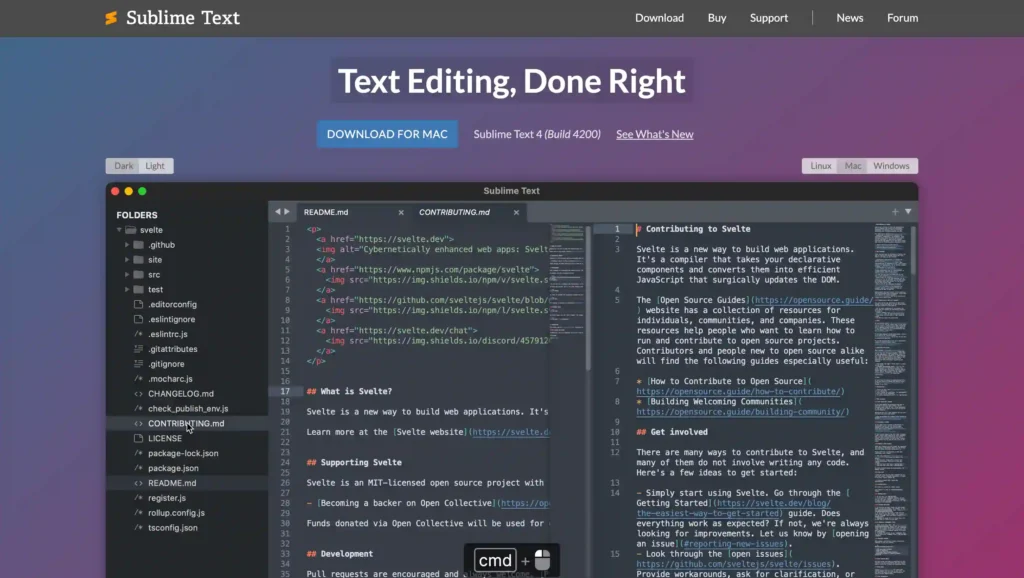
Sublime Text has built a reputation for being one of the fastest and most responsive code editors available. It launches in seconds, even on older hardware, and remains smooth when switching between large files.
Its minimal design helps developers focus, while its “Goto Anything” feature allows instant navigation to symbols, lines, or files. The built-in command palette makes it easy to run commands without leaving the keyboard.
Key features:
- Fast startup and smooth navigation across large projects (source)
- Cross-platform support on Windows, macOS, and Linux
- “Goto Anything” for quick navigation to files, lines, or symbols
- Package Control for thousands of community-built plugins
- Distraction-free writing mode for focused coding
Sublime Text vs VS Code:
If speed is your top priority, Sublime Text generally opens faster and handles large files with less lag compared to VS Code (source).
VS Code includes built-in debugging, Git integration, and an integrated terminal, plus a rich marketplace of VS Code extensions for JavaScript developers and beyond. Some of which are not available in Sublime without plugins.
For quick edits and large file handling, Sublime is often preferred. For full-stack development with heavy tooling, VS Code still has the edge.
This makes Sublime a solid choice if you are wondering “Which is best, Sublime or VS Code?” It depends on whether you value speed or built-in capabilities more.
4. Notepad++
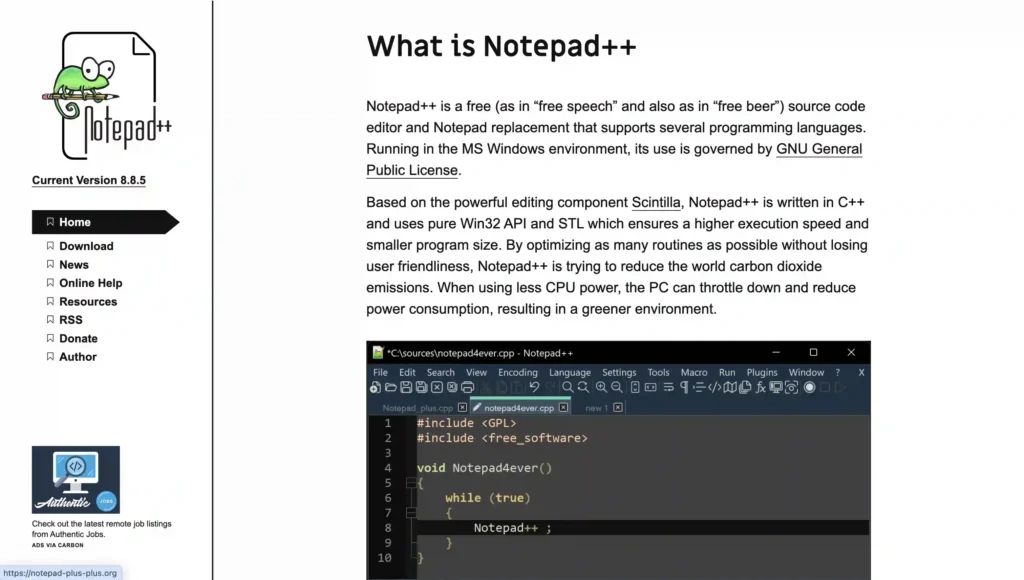
Notepad++ is a free and open-source text editor designed primarily for Windows. It is lightweight, fast to open, and handles everything from code snippets to large configuration files.
The interface is simple and familiar, which makes it easy to pick up, even for beginners. It supports tabbed editing, so you can keep multiple files open at once, and offers syntax highlighting for dozens of languages.
Key features:
- Free and open source under the GPL license
- Lightweight with quick startup times
- Syntax highlighting for many programming languages
- Macro recording and playback for repetitive tasks
- Large plugin ecosystem for added features
Notepad++ vs VS Code:
Notepad++ is faster to start and uses fewer system resources than VS Code, making it ideal for quick tasks or for use on low-spec machines.
VS Code offers more modern development features like IntelliSense, integrated version control, and a wide extension marketplace.
For developers who only need a light, efficient editor, Notepad++ remains one of the best choices. If you are asking “What is the lightest IDE for Python?”, Notepad++ with Python-specific plugins is among the lightest options, though it is technically a text editor, not a full IDE.
Open-source VS Code alternatives
One of VS Code’s strengths is its large extension ecosystem, but some developers prefer editors that are fully open source and offer even deeper customization. These tools are popular among those who want to control every aspect of their setup and avoid proprietary code.
5. Neovim
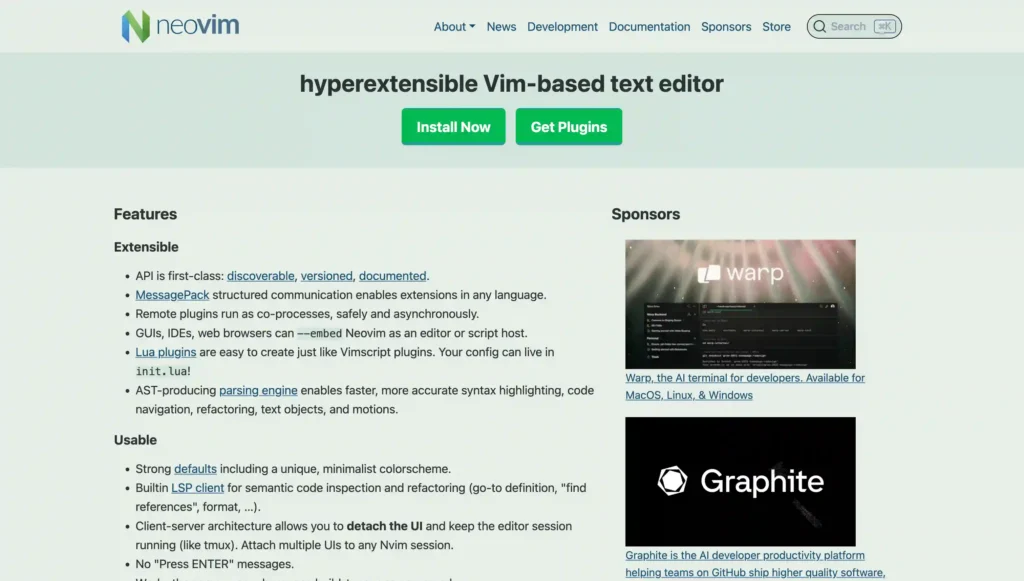
Neovim is a modern fork of the classic Vim editor, designed to improve usability while keeping its powerful keyboard-driven workflow. It is completely free and open source, with a focus on extensibility and embedding capabilities.
Neovim allows you to configure your editor entirely through scripts, giving you the freedom to build an environment tailored to your exact needs.
Key features:
- Fully open source and community-driven
- Keyboard-centric editing for maximum efficiency
- Lua-based configuration for powerful custom scripts
- Asynchronous plugin execution for faster performance
- Strong plugin ecosystem with support for LSP (Language Server Protocol)
Neovim vs VS Code:
Neovim is faster to run on low-resource systems and offers unmatched control over the editing experience. VS Code is more approachable for beginners, with a graphical interface and built-in features like IntelliSense and integrated Git.
Developers who are comfortable with keyboard-driven workflows often choose Neovim for its speed and customization depth, while VS Code appeals to those who want powerful defaults without heavy configuration.
6. VSCodium
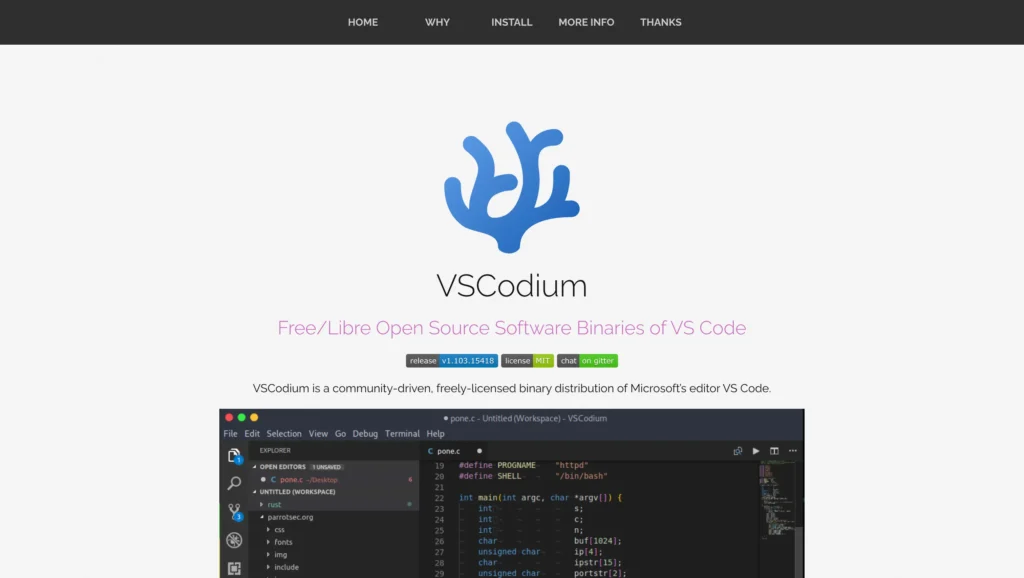
VSCodium is the community-maintained, open source build of VS Code, stripped of Microsoft’s proprietary branding and telemetry.
Functionally, it is almost identical to VS Code, but it is compiled from the same open source codebase (Microsoft’s vscode repository) without the additional tracking and licensing restrictions.
Key features:
- Fully open source with no telemetry
- Same extension marketplace as VS Code
- Cross-platform on Windows, macOS, and Linux
- Regular updates synced with VS Code releases
- Familiar interface for existing VS Code users
VSCodium vs VS Code:
If you like VS Code but want a completely open source version, VSCodium is the answer. Since it uses the same underlying code, the performance and features are identical.
The key difference is that VSCodium removes Microsoft’s telemetry, which answers a common question: “Is there a free version of VS Code?” Yes. The official VS Code from Microsoft is free to use. If you want a version that is completely open source and without Microsoft’s telemetry, you can try VSCodium.
As for “Who owns VS Code?”, the trademark and official product are owned by Microsoft, but the core code is available under the MIT License.
Full IDE VS Code alternatives
When you need deep language support, built in refactoring, and heavy duty debugging, a full IDE can be a better fit than a general purpose editor. These two tools are the most common VS Code alternatives in this class.
7. IntelliJ IDEA
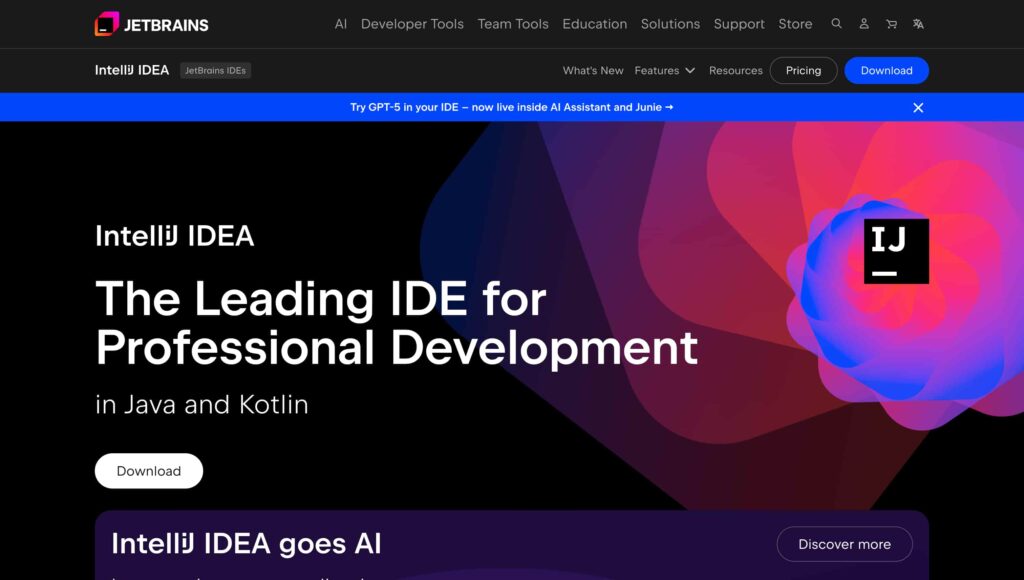
IntelliJ IDEA is a full stack IDE built on the JetBrains platform. It ships with rich code understanding, powerful refactoring, an integrated JVM debugger, database tools, version control, and project build system support.
If you work with Java or Kotlin, it is a strong upgrade path from a plain editor. (Source: JetBrains)
Key features
- Built in debugger for JVM apps with advanced breakpoints and conditions.
- First class refactoring, from rename and extract to safe delete and more.
- Integrated tools for Gradle and Maven, plus a built in terminal and VCS.
- Profiling via Java Flight Recorder and Async Profiler.
IntelliJ IDEA vs VS Code
VS Code includes a built in debugger, Git integration, and an integrated terminal, and you can add many language debuggers through extensions.
IntelliJ IDEA offers deeper, IDE first features for JVM projects, including refactoring and profiler integrations out of the box. Pick IntelliJ IDEA if your day to day work is Java or Kotlin and you want the IDE to handle builds, debugging, and refactoring in one place.
8. PyCharm
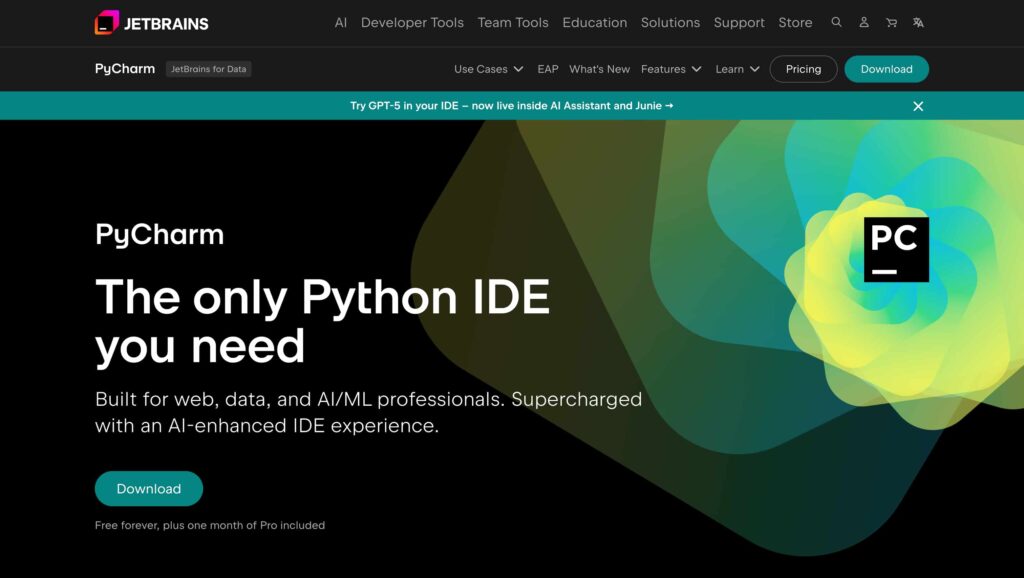
PyCharm is a dedicated Python IDE. In 2025 JetBrains combined Community and Professional into one product, with core functionality free and a Pro tier available for extra features. It focuses on Python development with smart code insight, testing, web frameworks, notebooks, and database tools.
Key features
- Smart code completion, inspections, and quick fixes for Python.
- Built in support for testing and popular web frameworks.
- Jupyter and data science workflows in the IDE.
- Version control and database tools included.
PyCharm vs VS Code
VS Code can do Python development through extensions and includes a debugger, Git, and a terminal. PyCharm centres the entire UX on Python and ships many Python specific tools by default.
Choose PyCharm if you live in Python all day and want a Python first IDE, choose VS Code if you prefer a general editor you can extend for many languages.
Code reviews in VS Code with Bito
No matter which editor or IDE you choose, code reviews are a key part of maintaining quality. VS Code is especially popular for AI-assisted reviews because of its large extension ecosystem.
One of the most effective options is the Bito AI Code Review Agent.
Bito’s extension works directly inside VS Code to help you improve your code as you develop. It reads your codebase context, provides real-time, human-like feedback on your changes, and identifies common issues before you even submit a pull request.
You do not have to wait days for feedback, the agent surfaces potential problems right as you code, so you can address them instantly.
Bito AI Code Review Agent in Git workflows
When integrated with your Git hosting platform, Bito’s Code Review Agent works at the pull request stage. It runs automated checks, flags risky patterns, and suggests improvements before your code is merged. This ensures consistent quality across the team and reduces the time spent in manual review cycles.
If you are already using VS Code, adding the Bito AI Code Review Agent extension can turn your editor into a smart reviewer that catches issues before they reach production.
Conclusion
VS Code has earned its place as a favorite among developers, but it is not the only option worth considering. The right editor depends on your workflow, language preferences, and team setup.
Whether you want a lightweight tool like Sublime Text, a team-friendly option like JetBrains IDEs, or something specialized for your stack, there is no shortage of capable choices.
If you are already using VS Code, you can still get more out of it by exploring extensions that improve your workflow. For example, Bito’s AI Code Review Agent brings context-aware reviews right into your editor, helping you catch issues early and write better code without leaving your IDE.
The best editor is the one that helps you work faster, reduce errors, and focus on building. Try a few, see what fits, and keep improving your setup.
FAQ: VS Code and Its Best Alternatives
1. Is there a better alternative to VS Code?
Yes, depending on your needs. Cursor and Zed offer built-in AI, IntelliJ IDEA is great for Java, and Neovim or VSCodium are solid open-source picks.
2. Is there a free version of VS Code?
Yes. VS Code is free. If you want a fully open-source build without Microsoft telemetry, try VSCodium.
3. Is VS Code better or PyCharm?
For Python, PyCharm is better. For multi-language work, VS Code wins with flexibility and extensions.
4. Is IntelliJ or VS Code better?
IntelliJ is stronger for Java and Kotlin. VS Code is lighter, faster, and better if you switch between languages.
5. What are the downsides of VS Code?
It can feel heavy on large projects, has telemetry by default, and lacks some built-in IDE tools like refactoring or profiling.