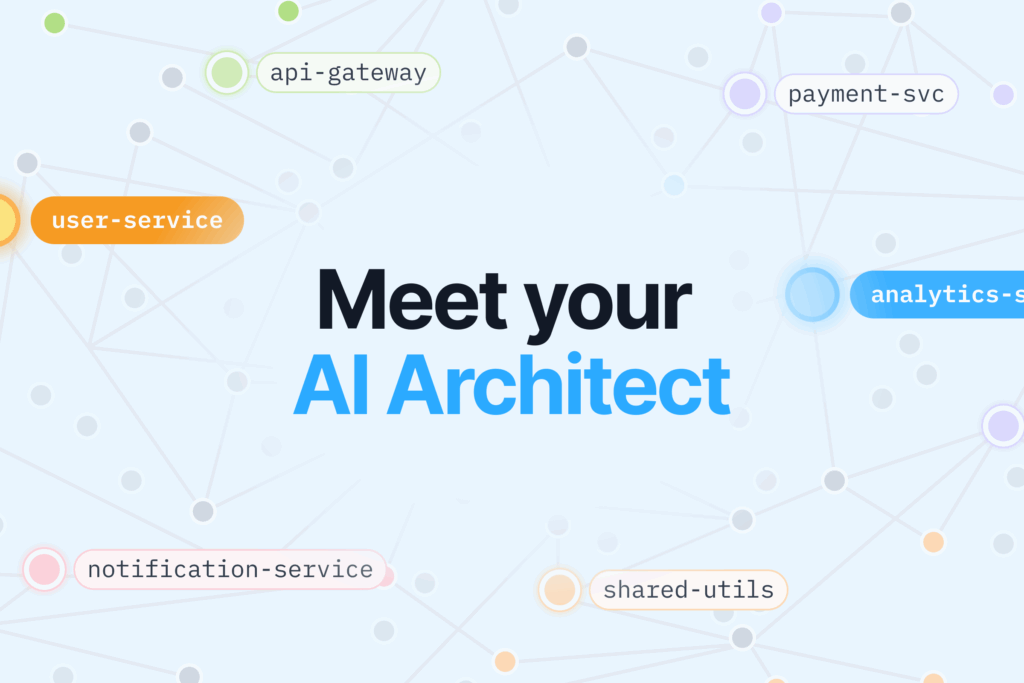As a software developer, I’ve spent countless hours debugging code, combing through documentation, and trying to stay ahead of ever-changing technologies. Like many developers, I often wished for tools that could handle repetitive tasks, suggest solutions, or even anticipate what I needed. The good news? AI-powered tools are stepping in to transform how we code, review, and collaborate.
Software development can be both rewarding and challenging. Deadlines loom, bugs multiply, and staying productive without burning out feels like an endless battle.
In this article, we’ll explore 15 best AI for coding, designed to tackle these pain points head-on. Whether you’re struggling with slow code reviews, repetitive coding tasks, or simply want to boost your productivity, this guide will help you discover tools that can genuinely make a difference.
Read on to learn how these best AI for coding tools can streamline your workflow, reduce manual effort, and let you focus on what truly matters—writing great code.
Bito
Bito offers a suite of AI tools aimed at making software development smarter and faster. From automating code reviews to providing context-aware coding suggestions, Bito empowers developers to work more efficiently while maintaining code quality.
Bito uses the best LLM for coding such as Claude Sonnet 3.5, o3-mini, DeepSeek-V3 (served from the US and Europe), GPT-4o, etc. to provide highly accurate answers.
Key features:
- AI Code Review Agent: Automate pull request reviews with a focus on quality and context.
- AI Chat: Engage in context-aware conversations for coding advice and troubleshooting.
- AI Code Completion: Generate accurate code snippets as you type.
- AI that understands your code: Gain insights into your codebase for faster debugging and optimization.
Pricing details:
Bito offers a 14-day free trial. Paid plans start at $15 per user per month, with additional options for teams and enterprises.
Cursor
Cursor IDE redefines coding efficiency by merging the familiar interface of Visual Studio Code with cutting-edge AI-powered tools. Tailored for modern developers, it enhances productivity with intelligent assistance, real-time feedback, and seamless integration with popular development workflows. Cursor simplifies coding tasks, boosts collaboration, and empowers developers to focus on high-level design and creativity.
Key features:
- Intelligent coding: AI-driven code completion, natural language commands, and contextual debugging directly in the IDE.
- Streamlined workflows: Real-time optimization with unused variable detection, error prevention, and natural language terminal commands.
- Enhanced collaboration: Automated AI code reviews and documentation generation for quality assurance.
- Multiple programming languages: Supports JavaScript, Python, TypeScript, and more.
- Performance focus: Identifies complex expressions and bugs to improve code efficiency and reduce errors.
Pricing details:
Cursor offers both free and premium plans. Premium plans start at $20/month.
Windsurf
Windsurf IDE by Codeium revolutionizes the development landscape by seamlessly integrating advanced AI capabilities into traditional coding workflows. Designed to enhance efficiency and intelligence in software development, Windsurf empowers developers with contextually aware tools that simplify complex tasks, enable real-time collaboration, and streamline the coding process.
Its innovative features foster productivity while maintaining an intuitive and natural interaction with developers, making it a standout choice for modern software projects.
Key features:
- AI-driven contextual support: Offers context-aware code completions and deep codebase understanding for tailored suggestions.
- Real-time collaboration: Functions as a co-pilot or autonomous agent for active coding sessions.
- Smart productivity tools: Enables multi-file smart editing, rapid prototyping, and integrated command execution within the IDE.
- Intuitive code insights: Provides advanced tools like codelenses, Supercomplete, and natural language integration for efficient code generation.
- Customizable AI experience: Configurable settings ensure a personalized development workflow.
Pricing details:
Windsurf’s pricing starts at $15/month per user.
Aider
Aider is an AI-powered pair programming tool designed to work seamlessly in your terminal. It allows developers to collaborate with large language models (LLMs) like GPT-4o and Claude 3.5 Sonnet to edit code directly in their local Git repositories.
Whether you’re starting a new project or enhancing an existing one, Aider integrates with your workflow, making it easier to implement changes, fix bugs, refactor code, and more.
Its advanced capabilities and compatibility with most popular programming languages make it a versatile tool for improving development efficiency and accuracy.
Key features:
- Seamless code editing: Pair program with AI to edit multiple files simultaneously in your local Git repository.
- Broad language support: Compatible with Python, JavaScript, TypeScript, PHP, HTML, CSS, and more.
- Git integration: Automatically commits changes with clear and meaningful commit messages.
- LLM compatibility: Works best with GPT-4o and Claude 3.5 Sonnet, but can connect to other LLMs as well.
- Comprehensive context mapping: Utilizes a full map of your Git repository for efficient performance in large codebases.
- Voice coding: Enables coding with voice commands for a hands-free experience.
Pricing details:
Aider is open source and free to use.
GitHub Copilot
GitHub Copilot, powered by OpenAI, is a widely-used AI coding tool that helps developers write better code faster. It integrates directly into your IDE to suggest code snippets and resolve common coding challenges.
Key features:
- Code suggestions: Autocomplete functions and generate code snippets.
- Error prevention: Highlight potential bugs as you code.
- IDE integration: Compatible with VS Code, JetBrains, and more.
- Contextual recommendations: Tailored suggestions based on your code.
- Learning support: Assist new developers with helpful coding patterns.
Pricing details:
GitHub Copilot is available for $10/month for individual users, with discounts for students and teams.
OpenHands (formerly OpenDevin)
OpenHands combines the power of natural language processing with coding automation to provide an all-in-one tool for developers. It’s particularly suited for streamlining team collaborations and improving productivity.
Key features:
- Natural Language Coding: Write code by describing functionality in plain language.
- Debugging Assistance: Quickly pinpoint and resolve issues.
- Automated Documentation: Generate clear and concise documentation for your projects.
- Cross-Platform Integration: Seamlessly works with multiple platforms and tools.
- Customizable AI: Tailor AI behavior based on project needs.
Pricing details:
OpenHands is open source and free to use.
Cline (formerly Claude Dev)
Cline is an autonomous coding agent right in your IDE, capable of creating/editing files, executing commands, using the browser, and more with your permission every step of the way.
Cline brings conversational AI to the development process, allowing developers to query and interact with their codebases in real-time. It’s an excellent tool for learning, troubleshooting, and collaboration.
Key features:
- Conversational Queries: Interact with your codebase using natural language.
- Code Insights: Gain a deeper understanding of your project’s structure and dependencies.
- Error Resolution: Get clear and actionable fixes for bugs.
- Collaboration Tools: Enhance team workflows with shared insights.
- Continuous Updates: Keep your codebase aligned with best practices.
Pricing details:
Cline is open source and free to use.
Tabnine
Tabnine uses advanced AI to provide code completions that adapt to your coding style. It’s a lightweight tool designed for developers seeking speed and precision in their work.
Key features:
- Contextual Code Completions: Generate code suggestions that match your coding habits.
- Multi-language Support: Works with popular languages like JavaScript, Python, and Java.
- Local AI Models: Ensure data privacy by running models locally.
- IDE Compatibility: Supports VSCode, IntelliJ, and more.
- Team Learning: Share AI training data across your team for consistent results.
Pricing details:
Tabnine offers a free version with limited features. Pro plans start at $9/month.
GitLab Duo
GitLab Duo integrates AI capabilities into the GitLab ecosystem, helping teams optimize their DevOps processes. It’s designed for enterprises and teams managing complex workflows.
Key features:
- Pipeline Optimization: Automate and enhance CI/CD pipelines.
- AI Code Reviews: Ensure code quality with automated suggestions.
- Security Insights: Identify and mitigate vulnerabilities in real-time.
- Team Analytics: Gain insights into team performance and productivity.
- Cloud Integration: Seamlessly integrate with popular cloud platforms.
Pricing details:
GitLab Duo is available for $19/month per user, billed annually.
JetBrains AI Assistant
JetBrains AI Assistant enhances the capabilities of JetBrains IDEs by integrating AI-driven features that assist with code completion, refactoring, and more.
Key features:
- Smart Code Completion: Provide advanced suggestions tailored to your projects.
- Refactoring Assistance: Simplify complex code with automated refactoring suggestions.
- Bug Detection: Catch potential issues before they affect your project.
- In-IDE Chat: Get coding advice and solutions directly within your IDE.
- Documentation Suggestions: Create better documentation with AI-powered tips.
Pricing details:
JetBrains AI Assistant is available for $10/month for individual users.
CodeRabbit
CodeRabbit focuses on automating pull request reviews and ensuring that your code meets the highest standards. It’s particularly beneficial for teams working in fast-paced environments.
Key features:
- Automated Pull Request Reviews: Save time with AI-driven code reviews.
- Error Highlighting: Identify and fix potential issues early.
- Integration with Git Workflows: Seamlessly integrate with GitHub and GitLab.
- Customizable Rules: Tailor reviews to match your team’s coding standards.
- Insights Dashboard: Track code quality trends over time.
Pricing details:
CodeRabbit offers a free trial, with paid plans starting at $15/month.
Qodo Merge (formerly Codium PR-Agent)
Qodo Merge automates the pull request process, ensuring smoother collaboration and higher-quality code. Its AI-driven insights are tailored to developers working on large-scale projects.
Key features:
- AI-Assisted Merging: Streamline the merging process with intelligent suggestions.
- Code Quality Analysis: Identify areas for improvement in your codebase.
- Conflict Resolution: Simplify resolving merge conflicts.
- Integration with CI/CD: Enhance your continuous integration workflows.
- Team Collaboration Tools: Share insights and suggestions across your team.
Pricing details:
Qodo Merge’s pricing starts at $19/month per user, with enterprise options available.
Devin AI
Devin AI offers comprehensive support for developers, from debugging to advanced code generation. Its natural language interface makes it easy to adopt for developers of all skill levels.
Key features:
- Code Generation: Generate complete code blocks based on descriptions.
- Error Explanation: Understand the root causes of issues.
- Version Control Suggestions: Get tips on managing your repositories effectively.
- Language Versatility: Supports a wide range of programming languages.
- User-Friendly Interface: Interact with AI through an intuitive UI.
Pricing details:
Devin AI is available for $500/month.
Sourcegraph
Sourcegraph is a developer-focused AI tool that provides universal code search and intelligence for large codebases. It’s designed to enhance productivity across entire organizations.
Key features:
- Universal Code Search: Search across multiple repositories with ease.
- Code Intelligence: Gain insights into dependencies and potential issues.
- Version History Analysis: Understand how code has evolved over time.
- Integration with Dev Tools: Works seamlessly with GitHub, GitLab, and more.
- Scalability: Handle large-scale codebases without performance issues.
Pricing details:
Sourcegraph offers a free plan for individual users. Team plans start at $9/month per user.
Amazon Q Developer
Amazon Q Developer is part of AWS’s suite of tools designed to enhance developer productivity. It combines AI-driven features with seamless integration into the AWS ecosystem.
Key features:
- AI Code Suggestions: Generate high-quality code tailored to AWS services.
- Serverless Insights: Optimize serverless applications with AI guidance.
- Security Audits: Identify and resolve vulnerabilities in your code.
- Cloud-Native Integration: Designed specifically for AWS environments.
- Data Privacy: Ensure compliance with strict data privacy standards.
Pricing details:
Amazon Q Developer is available for $19/month per user.
Conclusion
The rise of AI tools is reshaping the landscape of software development. From streamlining repetitive tasks to providing intelligent insights, these tools are more than just conveniences—they’re game-changers. Whether you’re an individual developer looking to boost productivity or a team aiming to improve collaboration and code quality, there’s an AI tool tailored to your needs.
As highlighted in this article, tools like Bito offer unique capabilities that address common pain points in coding. The key is to identify which features align best with your workflow and start experimenting. With the right AI tools in your arsenal, you can unlock new levels of efficiency and focus on what you do best: building great software.