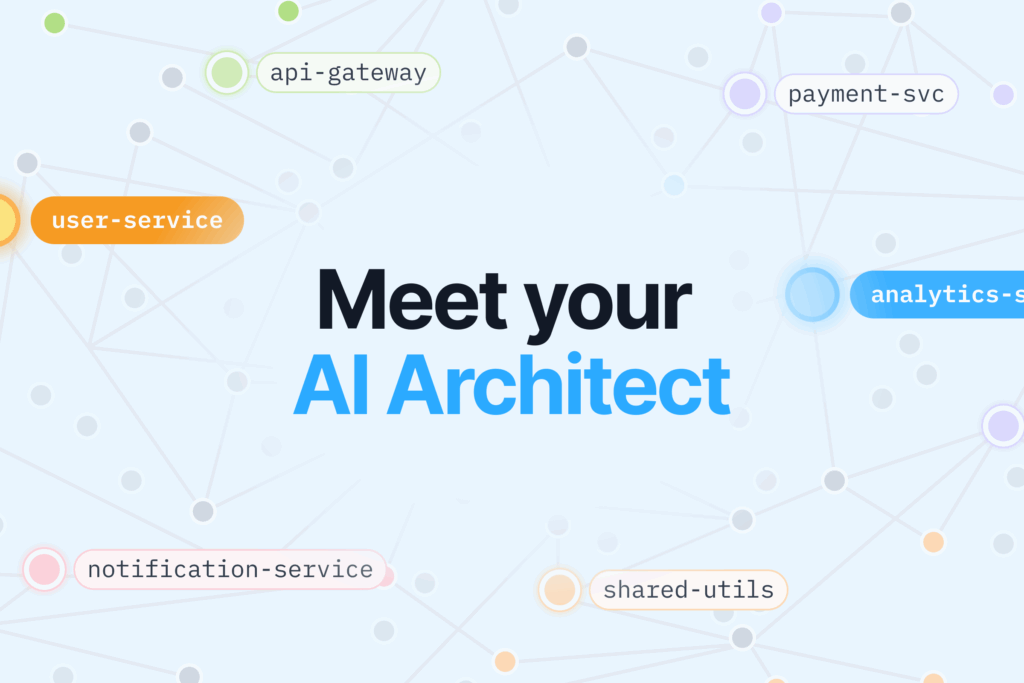As a Python developer, I’ve been there—spending hours scanning for errors, refining code to meet quality standards, or simply trying to make it more efficient. The nature of Python development is evolving, and with AI-driven coding tools, a new level of support is available that can streamline coding tasks and offer insights that once took years of experience to master.
In this article, we’ll explore ten top Python AI coding tools, both free and paid, that can change the way you code by handling routine issues, finding complex bugs, or even suggesting optimizations you might not consider. Tools like these don’t just reduce coding time; they help you write more reliable, efficient code, speeding up development cycles and helping you avoid costly mistakes.
Among these, Bito stands out as an exceptional option, especially with its unique features designed to understand your entire codebase, offering highly relevant suggestions when it matters most. However, each tool on this list has something unique to offer, so whether you’re working on debugging, testing, code reviews, or optimizing performance, you’ll find the right fit here.
Let’s dive in and find the perfect Python AI coding companion for your projects.
1. Bito’s AI Code Review Agent
Bito is designed to help Python developers tackle complex code review tasks effortlessly. Leveraging the power of AI, it provides context-aware suggestions and understands the entire codebase, making it uniquely suited to handling both broad and specific coding challenges.
Bito’s AI Code Review Agent isn’t just about finding issues—it categorizes and lists changes across impacted files, offering a high-level overview for streamlined reviews. This makes it particularly valuable for developers looking to optimize code quality while also keeping development cycles fast.
The tool integrates seamlessly into IDEs and Git workflows, making code reviews both comprehensive and accessible on demand.
2. GitHub Copilot
GitHub Copilot, powered by OpenAI Codex, is well-known for suggesting whole functions and coding blocks based on natural language prompts. It’s particularly useful when tackling boilerplate code or when trying to implement common patterns quickly.
The tool continuously learns from open-source code, enabling it to provide relevant suggestions, especially for general Python use cases.
GitHub Copilot integrates directly into GitHub and major IDEs, making it suitable for developers looking for natural language-driven coding assistance.
3. Tabnine
Tabnine uses deep learning models to predict and auto-complete code in real time, with extensive support for Python. It’s especially useful for developers looking to speed up repetitive coding tasks.
Unlike simpler autocompletion tools, Tabnine adapts to your coding style over time and learns from your projects to deliver more precise suggestions.
It’s available as a plugin in various IDEs, making it a great choice for developers focused on enhancing productivity.
4. Codex by OpenAI
Codex, the model behind GitHub Copilot, can also be used directly via OpenAI’s API, offering broader flexibility for developers. Python developers can use Codex to auto-generate code from comments, quickly spin up prototypes, and get suggestions based on natural language prompts.
While Codex requires some setup to integrate into development workflows, it provides advanced, highly contextual suggestions that go beyond traditional autocompletion.
5. CodeT5
CodeT5 is an open-source model by Hugging Face designed for code understanding, generation, and completion. While it’s language-agnostic, it has strong support for Python, making it ideal for projects that require custom AI models for code understanding or language translation.
CodeT5 can be particularly useful for developers building Python-centric AI tools or those involved in advanced research, offering fine-tuning capabilities to adapt to specific coding environments.
6. PyCharm AI Assistant
JetBrains’ PyCharm has introduced an AI Assistant that brings natural language support for code completions, quick fixes, and insights, all within the PyCharm ecosystem. This feature is ideal for Python developers working extensively within PyCharm, as it includes inline code suggestions and contextual tips for refactoring. It also adds an extra layer of code analysis, providing quick fixes for potential issues that might otherwise be overlooked.
7. Intellicode by Visual Studio
Intellicode, developed by Microsoft, is tailored for Python developers working with Visual Studio Code. It enhances IntelliSense with machine learning-based code completions, ranking suggestions by relevance. This prioritization helps developers find the right function or variable faster, which can be especially beneficial for large projects.
Intellicode’s collaborative coding suggestions based on team patterns also add value for developers working in team settings.
8. Codota
Codota offers AI-based code suggestions that are cloud-connected, learning from public code to suggest the most relevant patterns. It has a strong presence in the Python community and works across popular IDEs. Codota is useful for developers focused on finding tried-and-tested coding patterns and improving code reliability by following community-driven best practices.
The tool is lightweight and non-intrusive, making it easy to integrate into existing workflows.
9. DeepCode
DeepCode is a static code analysis tool that uses AI to detect bugs, code smells, and potential security vulnerabilities in Python codebases. It focuses on clean code principles and improves code quality by flagging potential issues early in the development cycle.
DeepCode’s detailed explanations for each issue make it valuable for developers who want to learn and understand best coding practices while also addressing bugs and vulnerabilities.
Conclusion
Each of these tools brings unique strengths to Python development, whether it’s for code generation, auto-completion, or code analysis. Among them, Bito stands out for its deep codebase understanding and robust integration options, making it a top choice for developers aiming to enhance code quality and speed up reviews. But with various features on offer, there’s something here for every Python developer’s workflow and project needs.