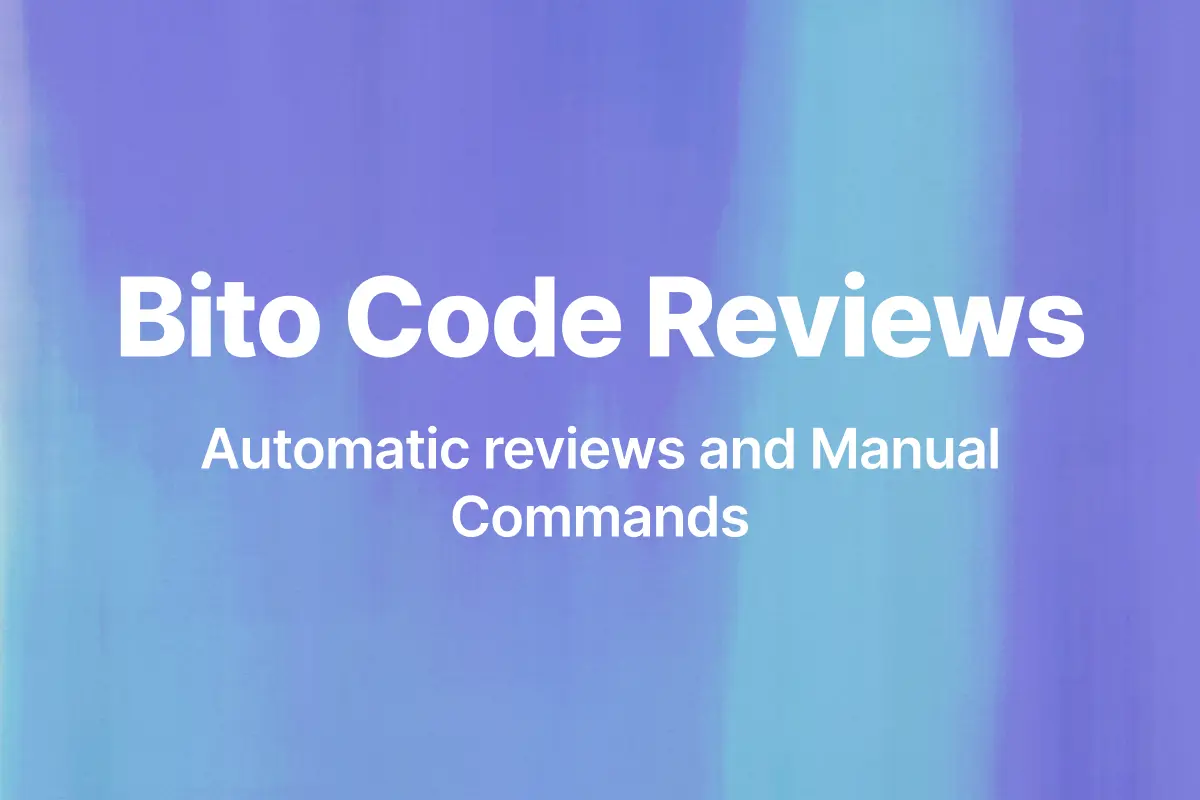I once raised a pull request in a repo and expected Bito to review the code. It didn’t. Turns out the workspace owner hadn’t turned on automatic reviews.
So, I ran it manually. Typed /review in a comment, hit enter, and got a full set of suggestions a few minutes later. That use case gave me the idea for this blog.
Bito supports both automatic and manual code reviews. If auto reviews are off, you can still trigger everything manually through commands. And once you know how these commands work, you can get feedback exactly when you want, for exactly what you care about.
In this post, I’ll walk through the difference between automatic and manual reviews with Bito, explain the commands you can use, and show what they look like inside a real pull request.
Setting up automated reviews in Bito
If you want Bito to run reviews automatically every time you open or update a pull request, you just need to turn on one setting. Here’s how to do it:
- Log in to Bito and connect your repo if you haven’t already.
- Head over to Agent Settings.
- In the Review panel, find the Automatic Review option and flip the toggle on.
That’s it. From now on, every time you raise a PR, Bito will run a review on its own and drop a comment with feedback.
Here’s what that looks like in action.
Earlier today, I raised this pull request in the Expense-Tracker repo. The update added multi-currency support and recurring transactions. It also included UI changes for currency settings, goal creation, and some tweaks to the expense form.
As soon as I opened the PR, Bito ran a full review. It started with a summary of what changed:
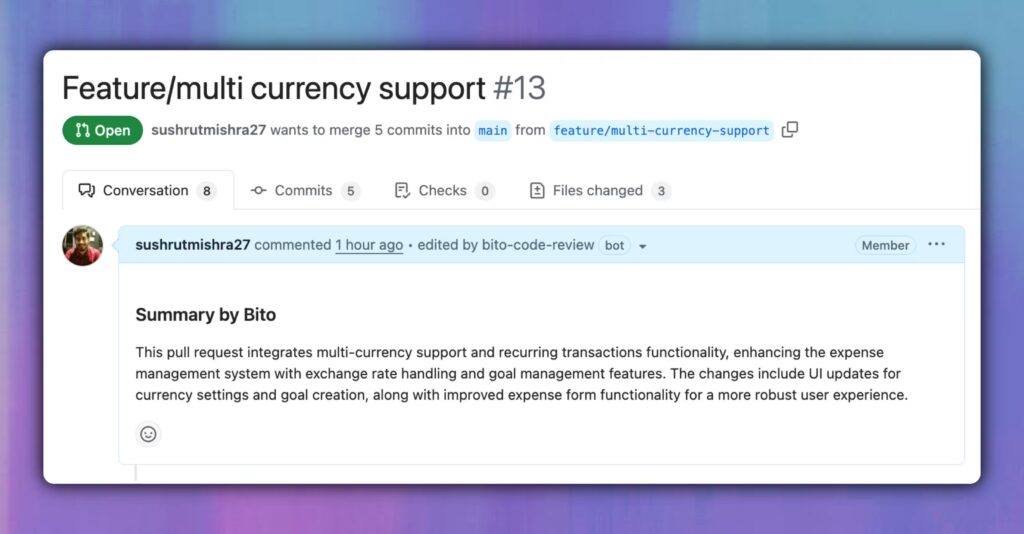
Then it followed up with a changelist and a detailed review. It flagged things like:
- Duplicate event listeners in app.js
- XSS risks in the goal display template and innerHTML injection
- Unnecessary storage of sensitive user metadata
- Invalid form label structures in index.html
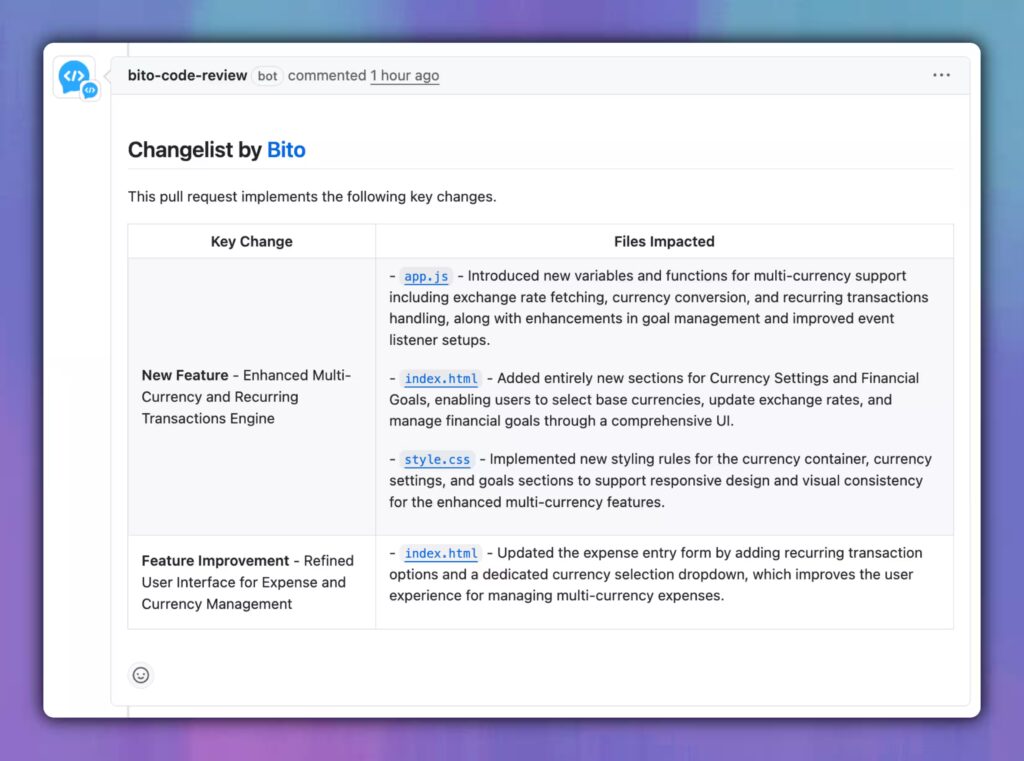
All of this showed up without me typing a single command.
Using Bito commands when automatic reviews are off
If automatic reviews are disabled, you can still run a full code review using Bito’s manual commands. Just drop a comment inside your pull request and the AI Code Review Agent will handle the rest.
The most common one is /review.
This gives you a general overview of your code changes. It won’t go deep into security or performance, but it’s great for catching readability issues, bad patterns, and things that might affect maintainability.
Here’s how it works:
Inside a pull request, type /review in the comment box and submit. Bito will respond with a set of suggestions based on the code diff. Depending on the size of your PR, it might take a few minutes.
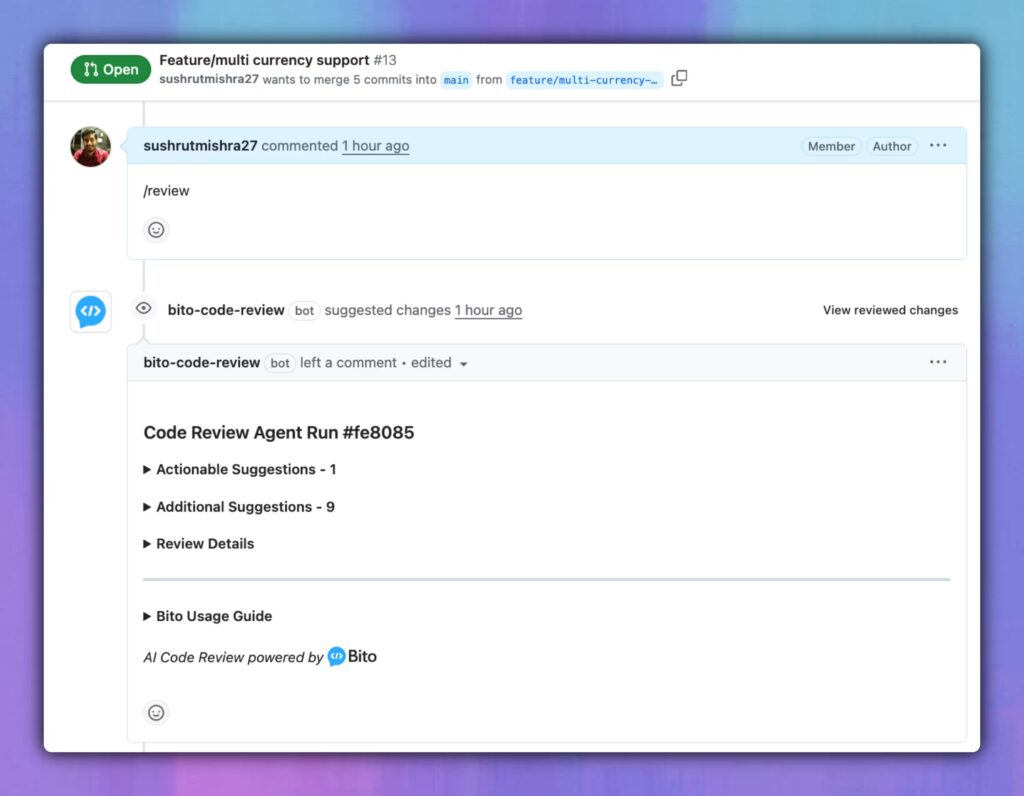
If you want to go deeper, Bito supports scoped review commands that focus on specific areas:
- /review security
- /review performance
- /review scalability
- /review codeorg
- /review codeoptimize
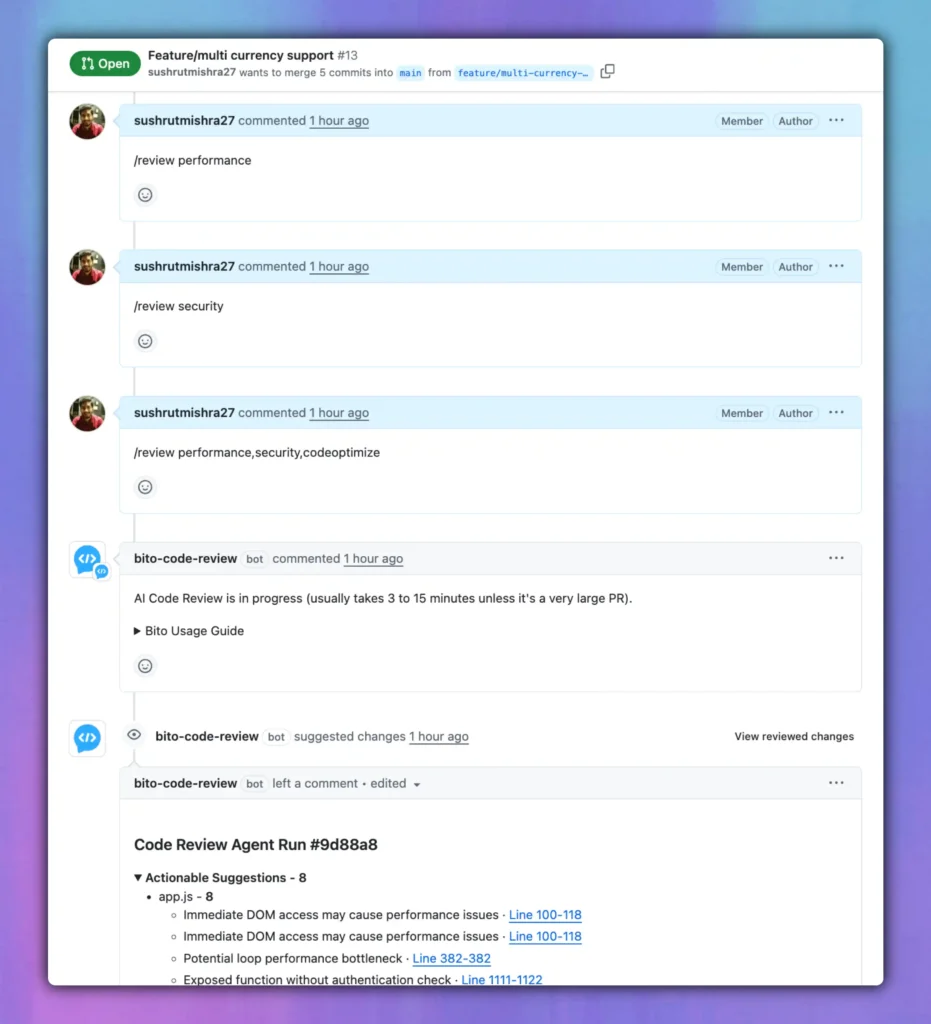
Here’s what each one does:
- /review security looks for vulnerabilities. It checks for unvalidated input, unsafe DOM usage, insecure session handling, poor auth logic, and more. It flags real issues like XSS, insecure localStorage access, or exposed global functions.
- /review performance finds slow code. It looks for inefficient loops, poor memory usage, redundant parsing, or layout thrashing on the frontend. If something’s slowing down your app, it’ll call it out.
- /review scalability checks if your code can handle load. It flags things like missing retry logic, blocking operations, concurrency issues, and anything that could break under scale.
- /review codeorg focuses on structure. It checks formatting, naming, comments, duplication, error handling, and whether your functions are written in a way someone else can actually read.
- /review codeoptimize digs into efficiency. It suggests better ways to do the same thing. Think refactoring, algorithm improvements, and cleaning up heavy or clunky sections of your code.
You can combine multiple scopes if you want to run more than one check at once:
/review performance,security,codeoptimize
Or include general to run a complete review that covers everything:
/review general,performance,security
Code reviews in a single post
By default, when you run a /review command, Bito adds inline comments. That means suggestions show up right under the exact lines of code they relate to. This is useful during PR reviews, since you can see feedback next to the code it’s talking about.
But if you prefer a cleaner thread, you can tell Bito to skip inline comments and drop everything in one consolidated post. Just add this to the command:
/review scalability #inline_comment=False
Control code review workflow
Bito will then post all suggestions in one summary instead of commenting on each file directly.
And if you’re working on a PR that’s not ready for review yet, there are a few control commands you can use:
- /pause stops automatic reviews on that PR
- /resume turns reviews back on
- /abort cancels an in-progress review
- /resolve marks all Bito suggestions as resolved (currently works in GitLab and Bitbucket)
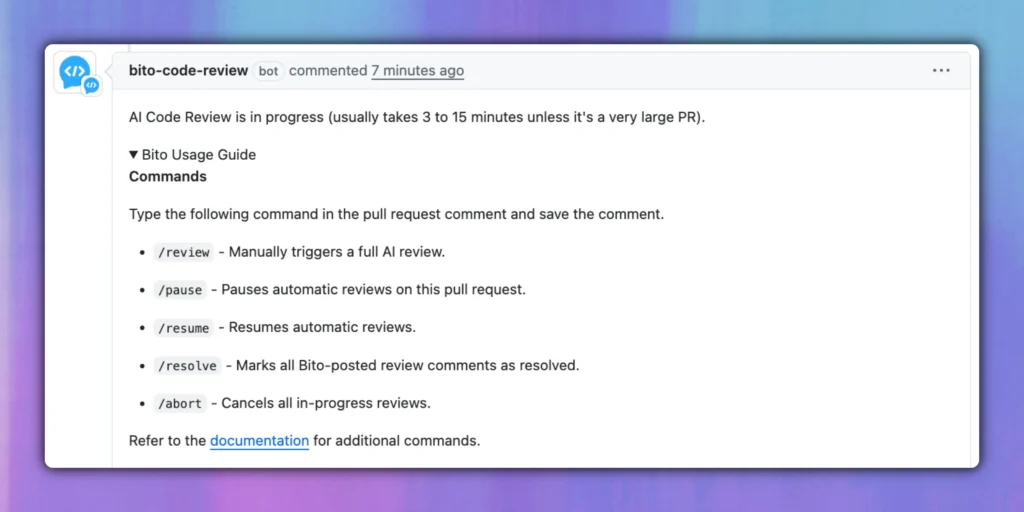
These commands give you full control over when and how reviews happen. You can run them on demand, focus on specific areas, and even manage the review flow without leaving the PR.
Conclusion
That’s everything you need to know about using Bito commands inside a pull request.
If automatic reviews are off, just run them manually. Use /review when you want a quick pass. Add /review security or /review performance when you’re focused on something specific. Combine them when it makes sense.
It’s simple. Type a comment, get a review. Try it on your next PR.