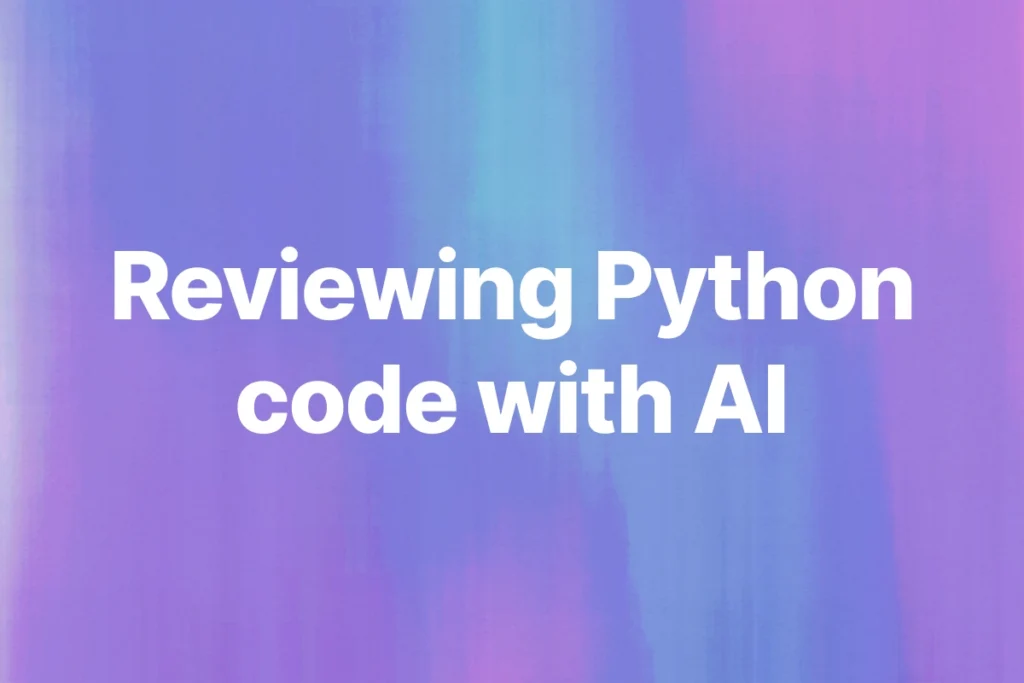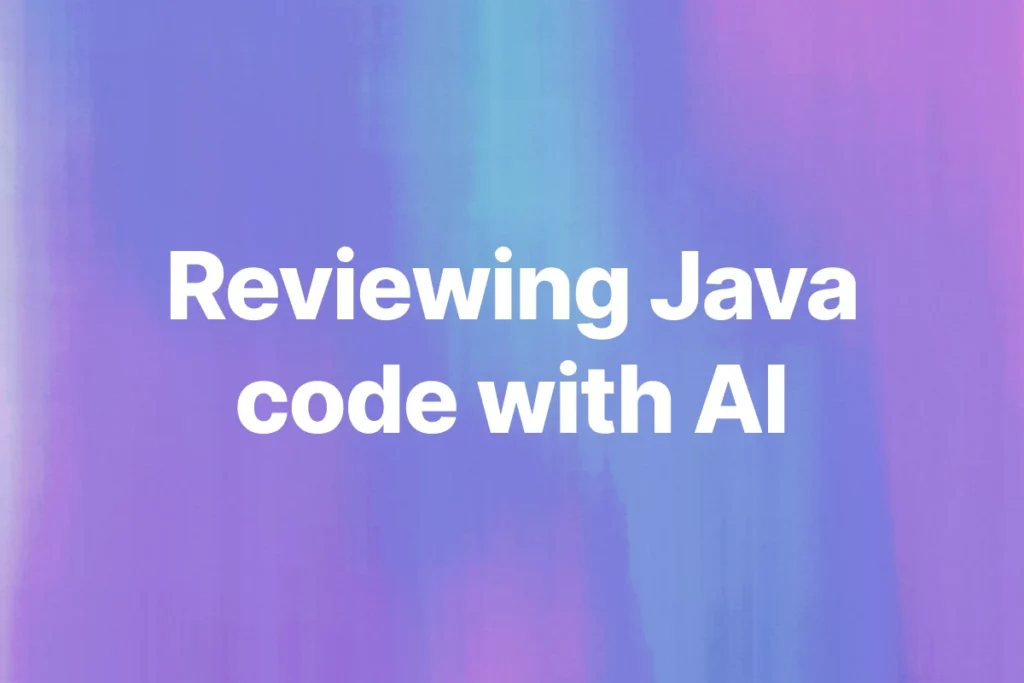In today’s digital era, web applications are becoming increasingly important for businesses and individuals alike. Web apps allow users to access services and information from anywhere in the world, making them a powerful tool for modern-day life.
However, building responsive web apps can be challenging, particularly when it comes to ensuring that they work across multiple devices and platforms. This is where ReactJS comes in. In this article, we’ll explore what ReactJS is, how it works, and how it can be used to build responsive web apps.
What is ReactJS?
ReactJS is an open-source JavaScript library that is used to build user interfaces (UIs). It was created by Facebook in 2011 and has since become one of the most popular UI libraries in the world. ReactJS is designed to be modular, reusable, and easy to learn, making it a great choice for web developers of all skill levels.
How Does ReactJS Work?
ReactJS works by breaking down a UI into individual components, each of which can be updated independently. This approach makes it easy to build complex UIs that can be updated in real-time, without the need for a full page reload. ReactJS also uses a virtual DOM, which is a lightweight representation of the actual DOM. This allows ReactJS to quickly update the UI without having to perform expensive DOM manipulations.
Building Responsive Web Apps with ReactJS
Now that we have an understanding of what ReactJS is and how it works, let’s explore how it can be used to build responsive web apps.
1. Use a Responsive Design Framework
One of the easiest ways to ensure that your web app is responsive is to use a responsive design framework. There are many different frameworks available, but some of the most popular include Bootstrap, Foundation, and Materialize. These frameworks provide a set of pre-built UI components that are designed to work across different devices and screen sizes.
2. Use Media Queries
Media queries are a powerful tool for building responsive web apps. They allow you to apply different styles to your UI based on the screen size of the device that is being used to view it. For example, you could use media queries to hide certain UI elements on smaller screens or to adjust the font size based on the screen size.
3. Build a Mobile-First UI
Building a mobile-first UI is a popular approach for building responsive web apps. This approach involves designing the UI for mobile devices first and then scaling up to larger screens. By designing for mobile first, you can ensure that your UI works well on smaller screens and is easy to use on touchscreens.
4. Use ReactJS Components
As we mentioned earlier, ReactJS is designed to be modular and reusable. This makes it easy to build responsive UI components that can be used across different pages and screens. By using ReactJS components, you can ensure that your UI is consistent and easy to maintain.
5. Optimize Performance
Performance is a key consideration when building responsive web apps. Users expect web apps to load quickly and respond to their actions in real-time. To optimize performance, you can use techniques such as lazy loading, code splitting, and caching. You can also use tools like Google’s PageSpeed Insights to identify areas where you can improve your app’s performance.
import React from 'react';
import './App.css';
function App() {
return (
<div className="App">
<header>
<h1>My Responsive Web App</h1>
</header>
<main>
<p>Welcome to my web app!</p>
</main>
<footer>
<p>© 2023 My Company</p>
</footer>
</div>
);
}
export default App;
In the code above, we have a basic React component for a responsive web app. We can use CSS media queries to change the layout of the component based on the screen size. For example, we could add the following CSS code to our App.css file:
@media only screen and (max-width: 600px) {
header {
text-align: center;
}
main {
font-size: 1.2em;
}
footer {
text-align: center;
}
}
In this example, we’re using a media query to change the layout of the header, main, and footer elements when the screen size is 600px or less. The header and footer are centered, and the font size of the main element is increased.
Conclusion
Building responsive web apps is essential in today’s digital age. With the increasing use of mobile devices and the growing demand for real-time interactions, it’s more important than ever to ensure that your web app works well across different devices and platforms. ReactJS provides a powerful toolset for building responsive web apps, including modular components, a virtual DOM, and a mobile-first approach. By following the tips outlined in this article, you can build responsive web apps that provide a great user experience on any device.