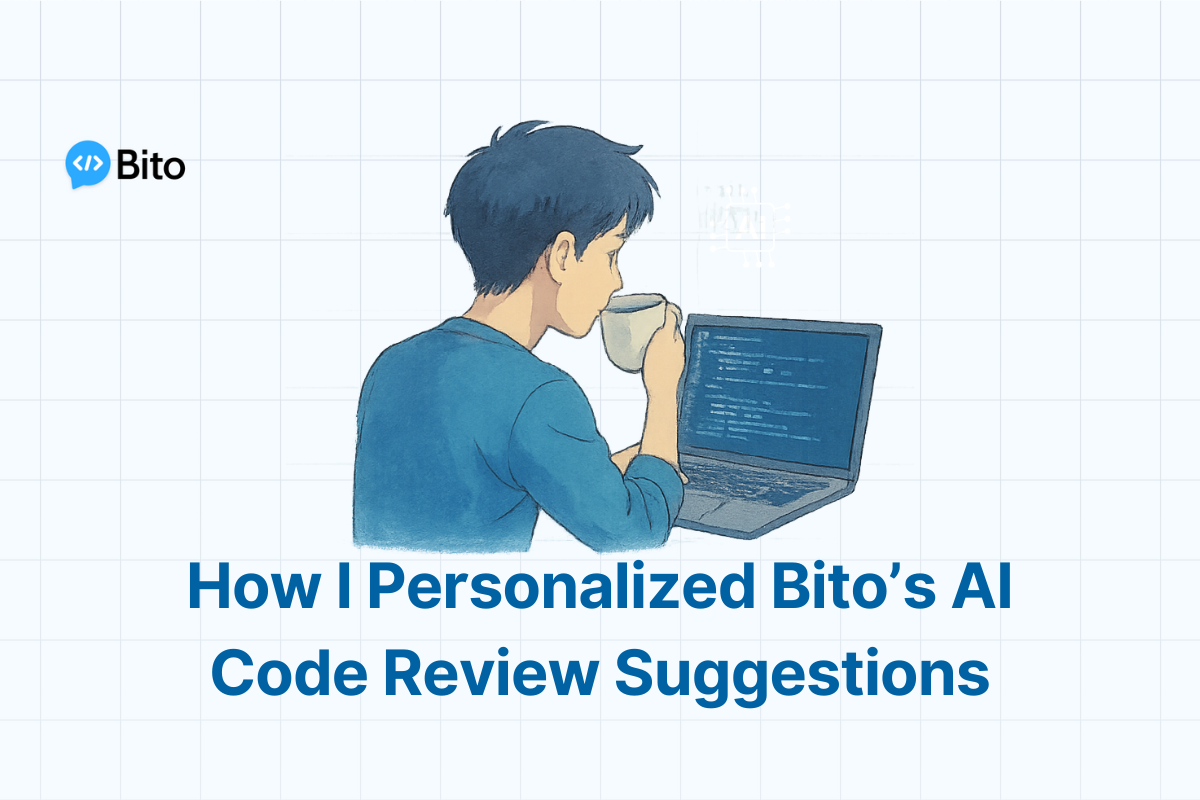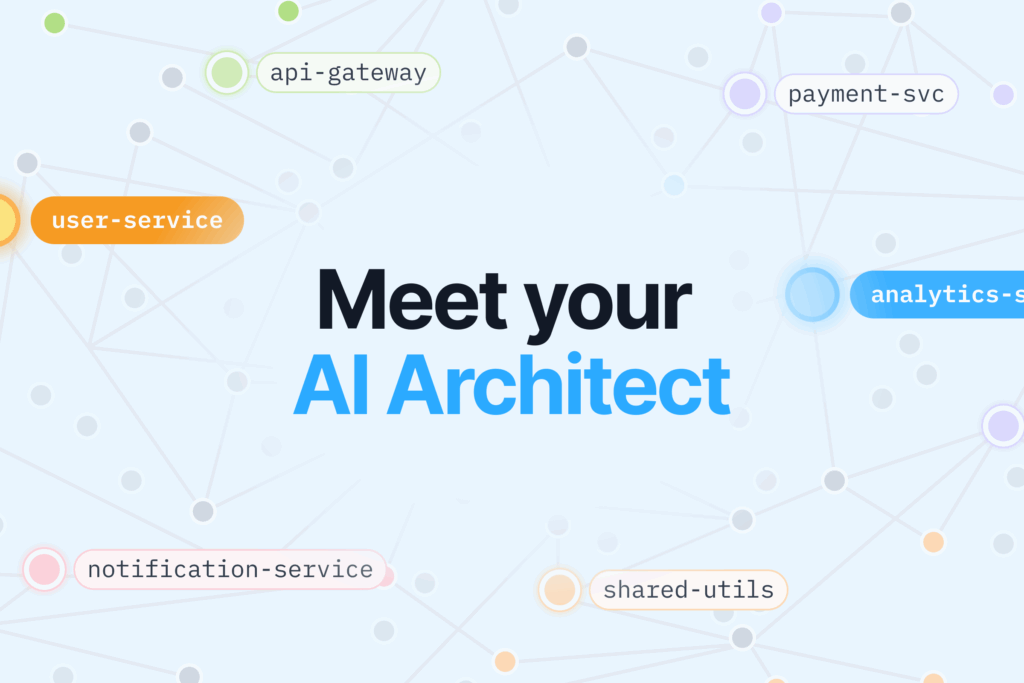Two years ago, I built a basic Expense Tracker as a weekend project. You could input expenses with a name, type, amount, and date. Everything was stored in localStorage, and IDs were assigned incrementally using array length.
This weekend, I picked it up again. Added category and subcategory selection, budget tracking with progress bars and alerts, and spending charts using Chart.js. The updated version lets you set monthly budgets, track spend per category and get alerts when you’re close to a limit.
After wrapping up the changes, I pushed to a feature branch and opened a PR. Then I triggered Bito’s AI Code Review Agent with the /review command in a PR comment. It summarized the updates accurately, then flagged one specific line:
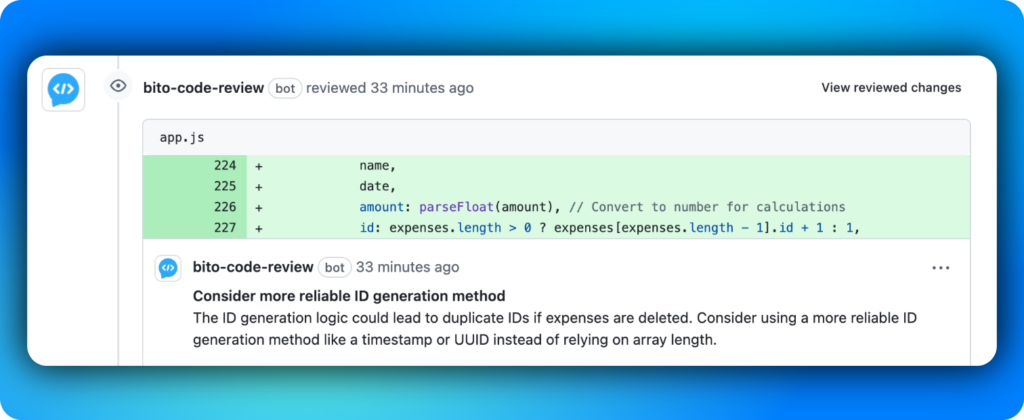
Why I rejected it
In a larger backend system, the suggestion would make sense. Using array length to assign IDs can cause duplicates if items are deleted.
But here, the app is entirely client side and backed by localStorage. The data never leaves the browser, and the input surface is fully controlled. I picked the incremental ID pattern on purpose. It is simple, readable, and works well for the scope of this project.
So while the suggestion was technically sound, it didn’t align with the architectural decisions I made for this project. And I see this as a great opportunity to tell you about custom code review rules feature of Bito’s AI Code Review Agent.
Providing feedback on Bito-reported issues
Or best say – “Marking a suggestion as unnecessary.” Right below every code suggestion, Bito adds a prompt: “Should Bito avoid suggestions like this for future reviews?”
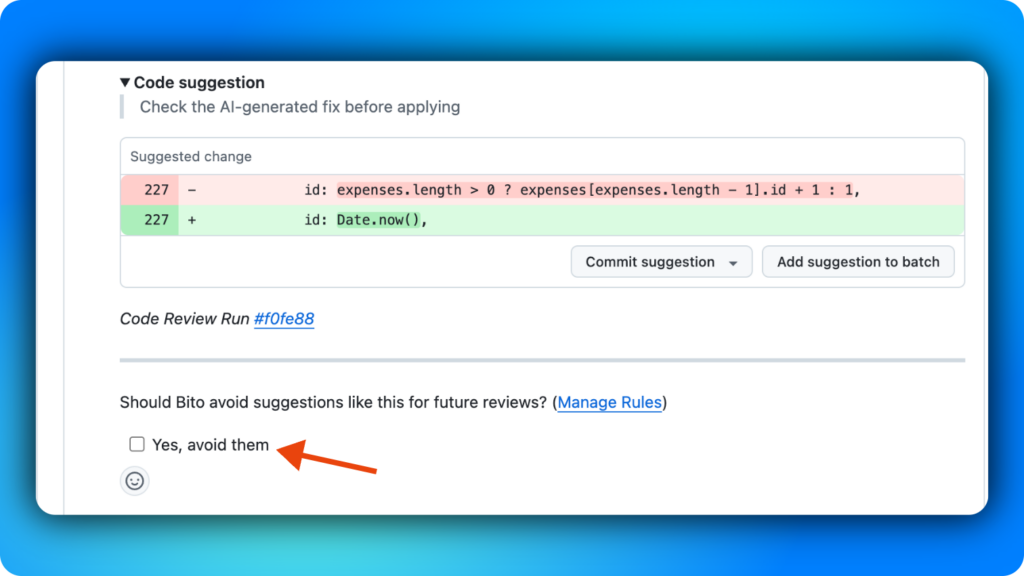
And when I got the chance, I clicked “Yes, avoid them.” That’s it. Behind the scenes, this tells Bito that this specific pattern should be excluded from future review comments for this repository and language.
If you want to give additional context, you can also reply to the comment explaining why the suggestion doesn’t apply. This is optional, but useful if you want future collaborators (or even future-you) to understand the intent.
What happens behind the scenes
Bito doesn’t just throw suggestions your way and move on. It actually learns from how you respond to its feedback and adapts over time. This is especially useful when you want your code reviews to match your coding style or team conventions.
Here’s how it works.
When Bito adds a suggestion in a pull request, you can mark it as not useful. On GitHub, this is a checkbox at the bottom of the comment. If you check that box, it’s counted as negative feedback.
You can also leave a comment under the suggestion to give extra context if you want to explain why it doesn’t apply
If you’re using GitLab, you can react to the comment with a thumbs down emoji or leave a critical comment. Bito treats both as negative feedback signals.
In Bitbucket, there’s no checkbox or emoji reaction. Just leave a comment under the Bito suggestion explaining why it’s not useful. That alone counts as feedback.
What happens internally after you react
Every time you give Bito negative feedback on a suggestion, it logs that interaction. Once it receives the same type of negative signal three times for a specific pattern, it automatically creates a custom code review rule.
Each rule is scoped to:
• The repository
• The programming language
• The suggestion pattern itself
Reviewing and managing rules in Bito’s UI
All of your custom rules show up in the Review Rules dashboard inside Bito’s web UI.
Each entry gives you a breakdown of:
• A short description of the suppressed suggestion
• The rule’s current status
• Whether the rule was created from feedback or a manual submission
• The repositories and languages where the rule applies
By default, rules are added in a disabled state. Once a specific rule receives three separate negative feedback signals, Bito automatically enables it.
You can manually toggle any rule on or off at any time using the switch in the Status
column.
Read more about How I Use Bito AI to Write and Review Code.
Signing off
That’s pretty much it, for now. I utilised my weekend and made you learn about a really cool feature of Bito’s AI Code Review Agent.
If Bito suggests something that doesn’t match your style or project needs, don’t just scroll past it. Mark it. Drop a quick comment. After a couple of rejections, Bito gets the message and stops bringing it up.
It’s also good to know that only negative feedback triggers this learning. A thumbs up or “looks good” comment won’t change anything. So give it the right signals, and over time, Bito starts reviewing code the way you would.
We launched custom code review rules only a month and half ago and the feedback we’re getting about the feature has us really excited about developing it out further. Stay tuned as our team invests more in tailored AI solutions for your teams.