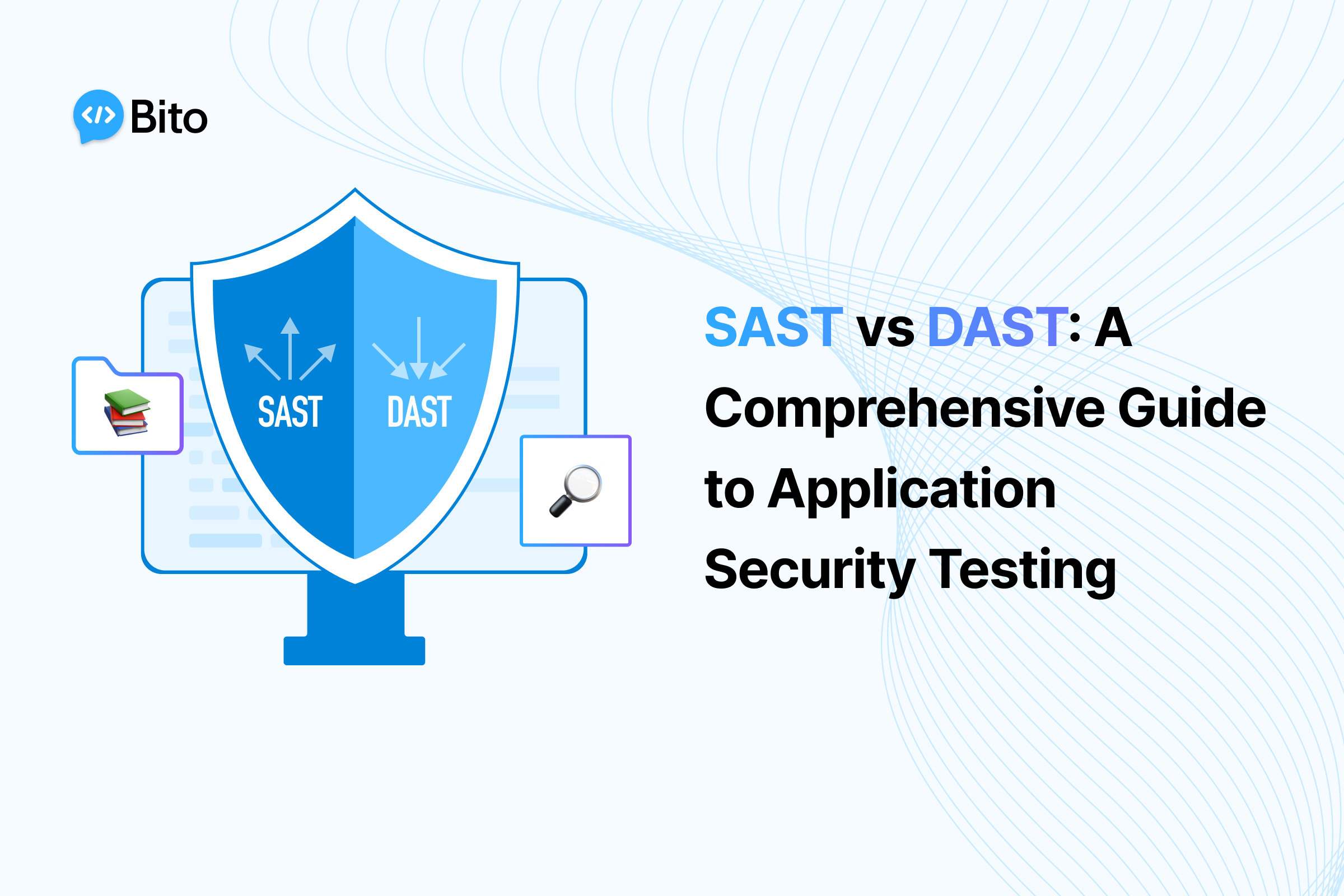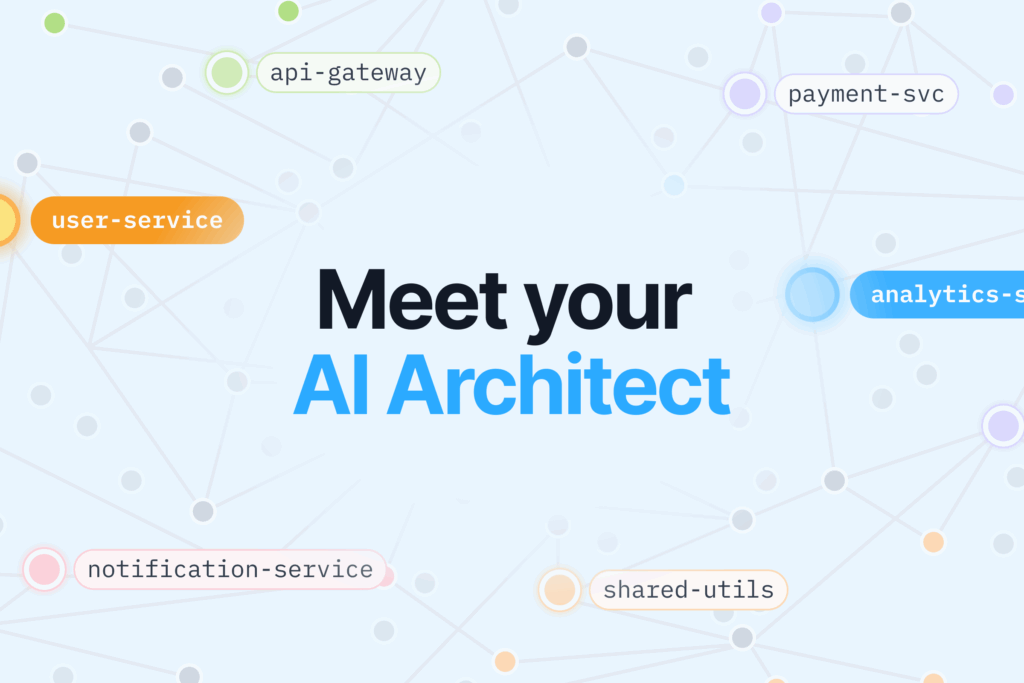As cyber threats become more prevalent, software teams need robust application security testing to protect their code. This article explores two key methods – static application security testing (SAST) and dynamic application security testing (DAST) – and when to use each for maximum security.
With data breaches on the rise, organizations are realizing the critical importance of building security into their software development lifecycle. According to Verizon’s 2022 Data Breach Investigations Report, vulnerabilities in web applications were the most common vector in breaches, making up over 40% of attacks. To defend against these threats, DevOps teams are adopting SAST and DAST testing methodologies to uncover and fix security flaws in their code before attackers can exploit them.
This guide examines how SAST and DAST work, their key differences, benefits and limitations, and why using both together provides comprehensive application security testing. Let’s dive in.
What is SAST?
Static application security testing (SAST) analyzes source code to detect security vulnerabilities without executing the application. It is considered white-box testing since it examines the application from the inside out with full visibility into the code.
SAST tools scan programming languages like Java, C#, .NET, Python, Ruby, JavaScript, and more to uncover common coding flaws and adherence to security best practices. Tests are performed early in the software development lifecycle (SDLC), ideally as soon as code changes are committed. This enables developers to find and remediate bugs before they reach production.
How SAST Works
SAST scanning tools first build an abstract representation of the application’s source code. This code model approximates the actual execution flow while ignoring details like memory layout. The SAST analyzer then uses this model to simulate various inputs and data flows through the program to detect potential vulnerabilities.
Common coding flaws SAST detects includes:
- SQL injection
- Cross-site scripting (XSS)
- Buffer overflows
- Insecure data exposure
- XXE (XML external entity) injection
- Insecure deserialization
- Insufficient input validation
- Cross-site request forgery (CSRF)
- Broken authentication
- Weak cryptography practices
SAST tools reference large databases of known vulnerabilities and coding mistakes curated from industry standards like OWASP Top 10 and CWE/SANS Top 25. Security rules and anomaly detection identify where the code diverges from best practices.
Overall, SAST provides an automated, scalable way for developers to identify security gaps in their code. By surfacing bugs early in development, issues can be fixed immediately before bad practices solidify and new features build on top of them.
Benefits of SAST
Here are some of the main advantages of SAST:
- Finds vulnerabilities early when cheaper to fix: Catching security flaws during initial coding is faster and less expensive compared to later in the lifecycle. SAST is well-suited for agile teams practicing continuous integration and delivery.
- Analyzes code deeply: SAST tools perform sophisticated data flow and control flow analysis on source code. This enables detection of complex semantic vulnerabilities like injection attacks that span multiple functions.
- Supports multiple languages: Leading SAST solutions analyze codebases built using diverse languages and frameworks like Java, .NET, Node.js, Python, Ruby, PHP, Go, and more.
- Automatable in CI/CD pipeline: SAST can integrate seamlessly into developer workflows. Scans can run automatically on every code commit or merge request to identify bugs before they spread.
- Checks against common vulnerabilities: Tests code for compliance with security standards like OWASP Top 10 and CWE/SANS Top 25 to cover a wide range of risks.
- Enables secure coding best practices: SAST encourages developers to adopt secure coding techniques like input validation, principle of least privilege, and proper encryption.
Limitations of SAST
While extremely useful, SAST has some limitations to be aware of:
- Produces false positives: Since SAST takes a conservative approach, it can flag non-exploitable issues or instances properly remediated later in code. Some manual review is required to filter out false positives.
- Focused on implementation flaws: SAST centers on code-level mistakes. It does not analyze the overarching system design, configurations, or business logic flows for flaws.
- Language/framework specific: SAST testing requires analyzers tailored to the languages and frameworks used by the application, or security issues could be missed.
- Misses run-time vulnerabilities: Since SAST does not execute code, it cannot detect vulnerabilities that only appear at run-time like performance problems.
To complement SAST, teams should also utilize dynamic application security testing (DAST) later in development to catch issues that SAST would miss.
What is DAST?
Dynamic application security testing (DAST) analyzes applications while they are running to uncover security vulnerabilities from an attacker’s perspective.
DAST tools crawl through the application in real-time, attempting various inputs and attack payloads to find flaws like SQL injection, XSS, insecure CORS policies, and more. This black-box testing emulates the perspective of an external hacker with no internal knowledge of the application’s code and architecture.
How DAST Works
DAST assessment follows these main steps:
- Map the attack surface: Discover all entry points and assets like login pages, input forms, APIs, headers, parameters, cookies, and data connections.
- Scan and attack surface: Send thousands of specially crafted inputs and observe application responses to detect vulnerabilities like injection flaws, improper access controls, and exposure of sensitive data.
- Report findings: Aggregate scan results, including reproducing exploit steps, affected assets, severity levels, and remediation guidance.
DAST tools simulate real-world attacks such as:
- Fuzzing all input fields with invalid data to trigger crashes and errors revealing flaws
- Manipulating parameters and cookies to escalate privileges
- Brute forcing login pages with weak credentials
- Testing SSL/TLS settings for insecure configurations
- Crawling links and JavaScript files for sensitive info exposure
- Exploiting known vulnerable components and plugins
Since DAST exercises the application’s attack surface the way malicious actors would, it excels at finding security gaps that end users could be exploited, versus just code-level bugs.
Benefits of DAST
Some major advantages of DAST:
- Tests apps in production-like environment: DAST assesses applications in contexts close to real-world usage, enabling detection of issues that only appear at runtime.
- Black-box testing: Approximates external hacker perspective. Useful for testing 3rd party software with no code access.
- Finds run-time vulnerabilities:Exercises application functionality to uncover threats like injection, XSS, business logic flaws, etc.
- Tests entire environment: Can scan supporting infrastructure like APIs, databases, file systems, web servers, etc.
- Language/technology agnostic: Does not rely on languages or frameworks used to build the application. Tests externally.
- Integrates into CI/CD pipeline: Can automate DAST scans during build pipelines and alert on findings.
However, DAST has some drawbacks as well:
- Late stage testing: DAST requires a complete, running application build. Issues found later in the SDLC often take longer to address.
- Imperfect attack simulation: DAST tools have some blindspots compared to skilled human testers performing manual penetration testing.
- Prone to false negatives:Complex application logic and authentication schemes can prevent scanners from reaching certain code paths.
- Difficulty detecting logical flaws:While adept at finding technical bugs, DAST tools struggle to identify high-level business logic errors.
Using DAST and SAST together provides more comprehensive testing – DAST finds issues that SAST cannot, and vice versa.
Key Differences Between SAST and DAST
While SAST and DAST both aim to uncover application security vulnerabilities, they take very different approaches. Here are some of the main distinctions:
Testing Approach
- SAST analyzes source code – white-box testing
- DAST tests externally on running app – black-box testing
SAST has full visibility into the code’s control flow, data flow, dependencies, etc. to guide scanning. DAST does not have access to source code and must attempt attacks blindly.
Stage of Testing
- SAST occurs early in development on code
- DAST occurs later on complete app builds
SAST shifts security left to provide feedback on code during development. DAST is used to validate that the final packaged application behaves securely.
Code Access Needed
- SAST requires source code access
- DAST does not require source code
SAST tools need visibility into source code to scan. DAST can test any externally facing application, even 3rd party software.
Supported Languages/Frameworks
- SAST depends on languages used to build the app
- DAST is language and technology agnostic
SAST requires analyzers tuned to the specific languages like Java, JavaScript, C#, etc. DAST tests applications universally like a black-box.
Security Focus
- SAST finds coding flaws and adherence to best practices
- DAST simulates real attacks to find exploits
SAST uses static analysis on code structure. DAST attempts to break the application through dynamic hacking techniques.
Accuracy and Signal-to-Noise Ratio
- SAST prone to more false positives
- DAST typically higher signal-to-noise ratio
SAST alerts on any potential issues in code conservatively. DAST only flags confirmed vulnerabilities.
Runtime Behavior
- SAST cannot detect run-time vulnerabilities
- DAST detects issues only visible when software is running
SAST analyzes code at rest while DAST tests live software operation.
Given their complementary strengths and weaknesses, using both SAST and DAST is recommended for comprehensive AppSec.
Integrating SAST and DAST for Maximum Security
While SAST and DAST have some overlapping detection areas, they each find vulnerabilities the other is likely to miss. Using them together provides stronger assurance of application security.
Here are some best practices for integrating SAST and DAST into a DevSecOps workflow:
Automate Scans in CI/CD Pipeline
The most effective approach is to embed SAST and DAST scans within the continuous integration and delivery pipeline. This bakes security testing into the development process and makes it fast and frictionless:
Example pipeline
build_application()
sast_scan() # Scan code for vulnerabilities
build_container()
deploy_to_test()
dast_scan() # Test running app for issues
approve_promotion()
deploy_to_production()
Automating security scans ensures required checks are never skipped as developers focus on building features. Issues surface quickly before bad practices spread.
Scan Early and Often
For SAST, scan code immediately after developers check in changes – don’t wait until release time. This provides rapid feedback so bugs can be fixed quickly and cheaply.
For DAST, assess the application repeatedly as it evolves through stages like development, test, staging, and production. Testing early and often reduces risk and prevents vulnerabilities from reaching end users.
Mandate Fixing Issues Before Merging Code
To enforce secure development standards, do not allow new code to be merged if SAST scans reveal issues. Make fixing high and medium severity bugs prerequisites for pull requests.
Similarly, applications should not progress to production until DAST scans come back clean. This ensures vulnerabilities uncovered in later testing have been addressed.
Regularly Update Rules and Checks
SAST and DAST tools rely on constantly updated databases of vulnerabilities, rules, and attack techniques to catch new threats. Make sure to keep these current through regular software updates, subscriptions, or managed services.
Integrate Results Into Developer Workflows
Display SAST and DAST findings directly in developer IDEs and ticketing systems. Make it easy to track results and correlate vulnerabilities back to relevant code locations. Integrations like these encourage efficient remediation.
By fully automating SAST and DAST tests into the software delivery pipeline and developer workflows, security becomes a natural part of the process rather than a gate at the end. This inside-out and outside-in testing secures applications without impeding releases.
Conclusion
SAST and DAST provide complementary approaches to uncover vulnerabilities in application code and running software. SAST analyzes source code early in development to catch bugs stemming from insecure practices. DAST scans completed application builds later on to catch issues stemming from flawed logic or system misconfigurations.Using SAST and DAST together provides layered security that touches all stages of the software development lifecycle. Automating both as part of a DevSecOps workflow bakes robust security testing into the development pipeline without compromising agility.
Organizations looking to enhance their application security should consider adding SAST and DAST testing. While upfront investment is required, the long-term reduction in security incidents and associated costs far outweighs this. By proactively finding and fixing vulnerabilities in code and applications, companies avoid data breaches and the grave financial damage they incur.