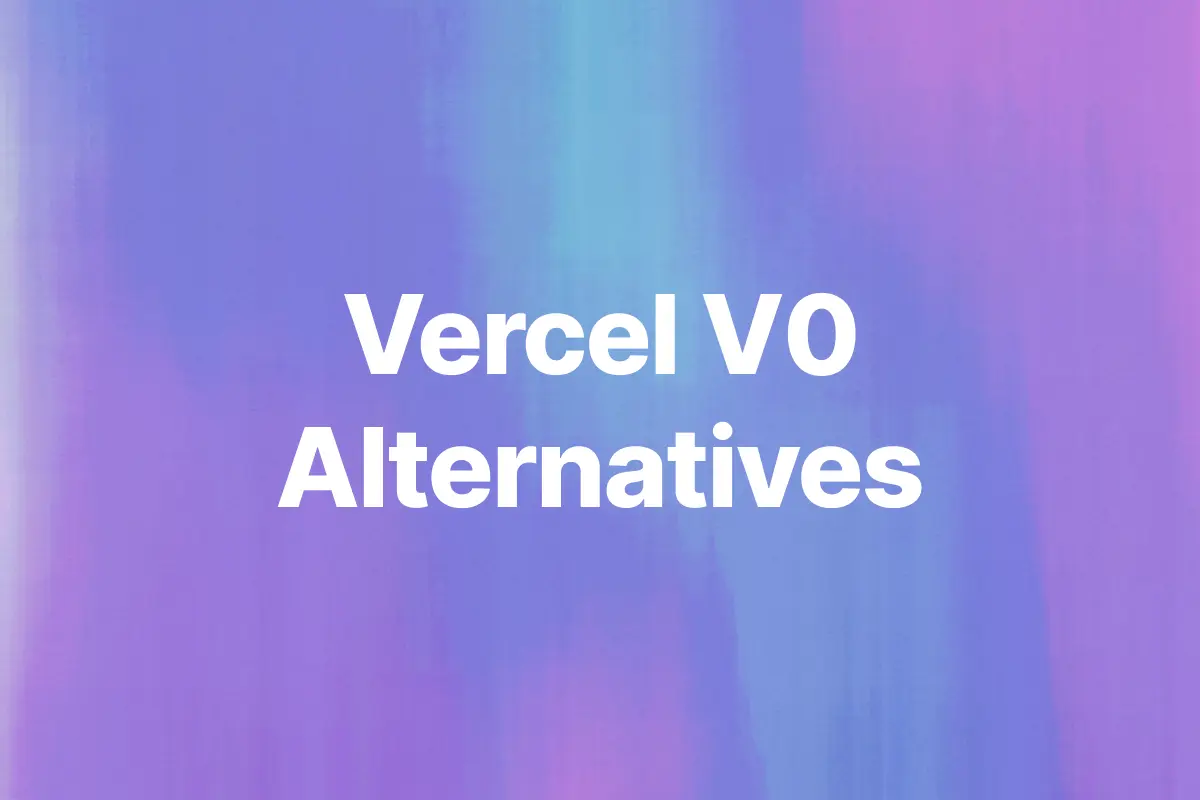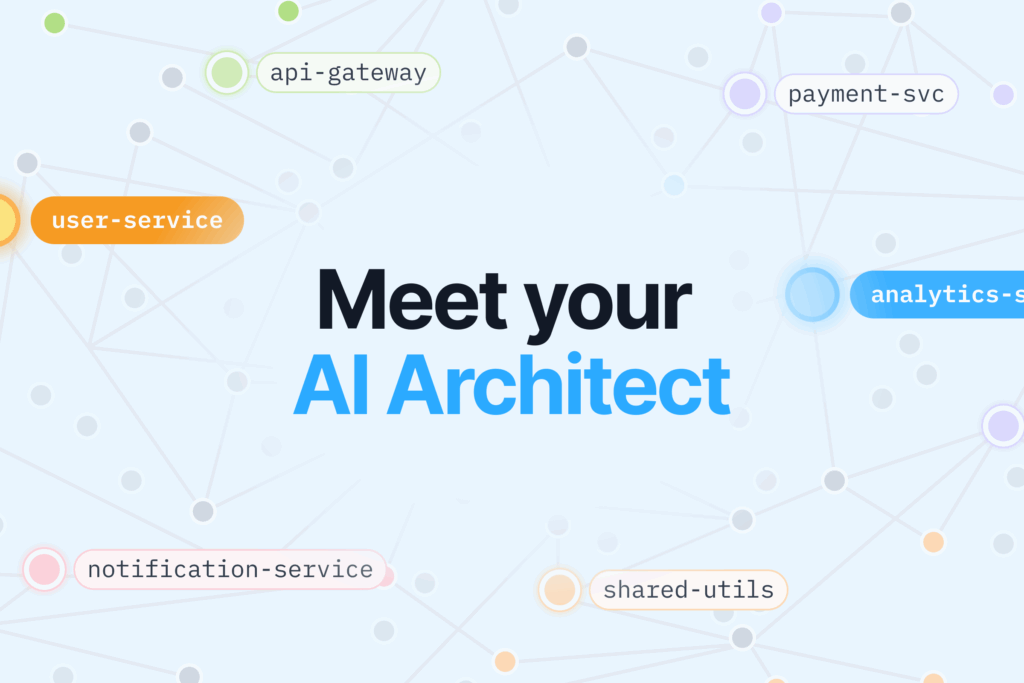Developers seeking Vercel V0 alternatives often hit the same roadblock: finding tools that actually deliver on the promise of rapid UI development without sacrificing quality or flexibility. While V0 revolutionized how we approach component generation, several compelling alternatives offer unique advantages that might better suit your specific workflow and project requirements.
Whether you’re dealing with V0’s limitations in customization, looking for better pricing options, or need more control over your AI generated code, the alternatives below provide distinct solutions that address real developer pain points.
1. Claude Artifacts (Anthropic)
Best for: Developers who want conversational UI generation with exceptional code quality
Claude Artifacts stands out because it generates complete, production-ready components through natural conversation. Unlike V0’s template-driven approach, Claude understands context deeply and creates components that actually solve your specific use case.
Key advantages:
- Generates clean, well-structured React components with proper TypeScript support
- Integrates seamlessly with popular libraries (Tailwind CSS, Lucide React, Recharts)
- Provides real-time preview and iteration capabilities
- Excels at creating complex interactive components, not just static layouts
Real-world application: When building a dashboard component, Claude can generate the entire structure including data visualization, responsive design, and proper state management in a single conversation. The generated code requires minimal refactoring.
Limitations: Requires manual copying to your codebase and doesn’t integrate directly with your development environment.
2. GitHub Copilot Chat
Best for: Developers already integrated into the GitHub ecosystem who want contextual component generation
GitHub Copilot Chat leverages your existing codebase context to generate components that align with your project’s patterns and conventions. This contextual awareness makes it particularly powerful for teams maintaining consistency across large applications.
Key advantages:
- Understands your existing code patterns and naming conventions
- Generates components that match your project’s architecture
- Integrates directly into VS Code and GitHub Codespaces
- Provides inline suggestions while you code
Practical benefit: When working on an existing React application, Copilot Chat generates components that follow your established folder structure, import patterns, and styling approach without additional configuration.
Consider this if: You value seamless IDE integration over standalone tools and work primarily within the GitHub ecosystem.
3. Bolt.new (StackBlitz)
Best for: Full-stack developers who need rapid prototyping with immediate deployment
Bolt.new transforms natural language descriptions into complete web applications, not just individual components. It provides a full development environment in the browser with instant deployment capabilities.
Key advantages:
- Creates entire applications with backend integration
- Provides instant preview and deployment
- Supports multiple frameworks (React, Vue, Svelte, Angular)
- Includes package management and dependency handling
Unique strength: You can describe a complete application concept and get a working prototype with database integration, API routes, and authentication in minutes. This makes it invaluable for validating ideas quickly.
Best use cases: MVP development, client presentations, rapid concept validation, and full-stack prototyping.
4. Cursor AI
Best for: Developers who want AI-powered coding assistance integrated into their preferred development workflow
Cursor AI provides an AI-native code editor that understands your entire project context. It generates components while maintaining awareness of your existing codebase, dependencies, and architectural decisions.
Key advantages:
- Full IDE functionality with AI deeply integrated
- Understands project-wide context and dependencies
- Generates code that follows your existing patterns
- Supports collaborative AI-assisted development
Why it matters: Unlike tools that generate isolated components, Cursor considers your entire application when creating new UI elements, ensuring consistency and reducing integration issues.
Ideal for: Teams that want AI assistance without changing their existing development workflow significantly.
5. Replit AI
Best for: Developers and teams working on collaborative projects who need integrated development and deployment
Replit AI combines code generation with a full cloud-based development environment. It generates components while providing immediate testing and deployment capabilities.
Key advantages:
- Collaborative development environment with AI assistance
- Instant deployment and sharing capabilities
- Multi-language support beyond just frontend frameworks
- Integrated database and backend services
Practical advantage: Teams can generate, test, and deploy components collaboratively without local development environment setup. This accelerates the feedback loop significantly.
Consider for: Educational projects, team collaboration, and situations where you need quick deployment without infrastructure management.
6. Tabnine
Best for: Privacy-conscious developers who need on-premises AI code generation
Tabnine offers both cloud and on-premises AI models, making it suitable for enterprises with strict data privacy requirements. It provides intelligent code completion and component generation while keeping your code secure.
Key advantages:
- On-premises deployment options for sensitive projects
- Learns from your team’s coding patterns
- Supports 30+ programming languages and frameworks
- Provides compliance-friendly AI assistance
Enterprise value: Organizations can benefit from AI-powered development while maintaining complete control over their code and data. The on-premises model learns exclusively from your team’s patterns.
7. Lovable
Best for: Developers who want full-stack application generation with iterative refinement capabilities
Lovable takes a comprehensive approach to AI-powered development, generating complete applications from natural language descriptions and allowing continuous iteration through conversation. Unlike component-focused tools, Lovable builds entire projects with proper architecture and scalable patterns.
Key advantages:
- Generates full-stack applications with frontend, backend, and database integration
- Supports iterative development through conversational refinement
- Creates production-ready code with proper project structure and best practices
- Provides version control integration and deployment pipelines
- Handles complex business logic and data relationships automatically
Unique approach: Lovable doesn’t just generate individual components – it architects entire applications. When you describe a project requirement, it creates the complete technical foundation including database schemas, API endpoints, authentication systems, and responsive UI components.
Real-world example: Describe a “project management tool with team collaboration features,” and Lovable generates the entire application stack: user authentication, project creation workflows, team invitation systems, real-time collaboration features, and a complete dashboard interface.
Why it stands out: The iterative refinement capability means you can continuously improve the generated application through natural conversation, making it ideal for complex projects that require multiple development phases.
8. Windmill AI
Best for: Developers building internal tools and business applications
Windmill AI specializes in generating business logic and internal tools rather than general UI components. It excels at creating admin panels, dashboards, and workflow automation interfaces.
Key advantages:
- Focuses on business applications and internal tools
- Generates complete workflows, not just UI components
- Integrates with databases and APIs automatically
- Provides role-based access control out of the box
Specific strength: When building admin interfaces or internal business tools, Windmill generates not just the UI but the complete business logic, database connections, and user management systems.
Beyond code generation: the missing piece in AI development
While these V0 alternatives excel at generating UI components and applications, they address only half of the development lifecycle. Once you’ve generated your code using any of these tools, you face a critical question: How do you ensure the generated code meets production standards?
This is where Bito’s AI code review becomes essential. Unlike code generation tools that focus on creating new components, Bito specializes in analyzing, reviewing, and improving existing code quality.
Why code review matters for AI-generated code:
- AI-generated components often require optimization for performance and maintainability
- Generated code may not follow your team’s specific coding standards and best practices
- Security vulnerabilities can exist in AI-generated code that need professional review
- Integration issues between generated components and existing codebase require expert analysis
How Bito complements V0 alternatives:
- Automated security scanning: Reviews generated code for common vulnerabilities and security issues
- Performance optimization: Identifies bottlenecks and suggests improvements in AI-generated components
- Code consistency: Ensures generated code aligns with your team’s established patterns and conventions
- Best practice enforcement: Applies industry standards to AI-generated code automatically
Real-world workflow: Generate a dashboard component using Claude Artifacts or Bolt.new, then run it through Bito’s AI Code Review Agent to catch performance issues, security concerns, and consistency problems before deployment.
Bito bridges the gap between rapid code generation and production-ready code, making it the perfect complement to any V0 alternative in your development toolkit.
Choosing the right V0 alternative
Your choice depends on specific project requirements and workflow preferences:
For rapid prototyping: Choose Bolt.new if you need full-stack capabilities, Lovable for complete application architecture, or Claude Artifacts for high-quality component generation.
For comprehensive application development: Lovable excels at building complete projects with proper architecture, while Bolt.new focuses on quick prototyping and deployment.
For team collaboration: Replit AI offers the best collaborative features, while Cursor AI maintains familiar IDE workflows.
For enterprise environments: Tabnine provides necessary privacy controls, while GitHub Copilot Chat offers the most mature ecosystem integration.
For business applications: Windmill AI specializes in internal tools, while Lovable handles complex business logic across full-stack applications.
Conclusion
AI-powered UI development tools extends far beyond V0, with each alternative offering distinct advantages for different development scenarios. Claude Artifacts excels in generating high-quality, contextual components through conversation. GitHub Copilot Chat provides seamless ecosystem integration. Bolt.new enables rapid full-stack prototyping, while Cursor AI and Replit AI offer comprehensive development environments with AI assistance.
The key to selecting the right alternative lies in understanding your specific workflow requirements, team collaboration needs, and project constraints. Rather than seeking a direct V0 replacement, consider which tool best addresses your current development challenges while enhancing your team’s productivity and code quality.
Test these alternatives with real project requirements to determine which aligns best with your development goals. The future of AI-assisted development offers multiple paths forward, each with unique strengths that can transform how you build user interfaces and complete applications.