This week, we’ve made it easier to track how Advanced AI requests are used across AI Chat and Wingman in the IDE extensions. Here’s what’s new:
Improved visibility on Requests Usage
We’ve updated the Requests Usage dashboard to give you a more detailed view of how your team is using AI requests. Go to Settings >> Requests Usage dashboard. Under “Usage by developers,” you’ll now see separate columns for:
AI Chat in your IDE:
- Advanced queries made: Total requests initiated in AI Chat.
- Advanced AI requests used in chat: Number of actual AI interactions used in AI Chat.
Bito Wingman:
- Advanced queries made: Total requests made using Wingman.
- Advanced AI requests used: Total AI interactions used by Wingman.
Total (AI Chat + Wingman):
- Total advanced AI requests used: Combined AI Chat and Wingman usage.
- Total basic AI requests used: Basic AI requests for users on free or limited plans.
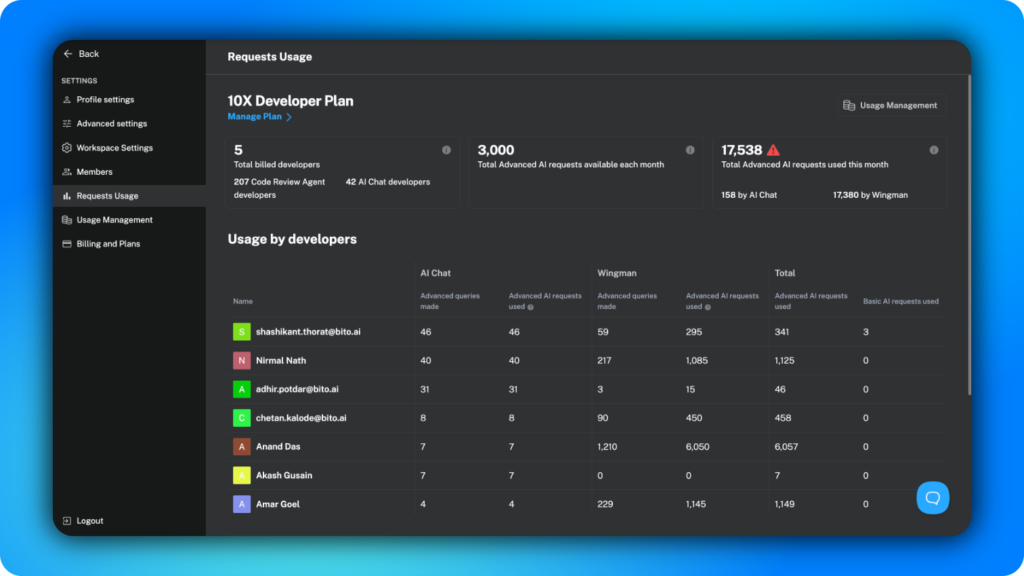
Next to Advanced AI requests used by Wingman, you’ll find a helpful tooltip explaining how Wingman processes requests.
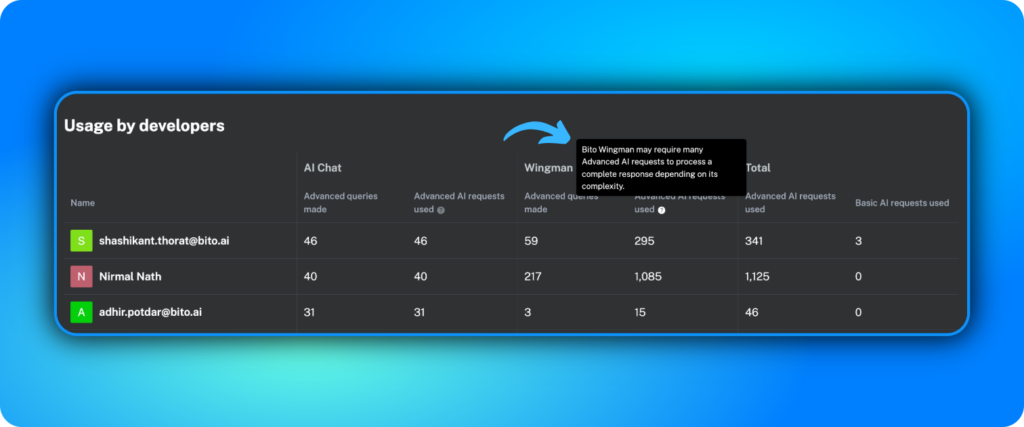
Since Wingman handles complex tasks involving multiple actions, each request can trigger anywhere from 1 to 50 Advanced AI requests.
AI Chat and Wingman usage at a glance
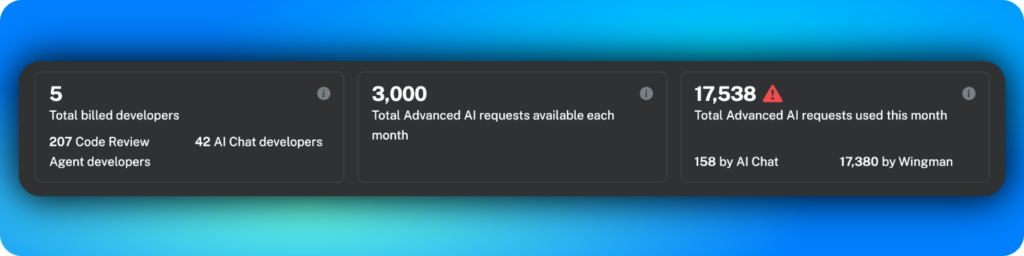
To make it even clearer, we’ve highlighted the usage separation between AI Chat and Wingman in the top-right box. Whether you’re using Bito for quick coding assistance or complex AI-powered changes, you can track your AI consumption briefly.
Try out the new enhancements on your Requests Usage page and stay informed about how your AI requests are being used. As always, we’re eager to hear your feedback at support@bito.ai.






