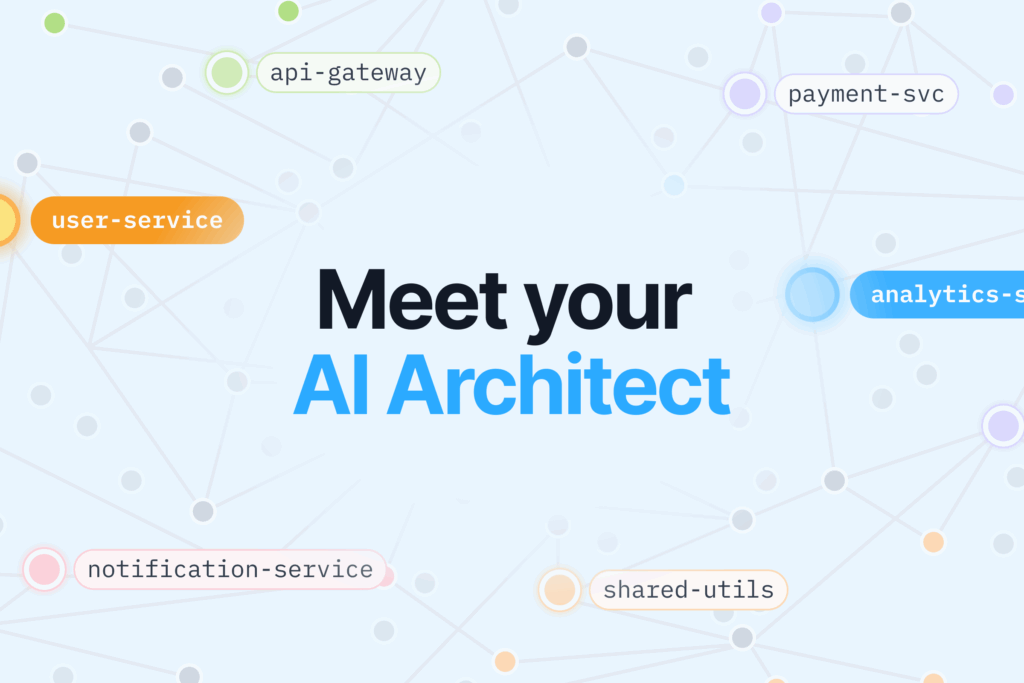Code quality is the backbone of any successful software project. Whether you’re a junior developer or a seasoned engineer, maintaining high standards for your code can feel overwhelming. Bugs, inefficiencies, and inconsistent formatting often sneak in, making it harder to scale and maintain your codebase over time. That’s where Code Quality Tools step in.
These tools automate the detection of potential issues, enforce coding standards, and even suggest fixes to improve readability and performance. From detecting hidden bugs to analyzing code complexity, they save time, reduce errors, and ensure your software is robust and maintainable. But with so many options out there, how do you choose the right one for your needs?
In this article, we’ll explore 9 of the best code quality tools that every developer should consider. Let’s dive in.
1. Bito’s AI Code Review Agent
Bito’s AI Code Review Agent leverages advanced generative AI to simplify and enhance the code review process. Unlike traditional static analysis tools, it understands the entire codebase, providing context-aware suggestions and actionable insights. This makes it a perfect choice for developers who want a reliable partner to ensure high-quality code.
The tool integrates seamlessly into popular Git workflows like GitHub and GitLab, as well as IDEs such as VSCode and JetBrains. This allows developers to receive instant feedback during coding or after submitting a pull request. Bito’s AI also categorizes and highlights key changes, helping developers save hours on manual reviews.
With a focus on usability, Bito ensures that both individual contributors and large teams benefit equally from its features, making it a versatile addition to any workflow.
Key features
- Context-aware code review: Deep understanding of your code including libraries, frameworks, functionality to provide accurate suggestions.
- PR summary: Quick, comprehensive overviews of pull requests.
- Automated change list: Categorizes and lists changes in a pull request, making it easy to track key updates.
- AI code review: Assesses security, performance, scalability, optimization, impact on existing features, code structure, and coding standards.
- Tailored code suggestions: Precise, line-specific improvement suggestions.
- Static Code Analysis: In-depth analysis with tools like fbinfer and Sonar.
- Security vulnerability check: Uses tools like OWASP Dependency-Check for detecting severe security flaws.
- Supports Git workflows: Works within GitHub, GitLab, and Bitbucket to assist with real-time PR reviews.
- IDE integration: Seamlessly integrated with VSCode and JetBrains for in-editor code reviews.
- Instant feedback in IDE: Provides immediate reviews while you code, reducing the need for back-and-forth in pull requests.
- Supports multiple languages: Works across Python, JavaScript, Go, and more.
Pricing details
Bito offers a 14-day free trial for its 10X Developer Plan, priced at $15 per month, which includes unlimited AI code reviews and advanced features.
2. SonarQube
SonarQube is a popular code quality and security tool trusted by teams worldwide. It analyzes your code to detect bugs, vulnerabilities, and code smells, ensuring adherence to coding standards. The tool supports over 25 programming languages and offers both on-premise and cloud-hosted options.
SonarQube integrates with CI/CD pipelines, providing immediate feedback to developers during the build process. Its rich dashboards and metrics give teams a clear picture of their technical debt and quality trends. This helps in proactive maintenance and long-term health of the codebase.
Ideal for teams of all sizes, SonarQube’s extensive feature set ensures that every developer has access to actionable insights for writing better code.
Key features
- Comprehensive code analysis: Detects bugs, vulnerabilities, and code smells to ensure clean, maintainable code.
- Security insights: Identifies potential security risks and provides actionable recommendations to address them.
- Technical debt tracking: Measures the cost of fixing code issues and provides insights to reduce long-term maintenance.
- Multi-language support: Works with over 25 programming languages, including Java, Python, and JavaScript.
- CI/CD integration: Seamlessly integrates into Jenkins, GitHub Actions, and other CI/CD tools for automated analysis.
Pricing details
SonarQube offers a free Community Edition for basic code analysis. The Team plan starts at $32 per month, providing advanced features like security analysis, branch analysis, and detailed quality gates.
3. CodeClimate
CodeClimate is a cloud-based platform that focuses on maintainability and test coverage. It helps developers identify duplications, cyclomatic complexity, and potential bottlenecks in the code.
The platform provides detailed metrics and actionable insights directly in your workflow. CodeClimate’s integration with GitHub, GitLab, and Bitbucket ensures that developers receive instant quality reports with every pull request.
Its emphasis on maintainability over time makes it particularly valuable for long-lived projects where scalability and ease of updates are priorities.
Key features
- Maintainability reports: Provides in-depth metrics on duplication, complexity, and readability for improved code quality.
- Inline PR feedback: Gives detailed reviews directly on pull requests, making it easier to spot and fix issues.
- Test coverage analysis: Tracks code coverage and helps ensure new changes are thoroughly tested.
- Customizable quality gates: Allows teams to set thresholds for maintainability and other metrics.
- Real-time alerts: Sends notifications for potential issues, keeping teams proactive about addressing them.
Pricing details
CodeClimate offers custom pricing based on the size of your team and the level of features required. Contact their sales team for detailed pricing information.
4. ESLint
ESLint is a widely-used JavaScript linting tool that enforces coding standards and prevents common programming errors. It allows developers to define custom rules, making it highly adaptable to team-specific requirements.
With its real-time feedback capabilities, ESLint helps developers identify issues as they write code. It integrates with popular IDEs and supports plugins to extend functionality for various frameworks and libraries.
For JavaScript developers, ESLint is an indispensable tool that ensures consistency and reliability in the codebase.
Key features
- Customizable linting rules: Enforces team-specific coding standards to maintain consistency.
- Real-time code feedback: Highlights potential issues as you code in your IDE or editor.
- Extensive plugin ecosystem: Supports frameworks like React, Angular, and Vue with tailored plugins.
- Autofix functionality: Automatically resolves common linting errors, saving developers time.
- JavaScript ecosystem support: Works seamlessly with ES6+, TypeScript, and other JavaScript libraries.
Pricing details
ESLint is free and open-source, available to all developers for both personal and professional use. There are no paid tiers or subscription plans required.
5. Pylint
Pylint is a Python-specific code analysis tool designed to enforce coding standards and detect potential issues. It scans Python code for errors, enforces a coding style, and looks for code smells and duplications.
Developers appreciate Pylint for its comprehensive analysis and ability to integrate into most IDEs. Its customizability allows teams to adapt it to their specific coding conventions. For Python developers, Pylint is a must-have tool for maintaining clean and consistent codebases.
Key features
- PEP 8 compliance checks: Ensures adherence to Python coding standards for consistency.
- Error detection: Identifies syntax errors, logical issues, and unused variables in the codebase.
- Customizable configurations: Tailor linting rules to meet your project’s requirements.
- IDE support: Integrates into popular Python IDEs like PyCharm and VSCode for seamless feedback.
- Scoring system: Assigns quality scores to files, making it easy to track improvements.
Pricing details
Pylint is completely free and open-source, with no paid plans or usage limitations. It’s available to developers for all types of Python projects.
6. Checkmarx
Checkmarx is a powerful security-focused code quality tool used by organizations worldwide. It performs static application security testing (SAST) to identify vulnerabilities in the code.
Checkmarx supports multiple programming languages and integrates seamlessly into CI/CD pipelines, making it suitable for DevSecOps workflows. Its robust reporting capabilities provide teams with actionable insights to fix vulnerabilities and improve code quality.
For developers and security teams, Checkmarx is an invaluable tool for ensuring secure and high-quality software.
Key features
- Static application security testing (SAST): Scans codebases for vulnerabilities before deployment.
- Comprehensive language support: Covers over 25 programming languages for wide-ranging utility.
- DevSecOps compatibility: Works seamlessly within modern CI/CD workflows.
- Detailed vulnerability reports: Provides actionable insights to fix critical security flaws.
- Scalable for enterprise: Designed to support large teams and complex codebases effectively.
Pricing details
Checkmarx offers custom pricing based on team size, language support, and enterprise requirements. Interested users can contact the sales team for a personalized quote.
7. JSHint
JSHint is a simple yet effective JavaScript linting tool that helps developers catch common mistakes and maintain code consistency. It is highly configurable and supports a wide range of coding standards and environments.
Developers use JSHint to enforce best practices and improve the readability of JavaScript code. Its ability to integrate into IDEs and build tools makes it a popular choice for JavaScript-heavy projects.
Key features
- Code quality enforcement: Identifies potential errors and enforces best practices in JavaScript.
- Framework compatibility: Works with modern JavaScript frameworks like Node.js, React, and Angular.
- Custom configuration: Tailors rules to suit specific team or project standards.
- Lightweight tool: Runs quickly without impacting development speed.
- IDE integration: Supports in-editor linting for real-time feedback.
Pricing details
JSHint is free and open-source, allowing developers to use it without any subscription fees or restrictions.
8. Coverity
Coverity is a static analysis tool that helps developers identify and fix bugs early in the development process. It supports a wide range of programming languages and provides detailed analysis for security and code quality issues.
Coverity integrates into CI/CD workflows, ensuring real-time feedback on code quality. Its enterprise-grade scalability and reporting features make it ideal for large teams working on complex codebases.
Key features
- Static code analysis: Detects defects, vulnerabilities, and code smells early in the development cycle.
- Wide language support: Works with over 20 programming languages, including C++, Java, and Python.
- Seamless CI/CD integration: Fits into Jenkins, GitHub Actions, and other build systems for automated analysis.
- Detailed reports: Offers prioritized insights to help teams address critical issues quickly.
- Enterprise-grade scalability: Supports large teams and projects with complex codebases.
Pricing details
Coverity’s pricing is customized based on team size and project requirements. Interested users can request a quote for detailed pricing information.
9. Codacy
Codacy is a versatile code quality tool that provides automated code reviews, security checks, and test coverage insights. It supports over 40 programming languages, making it a great option for diverse development teams.
Codacy integrates seamlessly into CI/CD pipelines, providing inline feedback for pull requests. Its dashboard allows teams to track code quality trends and identify areas for improvement.
Key features
- Automated code reviews: Provides feedback on code quality, security, and maintainability issues.
- Multi-language support: Works with over 40 programming languages for diverse development needs.
- Inline PR feedback: Delivers real-time insights directly in pull requests for quick resolution.
- Customizable quality metrics: Allows teams to define their own coding standards and thresholds.
- Security and coverage analysis: Tracks vulnerabilities and test coverage to ensure robust code.
Pricing details
Codacy offers a free plan for individual developers and open-source projects. Paid plans start at $18 per user per month, unlocking features like security analysis and team insights.
Conclusion
Code quality tools are essential for any developer aiming to write efficient, secure, and maintainable code. Whether you’re a solo developer looking for an easy-to-use solution or a large team needing advanced features, there’s a tool tailored for your needs.
Among these tools, Bito’s AI Code Review Agent stands out for its ability to provide context-aware reviews and streamline the code review process, saving developers valuable time while improving the quality of their work.
Explore these tools, try their free versions where available, and choose the one that best fits your project requirements. With the right tool in hand, maintaining top-notch code quality will become a seamless part of your development process.