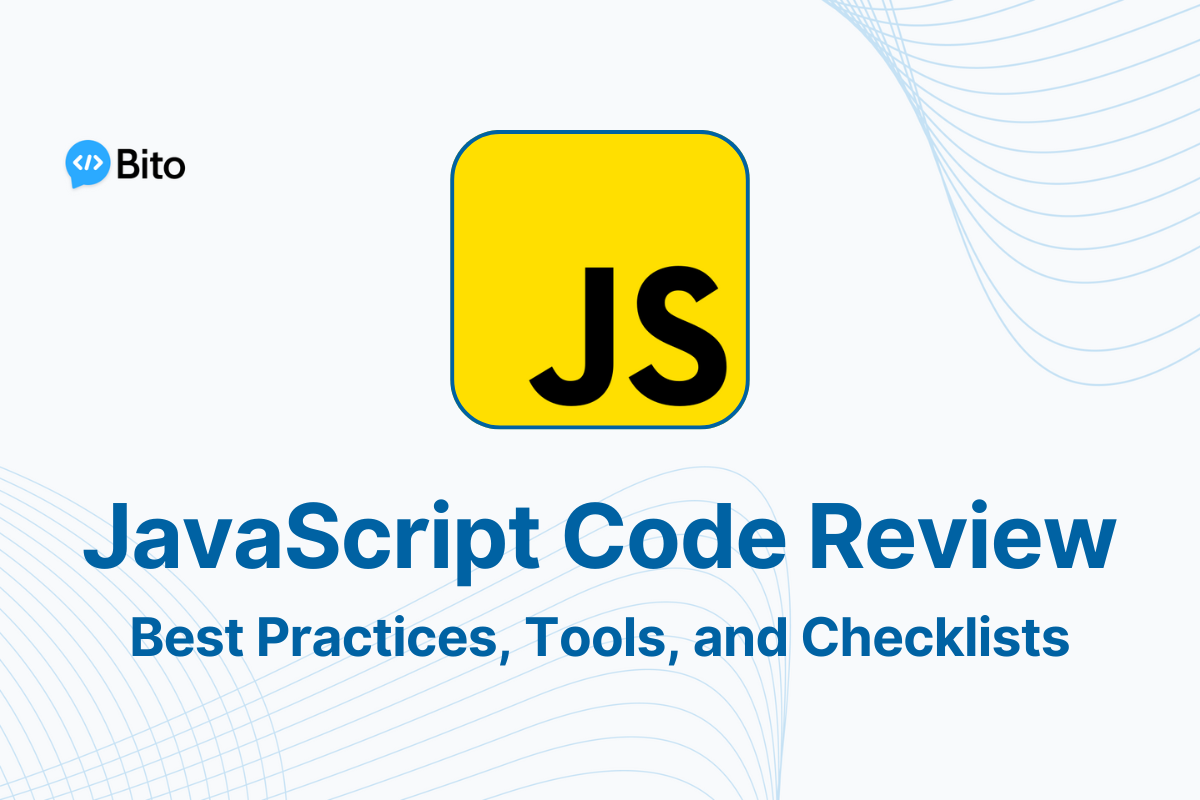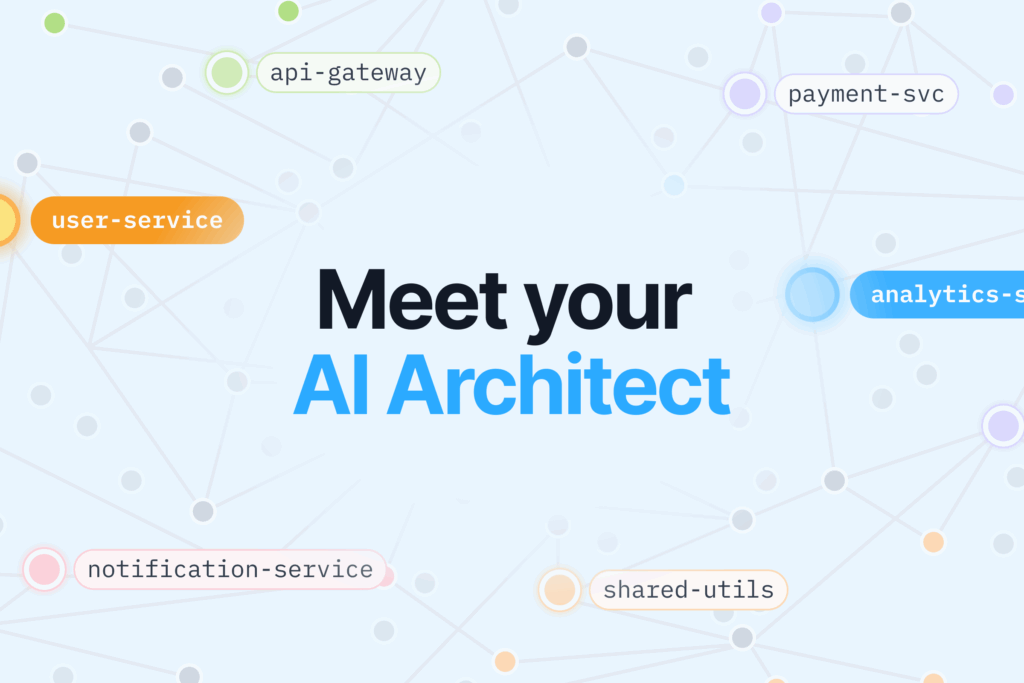Code review in JavaScript and Node.js is more than just a quality gate. It’s a habit that shapes the way teams write, maintain, and evolve code together.
Reviewing JavaScript/Node.js code is especially critical because of the language’s flexibility—it’s easy to write something that works but is fragile, inconsistent, or hard to understand a month later.
In a modern development workflow, code reviews act as a safeguard, a teaching tool, and a source of architectural alignment.
Whether you’re working on a small team or at enterprise scale, implementing a strong review culture ensures your JavaScript codebase grows in the right direction.
What is a JavaScript code review?
A JavaScript code review is a systematic check of new or modified code before it becomes part of the main branch. This review can be manual—done by a teammate—or partially automated using tools that check syntax, logic, or code style.
Typically, reviews happen via pull requests in platforms like GitHub, GitLab, or Bitbucket. Developers submit changes, and one or more reviewers examine the diff, suggest improvements, and approve or request changes.
The goal is not to nitpick, but to raise questions, spot issues early, and share knowledge within the team. As JavaScript applications grow in complexity—particularly in frameworks like React, Vue, or Node.js backends—the importance of consistent and thoughtful reviews increases.
Why does JavaScript code review matter?
JavaScript is forgiving by design. That’s both a strength and a risk. You can push code to production that runs fine in one browser and breaks silently in another. A strong code review process reduces the likelihood of this happening. It serves multiple roles: it catches logic flaws that automated tests might miss, it enforces consistency in naming, structure, and documentation, and it ensures security practices are followed—especially around input validation, DOM manipulation, or API access.
Code reviews also function as a team learning mechanism. Developers get exposed to parts of the application they don’t normally touch. For junior team members, it’s one of the fastest ways to grow. For senior engineers, it’s an opportunity to coach and maintain architectural discipline. The process builds trust and transparency across the team, assuming it’s done with care and without ego.
What should you look for in a JavaScript code review?
A good review looks beyond formatting. Yes, syntax matters—using const instead of var, consistent use of arrow functions, indentation—but linters can handle most of that. What reviewers should focus on is behavior. Does this function return what it promises? Are edge cases handled? Will this code break if the network request fails or if the input data structure changes unexpectedly?
Logic errors in JavaScript often don’t throw explicit exceptions. Instead, you get undefined values, unexpected coercion, or performance bottlenecks that surface under load. Spotting these issues requires a careful read and a working understanding of how the application fits together. Tools like ESLint or Prettier help enforce style and formatting. But spotting a premature optimization or an unhandled async error—that requires developer judgment.
Increasingly, teams use AI-assisted tools to support this process. Tools like Bito, for example, scan pull requests to suggest improvements related to complexity, structure, or potential bugs. Unlike a basic linter, these tools evaluate the intent of the code and offer reasoning-based suggestions. That’s not a replacement for human review, but it helps reduce noise and flags high-impact areas faster.
Security and performance also deserve attention. Using eval() or inserting untrusted input into the DOM should be called out immediately. Similarly, functions that manipulate the DOM inside a loop, fetch data without timeouts, or create large memory structures on the fly can be costly if left unchecked. Reviewers should identify these patterns and suggest safer or more efficient alternatives.
How to conduct effective JavaScript code reviews
Effective reviews are not about control—they’re about collaboration. The reviewer’s role is to ask questions, offer alternatives, and help the author improve the code. Comments like “Why did you choose this approach?” or “Would extracting this into a helper function improve clarity?” open the door for discussion. Blanket statements like “Don’t do this” shut it down.
Pull requests should be kept small. Reviewing 100 lines of focused changes is significantly more effective than reviewing 800 lines of mixed formatting, logic, and refactoring. Use commit history, PR templates, and atomic commits to keep context tight. When possible, ensure each pull request does one thing—adds a feature, fixes a bug, or refactors a module—but not all three at once.
For teams with heavy CI/CD workflows, automation plays a support role. You can configure pre-commit hooks to run linters and formatters automatically. Static analysis tools like SonarQube or CodeClimate help flag complex functions or untested branches. AI agents like Bito can run at the PR stage to offer pre-check feedback, reducing manual review time for obvious improvements. These tools help reviewers focus on what matters—logic, clarity, and intent.
Choosing the right tools for JavaScript code reviews
The core toolset starts with ESLint, which catches syntax violations and enforces team coding standards. Prettier ensures that everyone formats code the same way, preventing pointless debates over tabs or bracket position. In enterprise projects, SonarQube provides deep analysis of code smells, duplication, and potential bugs across multiple languages. CodeClimate adds maintainability scores and visual insights into complexity and test coverage.
For peer review, GitHub’s pull request interface remains the most common environment. It supports inline comments, change requests, and review approvals. But review speed and depth can vary wildly depending on the reviewer’s experience or availability.
This is where AI code review tools can help. Bito, for example, plugs into your GitHub, GitLab, or Bitbucket workflow and provides suggestions based on reasoning rather than patterns. It doesn’t just say “you forgot a semicolon”—it might say “this async block lacks error handling” or “this function exceeds typical cognitive load.” When used appropriately, tools like Bito become an assistant to the reviewer, not a replacement.
Setting up a scalable JavaScript code review workflow
An effective workflow starts with the repository itself. Enforce branch naming conventions and require reviews before merge. Use pull request templates to guide authors on what to include—such as the problem solved, testing performed, and edge cases considered. Automate what you can. Run lint checks and unit tests in CI before the review even begins. Add tools like Prettier to auto-format code on commit.
Some teams configure GitHub Actions or Bitbucket Pipelines to trigger additional checks—code coverage thresholds, performance budgets, or security scans. Adding an AI agent like Bito to the PR process allows teams to catch structural or logic issues earlier, particularly in larger teams where human reviewers may overlook changes under deadline pressure.
Reviews should be timely. Dragging out pull requests for days blocks progress. Ideally, reviews happen within hours, not days. But more important than speed is focus—give the code your full attention when you review it, or don’t review it at all.
Common code review pitfalls and how to avoid them
A common mistake in JavaScript code reviews is focusing too much on style. Yes, code should look consistent. But if the only comments are about spaces or brackets, you’re missing more important issues. Another mistake is reviewing too quickly or without understanding the context of the change. If the reviewer hasn’t pulled the branch, run the code, or read the associated ticket, they’re not equipped to evaluate the change meaningfully.
Don’t fall into the trap of using code reviews to enforce personal preferences. If something is subjective—say, whether to use optional chaining or not—reference the team’s style guide or open a separate discussion. Keep the review focused on clarity, correctness, and risk.
Finally, don’t skip reviews under deadline pressure. Pushing unreviewed JavaScript to production often leads to fragile or insecure deployments. Even a 10-minute review with the right checklist can catch issues that cost hours to fix later.
How junior developers benefit from code reviews
For newer developers, code reviews are a critical part of the learning process. Feedback becomes a direct line to the standards, patterns, and expectations of the team. Rather than guessing how to write idiomatic JavaScript, juniors can see what gets flagged and how it gets fixed. Good reviewers don’t just say what’s wrong—they explain why, often linking to documentation or examples. Even AI suggestions, such as those from Bito, can help by providing explanations that go beyond “this is incorrect” and instead suggest better alternatives.
Code reviews also help juniors build confidence. When they contribute something that gets reviewed, improved, and merged, they learn that they are part of the product, not just observers of it. That sense of contribution speeds up growth more than any tutorial ever could.
Frequently Asked Questions (FAQ)
What’s the difference between a linter and a code review?
A linter automatically detects syntax and formatting issues. A code review involves deeper reasoning—logic validation, architecture, readability, and maintainability.
Should teams rely on AI for code reviews?
AI tools like Bito are useful assistants. They help automate repetitive checks and identify potential issues faster. But they don’t replace peer judgment. Use them to reduce noise, not skip conversations.
How many reviewers should a pull request have?
One experienced reviewer is usually enough for small changes. For larger or risky changes, two reviewers help ensure accuracy and accountability.
Is style important in JavaScript code reviews?
Yes—but automate style enforcement with tools like Prettier. Focus human review time on logic, clarity, and performance.
What makes a good code review comment?
Specific, constructive, and curious comments work best. Avoid vague remarks. Ask questions or suggest alternatives with context.