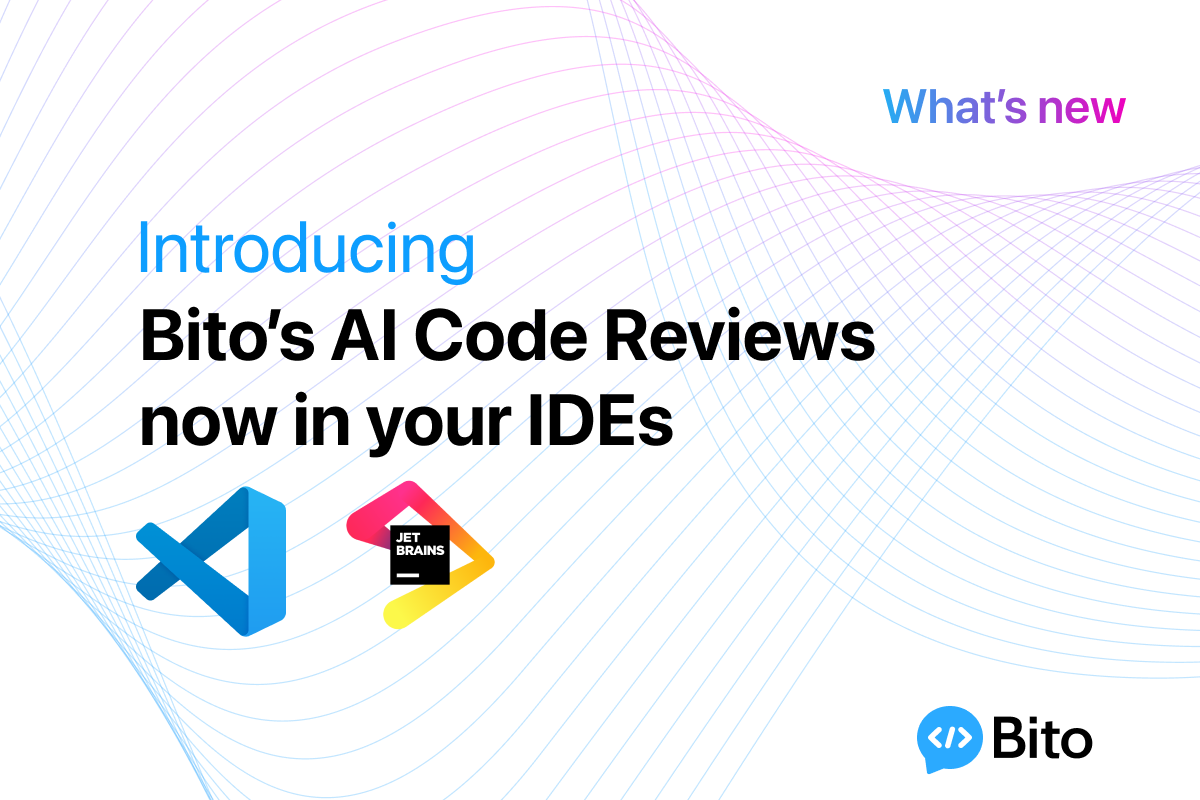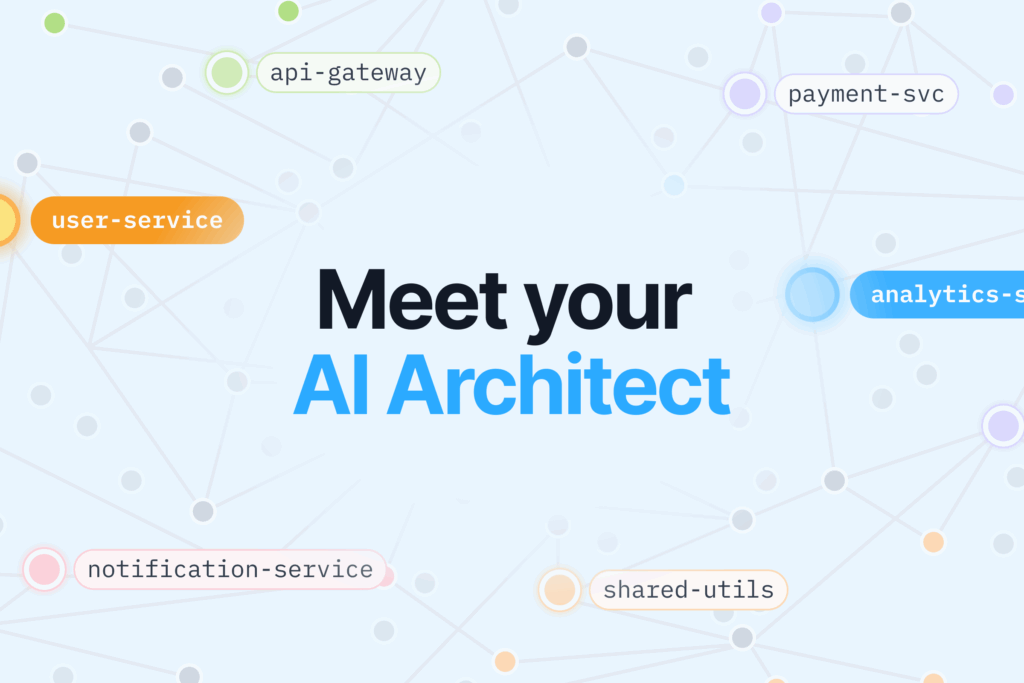Today, we’re excited to introduce the AI Code Review Agent within Bito’s extension for VS Code and JetBrains. In addition to AI Chat and AI Code Completions, the AI Code Review Agent offers automated, human-like code reviews directly in your IDE, helping you identify and fix issues before creating a pull request.
Early feedback on your code changes reduces the time and effort senior engineers spend on manual code reviews.
This powerful code review tool, powered by Anthropic’s Claude Sonnet 3.5 model, goes beyond basic syntax checking to identify deeper issues such as code smells, security vulnerabilities, performance bottlenecks, and more.
The AI Code Review Agent within the IDE includes a default instance called @codereview, which Bito has preconfigured for you to start using immediately. A 10X Developer Plan is required to get started.
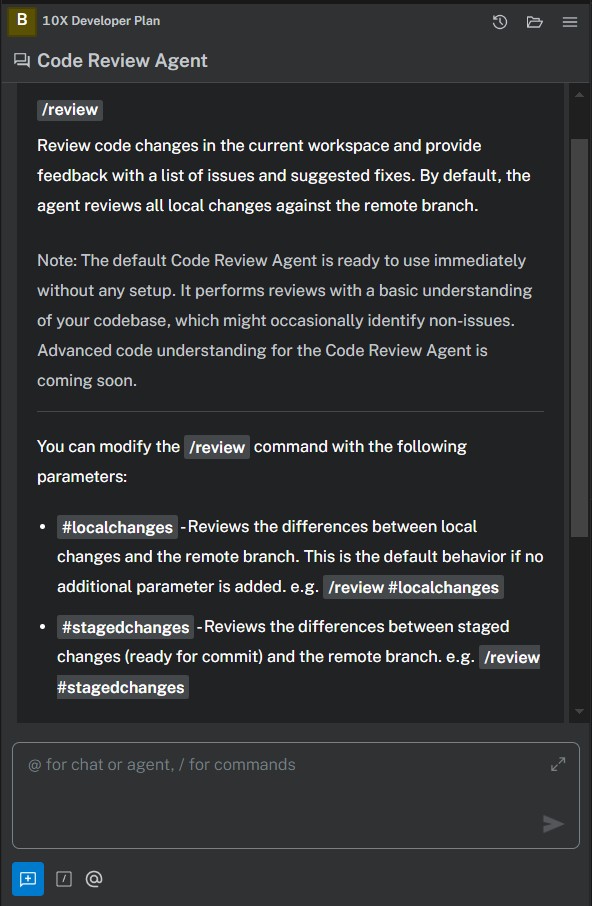
The need for faster and more frequent code reviews
In today’s fast-paced development environments, timely code reviews are crucial for maintaining high productivity and swift release cycles. Delays in this process can significantly hinder team efficiency.
Bito’s AI Code Review Agent addresses this by offering immediate, high-quality feedback on code changes directly within the IDE.
This intimate, early-stage review process empowers developers to refine their code before it reaches the pull request stage, ensuring higher quality submissions for peer review. Consequently, teams can accelerate their development velocity without compromising on code quality.
How it works
Write code: develop your code within your IDE as you normally would, focusing on functionality and logic.
Get feedback: use AI Code Review Agent to automatically analyze your code. The Agent provides insights and highlights potential issues, helping you improve code quality.
Prepare to submit pull request: incorporate the feedback and make any necessary adjustments. Once satisfied, submit your pull request with confidence, knowing your code meets high standards.
Key features and benefits
- Understands your code’s context, providing more relevant and accurate feedback.
- Detects issues that the human eye often misses.
- Ensures adherence to your team’s coding standards, reducing code inconsistencies.
- Complements AI pair programming by offering an additional layer of review for code generated by Bito AI or other AI coding assistants.
- Helps you learn the best practices throughout the development process.
- Reduces the time and effort required for manual reviews.
- Supports all major programming languages, including C, C++, Java, JavaScript, PHP, Python, and more.
Getting started
- Open your Git repository in VS Code or JetBrains IDE.
- Launch the latest version of Bito IDE extension.
- Log in to your workspace subscribed to the Bito 10X Developer Plan. If you don’t have the 10X Developer Plan, log in to the Bito website to get a promo code for a free 1-month trial of Bito’s AI Code Review Agent.
- In the Bito IDE chat box, type
@to open a menu listing all supported actions. - To start a new code review session, choose
@codereviewunder MY AGENTS.
Note: By default, the @codereview Agent instance doesn’t include Git information and that’s why it has basic code understanding. To unlock more comprehensive AI code reviews with deeper insights into your entire codebase, we recommend configuring the Agent with your Git information. This setup allows Bito to analyze your code changes more effectively by incorporating relevant code blocks from your entire remote repository as context.
If you have other AI Code Review Agent instances set up in Bito Cloud, you can select them using @<instance_name>. These Agent instances will be displayed under the TEAM AGENTS section in the popup menu.
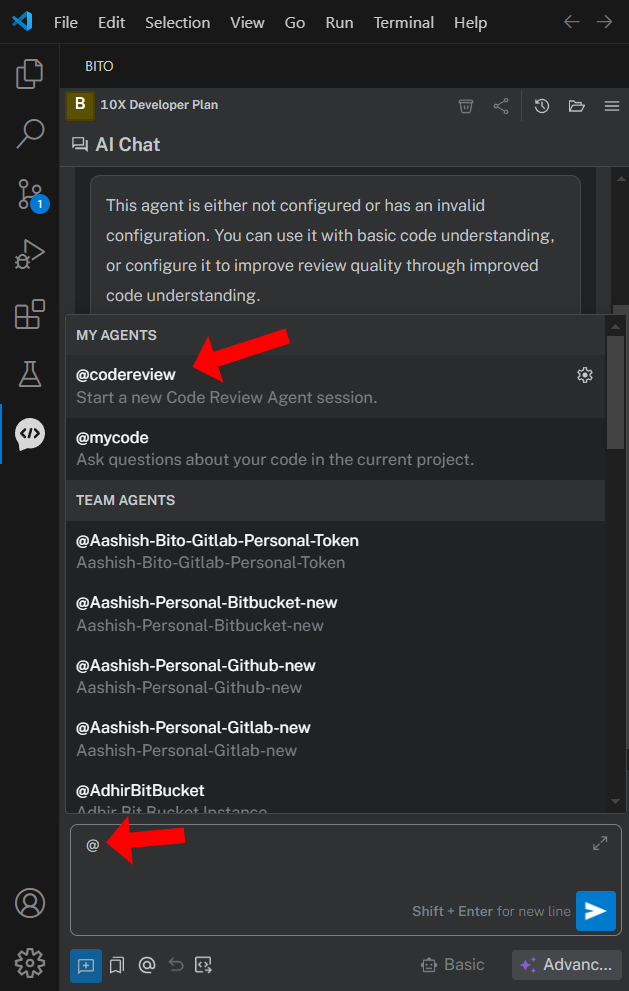
- Enter the
/reviewcommand in the chat box and submit it to review your local changes.
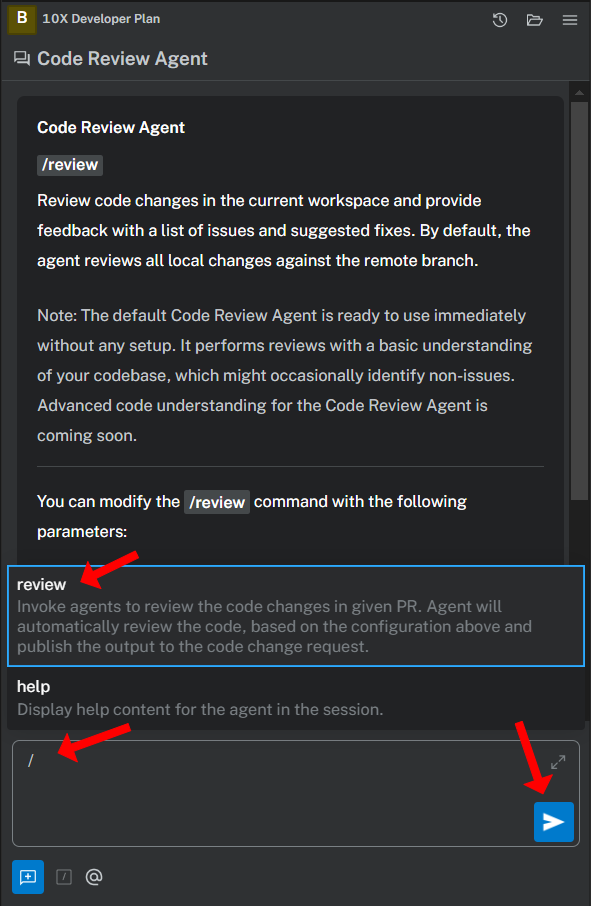
With Bito’s AI Code Review Agent in IDE, you can accelerate development cycles and enhance code quality. We are excited for you to try it and see the difference it can make in your development process. You can also learn more in our documentation.
We always welcome your feedback and look forward to bringing you more exciting updates and features in the future. Happy coding!