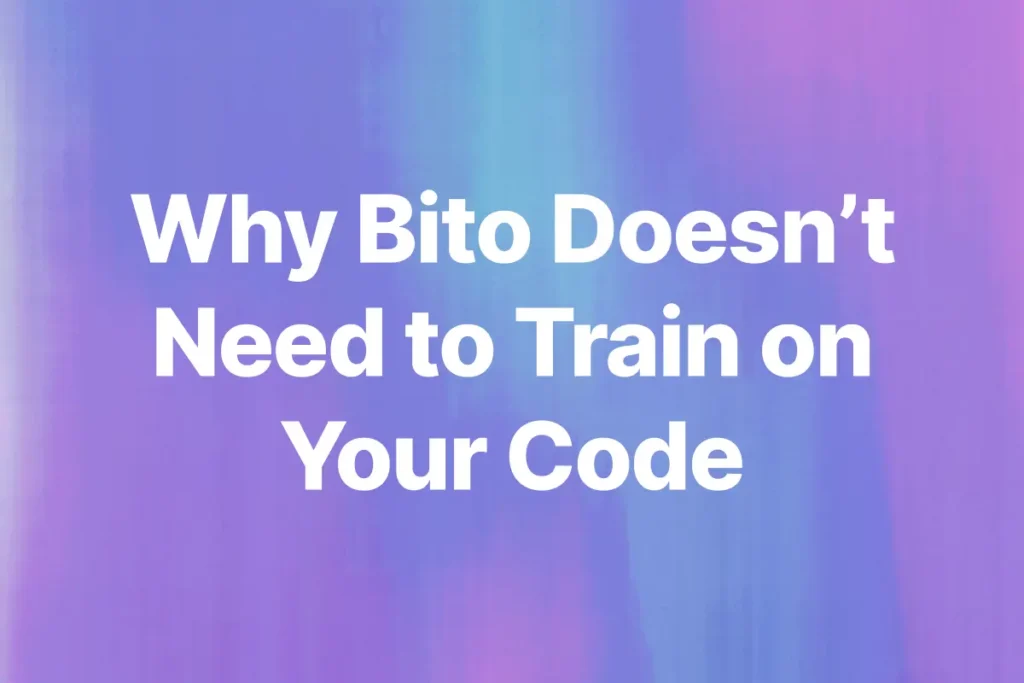Vibe coding is more than just a buzzword – it’s a new way of programming that’s taking the software world by storm. Imagine sitting down to code and simply describing what you want in plain English. The AI handles the syntax and boilerplate, while you focus on the big idea. This approach has developers feeling empowered and creative instead of bogged down in syntax.
In this article, we’ll break down vibe coding meaning, why it’s changing how we build software, and introduce 10 essential AI-powered vibe coding tools that enable this style of development.
By the end, you’ll understand how to harness vibe coding in your workflow, the benefits it brings, and how to use it responsibly.
Let’s dive in!
What is vibe coding?
Vibe coding is an emerging software development approach where you write code by communicating in natural language. Instead of manually typing out every function and loop, you tell an AI coding assistant the “vibe” or intent of what you want to create – and it generates the code for you.
The term vibe coding was coined in early 2025 by a leading AI researcher Andrej Karpathy to describe this paradigm shift. At its core, vibe coding turns the programming process into a conversation between the developer and an AI. You explain the problem or feature in simple terms, and the AI translates those ideas into functioning code.
This style of coding leverages advanced large language models (LLMs) under the hood (the same kind of AI powering tools like ChatGPT).
The AI has been trained on vast amounts of code and can predict or construct code snippets based on your instructions. For example, you could say, “Generate a responsive navigation bar with a dropdown menu”, and a vibe coding tool will produce the HTML, CSS, and JavaScript to make it happen.
In essence, the hottest new programming language is English – you focus on what the software should do, and the AI figures out how to do it in code.
How does vibe coding work in practice?
Using vibe coding in your workflow is straightforward. Here’s how it typically works:
- Pick your AI coding assistant or platform: First, choose a tool that supports natural language code generation (we’ll cover 10 great tools shortly). This could be an AI pair-programming extension in your IDE or an online platform that accepts text prompts.
- Describe what you want to build: Provide a clear prompt describing the feature or program you need. The key is to be specific about your requirements and intent. For example, “Create a Python function that takes a list of numbers and returns the list sorted in descending order.” A detailed prompt helps the AI produce better results.
- Let the AI generate code: The AI assistant will then produce code based on your description. This might be a single function, a snippet, or even a scaffold of an entire application, depending on the tool and prompt.
- Review and refine: Treat the AI’s output as a first draft. You (the human developer) remain in the loop – review the generated code for correctness, readability, and security. If something isn’t right or needs improvement, you can ask the AI to make changes (“Now make it handle if input is null or empty”) or you can manually tweak the code. Vibe coding embraces a “code first, refine later” mindset, meaning it’s okay to get a rough solution quickly and polish it afterward.
- Iterate and integrate: Continue the dialogue with the AI assistant. You might ask for explanations of the code, add new features, or integrate additional components by describing them. This iterative, conversational development continues until your program meets your expectations. Finally, you can test the code and deploy it – often, the tools will help with testing or even deployment if they are part of a larger platform.
Throughout this process, the developer’s role shifts to a high-level problem solver and editor. You’re guiding the AI, validating its output, and focusing on design and functionality rather than typing out every bracket and semicolon. It’s a bit like having a junior developer who works at superhuman speed – you delegate the grunt work but still supervise the result.
Why vibe coding matters
Vibe coding is gaining traction for good reason. It offers several compelling benefits that address both long-standing pain points in development and current industry needs:
- Faster prototyping and development: AI-assisted coding can generate boilerplate code, setup files, and repetitive logic in seconds. This means you can build prototypes or features much faster than coding everything manually. Teams can iterate quickly and reduce time-to-market for new applications.
- Focus on creativity and problem-solving: By offloading low-level coding tasks to AI, developers can spend more time on creative thinking and high-level design. You can concentrate on what the software should achieve – the user experience, the business logic, the innovation – rather than wrestling with syntax or remembering API specifics. This often leads to more inventive solutions and a more enjoyable coding experience.
- Lower barrier to entry (democratization of coding): Vibe coding tools enable people with minimal programming experience to create software. If you can describe your idea, an AI can help turn it into code. This opens up software development to non-engineers and domain experts who have great ideas but aren’t fluent in traditional programming. In an era where demand for developers outstrips supply, having AI bridge the gap is invaluable.
- Productivity boost for experienced developers: Even seasoned developers benefit by automating repetitive tasks. Routine code (like writing data models, form validation, or boilerplate configuration) can be generated in an instant, letting experienced engineers focus on complex algorithms or critical architecture decisions. Many developers report that with AI pair programmers, a significant portion of their code (in some cases, 30-40%) is drafted by the AI – effectively accelerating the coding process without sacrificing quality.
- Iterative and agile-friendly workflow: Vibe coding fits well with agile development practices. Because it’s easy to modify and experiment (just change the prompt or ask for an adjustment), developers can iterate rapidly. It encourages trying out ideas quickly (“coding by instinct”) and then refining them. This aligns with prototyping, getting early feedback, and continuously improving the software.
In short, vibe coding has the potential to make software development faster, more accessible, and more intuitive. It doesn’t replace the need for human developers – rather, it augments our capabilities. You still decide what to build and validate the output, but the heavy lifting is shared with an AI assistant.
10 vibe coding tools you should know
With the rise of vibe coding, a variety of AI-assisted development tools have emerged. Below we highlight ten best vibe coding tools that empower you to code by vibes. These tools range from AI pair programmers integrated in your IDE to autonomous agents that can build entire features. Each has its unique strengths and use cases. Let’s explore what makes each of these tools stand out:
1. Bito
Vibe coding can generate a lot of code quickly – Bito steps in to review that code for bugs and best practices before it hits production.
Bito’s AI Code Review Agent integrates into your development workflow (it hooks into pull requests on GitHub, GitLab, and Bitbucket) and automatically scans changes for issues, vulnerabilities, and style problems. It produces concise summaries and inline comments on PRs, highlighting what changed and potential concerns.
For example, Bito will point out if a function the AI wrote is inefficient or if a security vulnerability snuck in. It even offers one-click fixes for certain issues, effectively serving as an ever-vigilant senior engineer on your team.
Under the hood, Bito leverages advanced AI models plus static analysis (tools like Mypy, ESLint, and more are baked in) to catch errors and enforce best practices.
The big win for vibe coders is catching bugs early – you might blast out features with an AI, but Bito will make sure you don’t merge garbage. Teams report merging PRs 89% faster with Bito’s assistance, thanks to the instant feedback and automated checks.
In short, Bito acts as a safety net for vibe coding: you get the speed of “just ship it” combined with an AI reviewer that flags the nasty stuff before you ship. This keeps your development cycle fast and maintains code quality.
2. GitHub Copilot
GitHub Copilot is often the first name that comes up in AI coding tools – it’s like an AI pair programmer living in your editor. Copilot integrates with popular IDEs (like VS Code, Visual Studio, JetBrains IDEs) and uses OpenAI’s advanced language model to suggest code as you type. It can complete lines or entire functions based on the context of your code and comments.
For vibe coding, Copilot shines when you write a natural language comment describing a task: for example, “// sort the list of orders by date”. Copilot will immediately generate the code to do that.
This tool has been trained on a huge corpus of open-source code, so it’s familiar with many frameworks and languages. It feels like you’re coding with an expert who anticipates your needs. Developers love Copilot for reducing tedious work – it handles boilerplate, repetitive code, and even offers suggestions for complex algorithms.
It’s worth noting that GitHub is continually evolving Copilot (with features like Copilot Chat and voice-based prompts in newer versions), pushing it further into the vibe coding territory where you can literally ask it in plain English to implement changes. In practice, GitHub Copilot can significantly speed up your development while keeping you in the flow of writing code.
3. OpenAI ChatGPT
While not a traditional IDE plugin, OpenAI’s ChatGPT has become an indispensable tool for coding with AI. ChatGPT is an AI chatbot you interact with through natural language conversation, and it can generate code, explain concepts, or help brainstorm solutions.
Think of it as an on-demand coding mentor or assistant: you can ask, “How do I implement a binary search in Java?” or “Write a SQL query to find duplicate email addresses in a users table”, and it will produce useful answers or code snippets.
For vibe coding, many developers use ChatGPT (especially the latest GPT-4 model) to quickly prototype functions or even small programs by chatting with it. You might iteratively refine a piece of code by telling ChatGPT what to change (“Now make this function recursive and add error handling”).
The model’s ability to understand detailed natural language instructions makes it a powerful ally in coding by description. It’s also great for debugging – you can paste an error message or a problematic code block and ask for help. The major benefit of ChatGPT is its depth of knowledge: it has been trained on tons of programming documentation and can often recall specific API usages or tricky syntax details so you don’t have to search the web yourself.
Just remember that ChatGPT doesn’t run inside your development environment (unless you use plugins); you use it in a web interface or via an API, so you’ll copy its suggestions into your project. Even so, it’s a must-know tool for anyone embracing AI-assisted development.
3. Replit Ghostwriter (Replit AI)
Replit Ghostwriter is an AI coding assistant built into the Replit online development platform. Replit is known for letting you spin up a coding environment in your browser for dozens of languages, and with Ghostwriter it adds AI superpowers to that experience.
With vibe coding in Replit, you can literally build and deploy a web app by describing what you want – all in one place. For example, you can start a new Python Flask app on Replit and ask Ghostwriter to “create a homepage with a navigation bar and a welcome message.” The AI will generate the code directly in your project.
Ghostwriter helps with code completion, generates entire functions or files on command, and can even explain code to you. What makes Replit’s approach special is the tight integration: after the AI generates code, you can instantly run it in the browser and see results, since Replit handles hosting and deployment. This creates a rapid feedback loop.
Replit has showcased cases of complete beginners building games and websites just by iteratively prompting the AI. It’s like having an expert co-developer inside a ready-to-run sandbox. For developers, Ghostwriter can speed up setting up projects, configuring frameworks, or adding new features by handling the boilerplate.
Plus, Replit’s collaborative features mean you can even use vibe coding in a multiplayer coding session. If you want to go from idea to live app quickly, Replit Ghostwriter is a tool you should definitely know.
4. Cursor by Anysphere
Cursor is an AI-native code editor that has gained popularity among those practicing vibe coding. It’s essentially a programming environment (similar to VS Code) but built from the ground up to integrate AI assistance at every step.
In Cursor, you have an AI chat panel directly in the editor where you can instruct the AI to make changes or generate code. For instance, you could highlight a section of code and say, “Optimize this function for speed,” or just ask in plain language, “Add a new route to handle user login,” and the AI will modify or insert code accordingly. It’s a very hands-on way to collaborate with an AI agent on your codebase.
One of Cursor’s strengths is that it understands the context of your whole project, not just the file you’re in. It uses large context windows to keep track of multiple files, so it can perform project-wide refactors or find where a function is defined when you ask questions.
Developers often describe Cursor as working with a smart partner – you’re still writing code, but when you get stuck or need something mechanical done, you ask Cursor and it does it instantly. It also supports an “MCP” interface (Mentioned in advanced use cases) that allows it to incorporate external knowledge, like API documentation, when generating code.
Overall, Cursor provides a smooth conversational coding experience: write a bit of code, chat a bit, and build software in a flow state. If you want an IDE that is truly designed for vibe coding, Cursor is a tool to check out.
5. Sourcegraph Cody
Cody by Sourcegraph is an AI coding assistant focused on understanding and navigating large codebases. If you’ve ever worked on a big project with thousands of files, you know how challenging it can be to find things or understand the impact of a change.
Cody’s special power is its deep integration with Sourcegraph’s code search and intelligence. It can answer questions about your codebase (“Where is the function that sanitizes user input in this repo?”) and use that context to help generate new code or refactor existing code safely.
For vibe coding, Cody enables a kind of chat-with-your-code scenario. You can ask, “Add a new API endpoint to do X based on similar patterns in the codebase,” and Cody will pull in relevant code references and produce code that fits your project’s style.
It’s very effective in enterprise or large-team environments where consistency and context are crucial – the AI won’t suggest something that doesn’t mesh with your existing code. Cody operates within your editor or Sourcegraph’s interface and has a large memory (it can index hundreds of thousands of lines of code), making it ideal for complex applications.
Essentially, it feels like an experienced team member who has read your entire repository and can instantly recall any part of it. If you’re maintaining a big codebase, Sourcegraph Cody can be a game-changer for implementing changes via natural language prompts while keeping everything in sync with the project’s conventions.
6. Codeium (and the Windsurf Editor)
Codeium is a free AI-powered coding assistant that has positioned itself as an open alternative to tools like Copilot. It offers autocomplete and natural language code generation in a wide range of IDEs.
What makes Codeium especially interesting for vibe coding enthusiasts is its emphasis on keeping the developer in flow. Recently, the team behind Codeium introduced the “Windsurf Editor,” which is an experimental IDE experience where multiple AI features work together to assist you.
Using Codeium feels similar to Copilot – you can start typing a comment or function, and it will suggest completions and even entire blocks of code. It supports natural language prompts too; you could type a prompt like “// function to validate email format” and Codeium will generate the function.
The Windsurf Editor concept goes further by providing context-aware suggestions across files. For instance, Codeium can offer to update related files when you change an API, or highlight where else in the codebase a modification might be needed – almost like having an AI project manager looking over the whole system.
Additionally, Codeium can operate with privacy in mind; you can run it without sending code to external servers, which appeals to developers concerned about code security.
In summary, Codeium is a robust tool for AI-assisted coding, and its evolving feature set (like multi-file awareness and predictive actions) make it a noteworthy tool in the vibe coding toolkit – especially for those who want powerful AI help without the price tag.
7. Sweep AI
Sweep AI is like having an automated junior developer that can take on bug fixes and small feature requests for you. It’s an AI tool that integrates with your version control and issue tracker (e.g., GitHub).
The idea is simple: you create a ticket or issue describing a coding task in natural language – for example, “Add pagination to the user list page” or “Fix the crash when saving a profile with an empty name”. Then you assign the issue to the Sweep AI bot.
Sweep will analyze your codebase, attempt to implement the changes, and open a pull request with the code it wrote to resolve the issue.
For vibe coding, Sweep represents task-driven code generation. Instead of interacting in real-time chat, you give it an assignment and it works autonomously in the background. This is incredibly useful for handling the tedious or straightforward tasks that you might not want to do by hand. It can create new functions, modify existing ones, and even include tests for its changes if appropriate.
Of course, a human developer should still review the pull request (AI isn’t perfect!), but Sweep can save significant time by handling the first pass. Teams using Sweep AI have found that it speeds up their workflow – routine fixes get done faster, and developers can focus on more complex work.
It’s a great example of how natural language can be used to manage coding tasks: you tell the AI what outcome you want, and it writes the code and integrates it into your project for review. If you maintain a project with a long list of minor issues, Sweep might become your new best friend.
8. Continue (open-source IDE extension)
Continue is an open-source extension that brings powerful AI chat capabilities right into your IDE (supporting VS Code, JetBrains, and more). If you’re looking for a vibe coding tool that doesn’t lock you into a proprietary ecosystem, Continue is a top choice.
Once installed, it opens a chat panel in your editor where you can ask the AI questions or give it commands related to your code. What sets Continue apart is its flexibility: you can plug in different AI models – whether you want to use OpenAI’s GPT-4, Anthropic’s Claude, or even run a local model for privacy, Continue supports it.
Using Continue, you can do things like highlight code and ask, “Explain what this function does.” or “Refactor this code to use async/await instead of promises.” The extension will process your entire codebase (it indexes your code) so that the AI has context when you chat. It’s extremely handy for getting quick explanations of unfamiliar code, or generating new code that fits in with what you already have.
Because it’s open-source, developers can also customize it or contribute improvements. The big advantage here is control – you’re not sending your code to a third-party service if you choose a local model, and you can fine-tune how the assistant behaves.
For developers who love the idea of vibe coding but worry about privacy or just want more technical control, Continue offers a best-of-both-worlds solution: cutting-edge AI assistance with open configuration.
9. Lazy AI
Not everyone vibing with code is a professional developer – some just have an app idea and want to bring it to life quickly. Lazy AI is a platform geared toward no-code or low-code app creation using AI. It allows you to build full-stack applications through high-level instructions and pre-built workflows, with minimal manual coding.
Essentially, Lazy AI provides templates and modules (for common things like user authentication, databases, email sending, etc.), and you guide their configuration by describing what you need. For example, you might select a “Blog Website” template and then tell the AI, “Add a comments section with moderation features.” The platform will wire up the necessary components and even generate code or configuration to make it happen.
Lazy AI embodies vibe coding for rapid prototyping. It’s designed for speed and simplicity – you could launch a basic web app in an afternoon by iterating on AI suggestions. Some standout features include one-click deployments (so your app goes live without dealing with servers) and an array of AI-generated boilerplate that you can customize. It’s called “Lazy” somewhat tongue-in-cheek, because it handles the heavy lifting, allowing solo founders, indie hackers, or even designers with no coding background to create functional apps.
The responsible thing to remember is that while you might not be typing code, you should still understand the logic of what’s being built (Lazy AI lets you inspect and tweak the generated code if you want). This tool is perfect when you have an idea and you want to get a proof-of-concept running fast without diving into every line of code. It shows how vibe coding principles extend into the no-code realm, blurring the line between programming and simply instructing a smart assistant.
10. Devika (autonomous AI developer agent)
Devika is an open-source project that illustrates the cutting edge of vibe coding – an autonomous AI software engineer. Unlike the other tools which typically assist a human developer, Devika attempts to take a high-level goal and then independently plan and generate the solution code.
You can think of it as giving an AI a mission statement: “Build a simple web app that tracks expenses and allows users to categorize transactions.” Devika will break this down into tasks (setup a backend, create a frontend form, etc.), generate code for each part, test it, and iterate on its own. It’s designed to act like a junior developer that can do research (it’s even capable of web browsing for documentation), make decisions, and execute tasks in sequence.
While Devika is experimental, it’s a fascinating tool to know because it represents how far vibe coding might go. It uses advanced planning algorithms under the hood to decide what to code before actually writing the code.
As an open-source project, developers can run it and watch how it approaches building software. In practice, you might use Devika to bootstrap a project structure or tackle a well-defined feature, and then you as the human come in to review and polish the result. It likely won’t replace a real engineer (and it’s not meant to), but it can handle a lot of grunt work autonomously.
Using Devika responsibly means keeping an eye on what it produces – since it’s making a lot of choices on its own, you need to verify the architecture and correctness.
However, it’s an exciting glimpse into autonomous coding agents, where you provide the vision and the AI handles many of the implementation details. For those who are adventurous or want to contribute to the future of AI development, Devika is a tool (and concept) worth exploring.
Ensuring code quality in the era of vibe coding
With great power comes great responsibility. Vibe coding can generate code at lightning speed, but code quality and correctness remain paramount. AI-generated code might introduce bugs, security vulnerabilities, or simply not adhere to your project’s style guidelines. This is why integrating code review and quality checks into your AI-assisted workflow is essential.
One standout solution for maintaining high code standards is Bito’s AI Code Review Agent. This tool acts like a tireless senior engineer who reviews every change. Whenever you push new code or open a pull request, Bito’s agent automatically analyzes the diffs and provides feedback.
It flags potential issues such as bug risks, performance problems, or security concerns (for example, use of a weak cryptographic function or a possible SQL injection). It also scores the code quality and suggests improvements or best practices where applicable. The huge advantage is speed and consistency – Bito’s AI reviewer can examine thousands of lines in moments, ensuring nothing slips through the cracks.
In a vibe coding setup, Bito’s AI Code Review Agent serves as your safety net. You might be generating a lot of code via the AI tools above; Bito makes sure that this code is clean, efficient, and up to standard before it merges into your codebase.
Teams using Bito have found they can merge code faster with confidence, as the AI review catches issues early and even educates developers by pointing out why something might be problematic. In essence, it lets you enjoy the productivity gains of vibe coding without compromising on code quality. If you’re embracing AI in development, pairing your workflow with an AI-powered code review like Bito’s is a smart move to maintain robustness and reliability in your software.
Limitations and responsible use of vibe coding
While vibe coding offers exciting benefits, it’s important to approach it with a dose of caution and responsibility. Here are some key considerations and best practices when using AI to write code:
- Human oversight is non-negotiable: Always remember that AI can make mistakes or misinterpret your intent. You should review all AI-generated code. Think of the AI as an assistant: it can draft code, but you’re the one who approves and finalizes it. Test the output thoroughly. If the AI writes a function, run it against edge cases. If it sets up a configuration, double-check security settings. Your expertise and intuition are crucial to catch errors or poor decisions that an AI might miss.
- Quality and maintainability: AI tools might produce code that works but isn’t optimal or easy to maintain. For example, it could generate an overly complex function when a simple approach existed, or use inconsistent naming. Be prepared to refactor the AI’s output for clarity and consistency. Using linters and formatters is still recommended – they can clean up style issues that the AI introduced. Maintaining readability is important especially if others will work with the code later.
- Security implications: Be wary of blindly trusting AI with security-critical code. AI might not fully understand the security context and could introduce vulnerabilities (like improper authentication logic or misuse of encryption). If you’re generating code for things like login systems, payment processing, or database queries, scrutinize those sections carefully. It’s wise to use specialized security scanning tools on AI-written code. In sensitive projects, you might restrict vibe coding to non-critical components or at least have a security review step.
- Over-reliance and skill atrophy: Vibe coding can sometimes feel like magic – but developers should avoid becoming overly reliant on AI to do their thinking. It’s important to understand the code you’re accepting. Make sure you continue to hone your programming fundamentals. One practice is to read and annotate the AI-generated code to ensure you know how it works. This way, you treat vibe coding as a learning opportunity. Additionally, when you write prompts, you might need to understand how to break down a problem – that analytical skill is still yours, not the AI’s.
- Ethical and licensing considerations: AI models train on public code, which sometimes comes with license restrictions. If an AI tool generates a large snippet or file, be mindful that it might resemble training data. Use AI coding tools from reputable providers that have safeguards for licensing, and avoid using AI to generate code that you wouldn’t be comfortable writing yourself from a licensing perspective. Ethically, also consider transparency – some teams note in documentation that certain code was AI-assisted to maintain traceability.
In summary, vibe coding should be used as a powerful aid, not a crutch. Responsible developers keep a human in the loop at all times. By applying good software engineering practices (code reviews, testing, security audits) to AI-generated code, you get the best of both worlds: the productivity and creativity boost from AI, and the assurance of quality and safety from your own oversight. Remember, vibe coding is about collaboration between human and AI – each has a role to play.
Conclusion
Vibe coding is transforming the way we approach software development. By enabling us to write code through natural language and high-level ideas, it breaks down barriers and accelerates the development process. We’ve explored how vibe coding works, its benefits, and introduced ten cutting-edge tools that can help you “code by vibes” today.
From AI pair programmers like GitHub Copilot and ChatGPT, to integrated development assistants like Cursor and Codeium, to autonomous agents like Devika – the ecosystem is rich and rapidly evolving. Embracing these tools can make you more productive and creative as a developer, whether you’re a newbie building your first app or a seasoned CTO streamlining an enterprise project.
As you experiment with vibe coding, keep in mind the importance of quality and responsible use. Leverage the speed and convenience of AI, but continue to apply your critical thinking and expertise to guide it. Use AI code review agents (like Bito’s) and testing to keep your code solid. The future of programming likely involves humans and AI working hand-in-hand – with developers setting the vision and verifying the details, and AI handling the heavy lifting in between.
The bottom line: Vibe coding isn’t about coding less – it’s about coding smarter. It’s about focusing on what you want to create and letting advanced tools help with the implementation. By knowing the right tools and best practices, you can ride this new wave of AI-assisted development to build software faster, learn along the way, and have a bit of fun in the process.
Happy vibe coding!