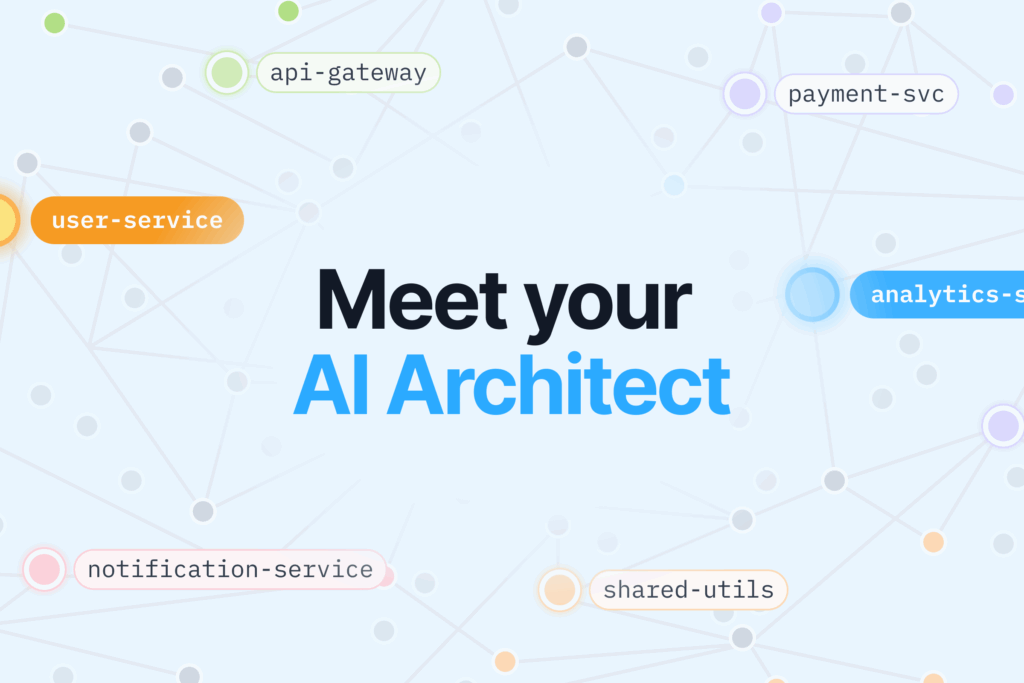We shipped a bunch of small but mighty updates last week. These upgrades help streamline your code review workflows, clarify feedback, and give you more control when using Bito with GitHub, GitLab, or Bitbucket.
Here’s what’s new:
Use commands to pause or resume code reviews inside PRs
You can now use simple comment commands to manage Bito’s AI Code Review Agent directly from your pull request.
- Use
/pauseto stop automatic reviews - Use
/resumeto restart reviews when ready - Use
/abortto cancel an ongoing review - Use
/resolveto mark all open Bito comments as resolved
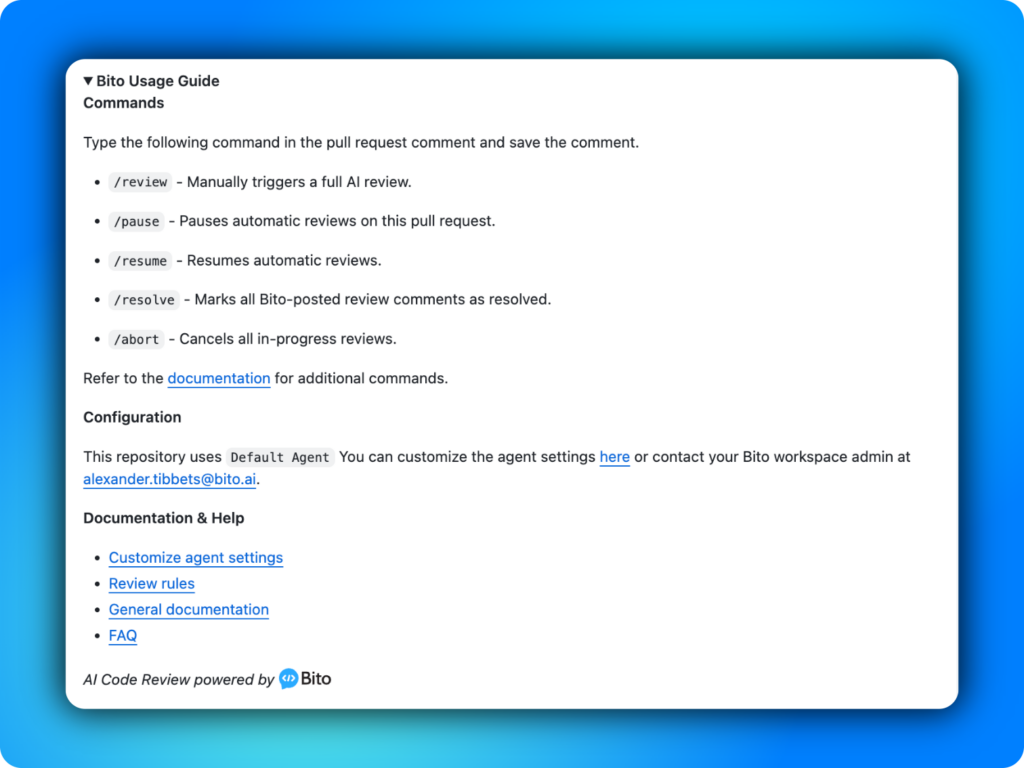
These work across GitHub, GitLab, and Bitbucket, and are especially useful when you want to control timing or avoid unnecessary reviews. You will also see these listed in the updated Bito usage guide.
Get only the feedback you want
You can now choose between two levels of review feedback:
- Essential mode shows only the most important issues directly in the code as inline comments. Minor suggestions will appear in the summary section of the review.
- Comprehensive mode includes both critical and minor issues inline, so you see everything in one place.
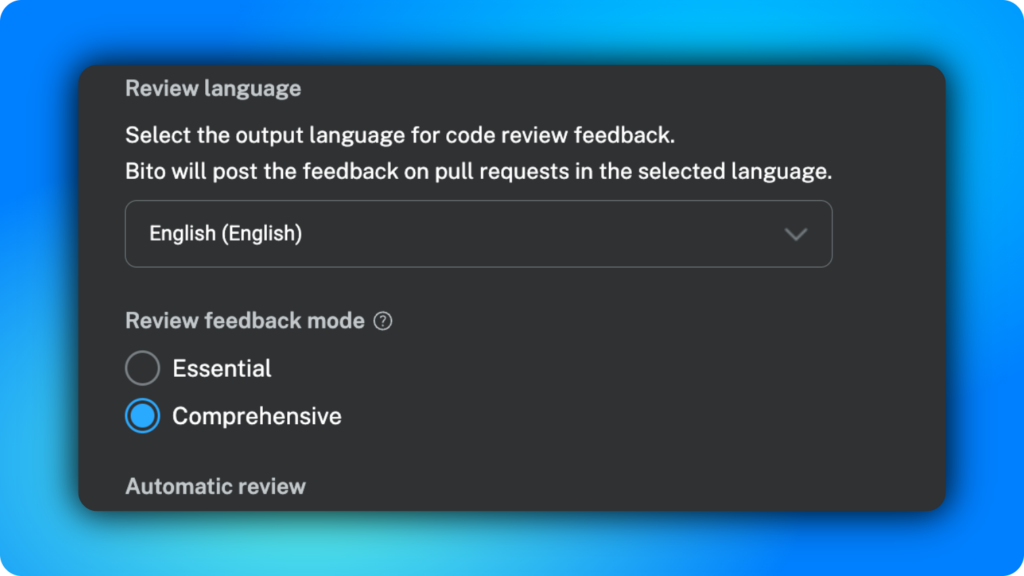
This setting helps your team cut through the noise or catch every detail, depending on how you prefer to work. You can change this anytime in your profile settings.
Request changes with inline comments on GitHub
Bito now uses GitHub’s native “Request changes” status when posting review feedback. This makes it easier to manage pull requests that need changes before they are merged.
Your GitHub interface will now reflect this as a pending review, and depending on your Git settings, you may be required to resolve these before merging.
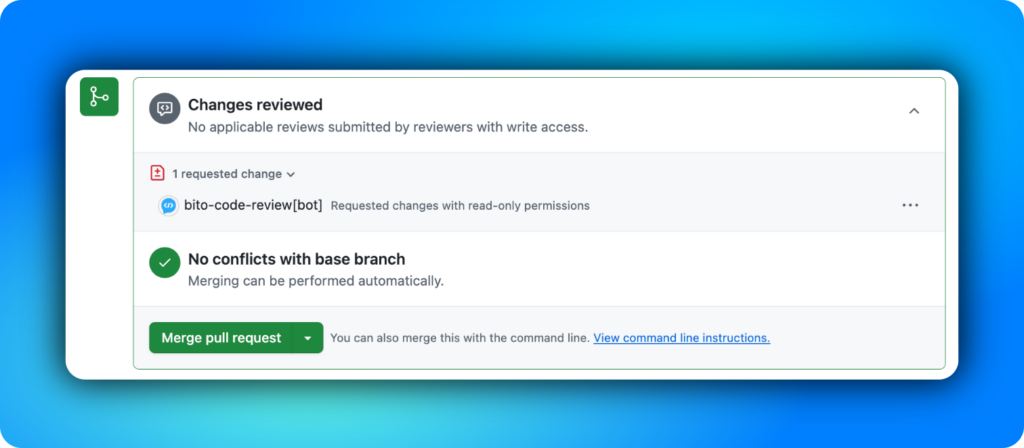
In addition, we’ve added inline comment batching, so Bito groups feedback together for a cleaner and more readable experience inside your PR conversation thread.
This makes it simpler to track all suggestions at once, instead of scanning through scattered messages.
That’s a wrap
This week’s updates give you more control, clearer feedback, and a faster path to clean merges. Whether you’re managing large teams or an individual contributor, these improvements help reduce noise and improve review quality.
Want to see how these features can streamline your team’s workflow? Book time for a demonstration with our team: