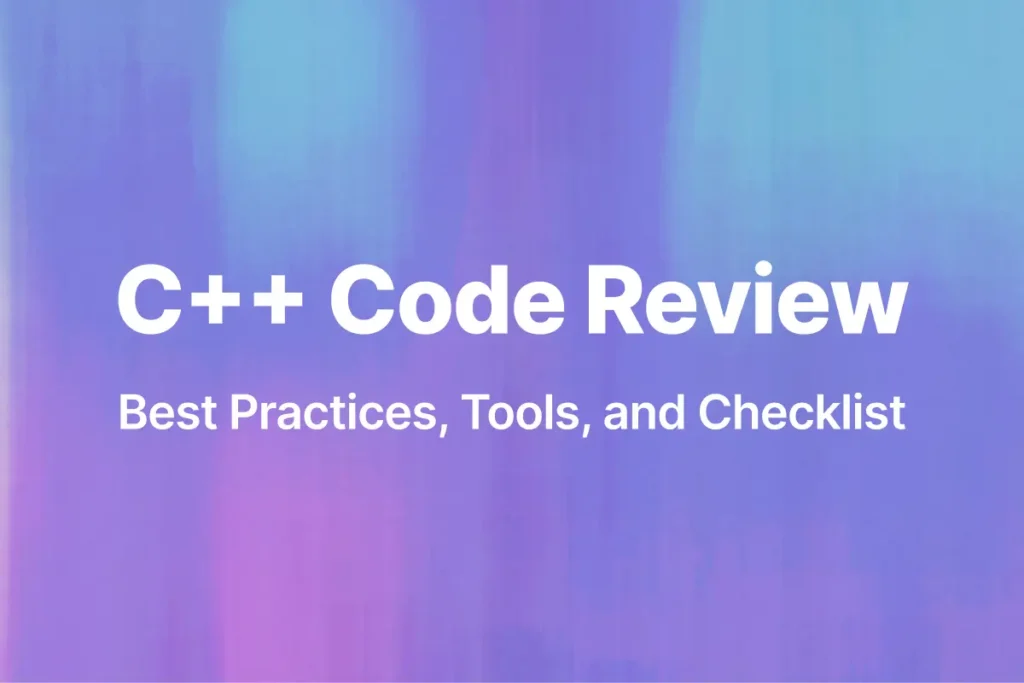This week, we launched a redesigned dashboard that gives teams a clearer, more flexible way to manage seats and members. It’s built for growing workspaces, and it makes billing and user management much easier to understand.
Here’s what’s new:
Multi-product seat based billing and member management
You’ll notice a new experience when you click “Manage Users” in Bito. The updated Members dashboard shows how many seats you’ve purchased, how many are in use, and how they’re distributed across different Bito products.
Seats are now tracked separately by product.
You’ll see exactly how many are assigned to developers using Bito’s IDE extension, and how many are assigned to the AI Code Review Agent for pull request reviews. Assigning and unassigning seats is quick, and workspace admins have full control.
There’s also a new auto-assignment setting.
When turned on, Bito will automatically assign a seat to any developer who joins your workspace or submits their first PR. If you’d rather handle this manually, you can toggle that setting off and assign seats yourself.
Here’s a video walkthrough:
Do you like Bito’s weekly updates?
Bito updates weekly with real-world improvements that reduce friction and help your team move faster. Check out the new member management experience today, and streamline your workspace like never before.
Want to get a live demo from our team? Book one below: