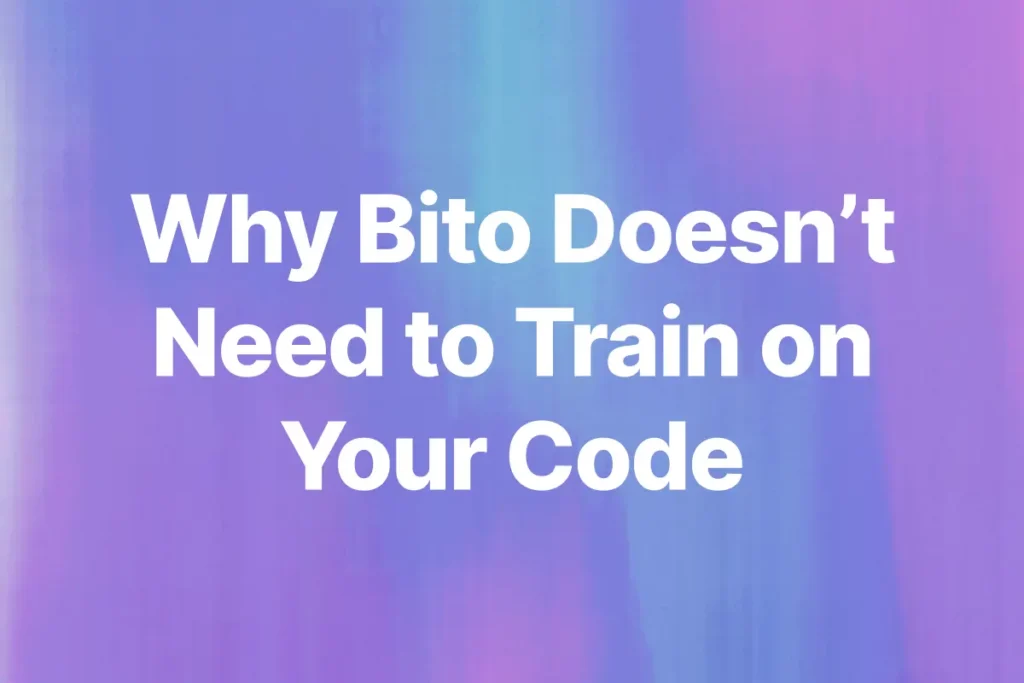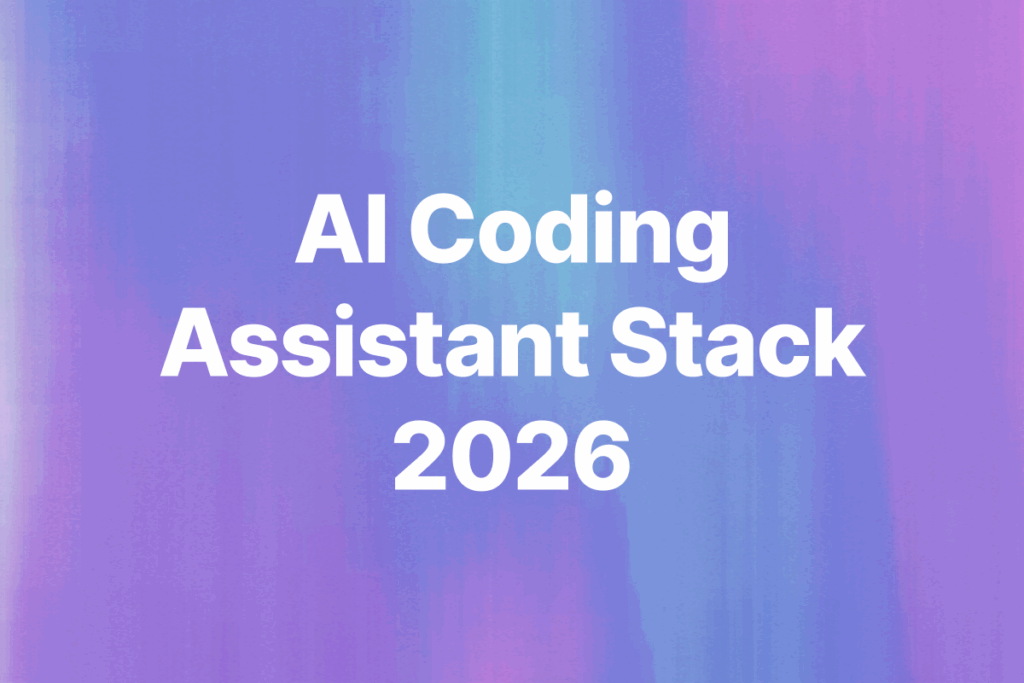At Bito, I spend a lot of time working with AI dev tools. I try new ones, test them on real code, and figure out which ones actually help. Over the last seven months, I have seen how easy it is to get lost in this space.
There are tools for every part of development. Code generation, reviews, testing, refactoring, and documentation. Each category has a dozen tools that seem to do the same thing.
All of it gets confusing super-fast. I have seen developers try too many at once and then give up because nothing fits cleanly into their workflow. This blog will help you keep things simple.
I will walk through five core parts of software development. I will show where AI tools can make a real difference. And I will recommend one tool for each stage. These are tools I’ve used myself.
If you want to use AI without getting buried in options, this will give you a clear place to start.
My thoughts on AI dev tooling space
AI dev tools are everywhere. If you write code for a living, you’ve seen them. Autocomplete plugins. Pull request bots. Chat windows in your IDE. Half your terminal is trying to be smart now.
Some of these tools are game-changers. Others feel like Clippy got a GitHub account.
If you don’t remember, Clippy was the animated paperclip assistant in older versions of Microsoft Office (late 1990s to early 2000s).

Anyway, the AI developer tooling space moves fast. One week a tool writes your functions. Next week it reviews your PRs, generates test cases, and tells you what to name your variables. Then it forgets your context and crashes mid-sentence.
You’ve got plugins built on GPT-4, Claude, open-source LLMs like Code Llama or Deepseek. Some run locally. Others shoot your code off to some server you’ve never heard of. Most devs don’t know where their code ends up. That’s a problem.
How do I know about this? I’ve been working on and studying AI dev tools for the past 7 months and understand enough about nuance of secure code generation and review processes.
The point is: you don’t need five overlapping tools every time you open a file. You don’t need a chat sidebar guessing what you’re building. You need tools that shut up, stay focused, and help you ship better code, faster.
Everything else is noise.
Key areas of software development and AI dev tools
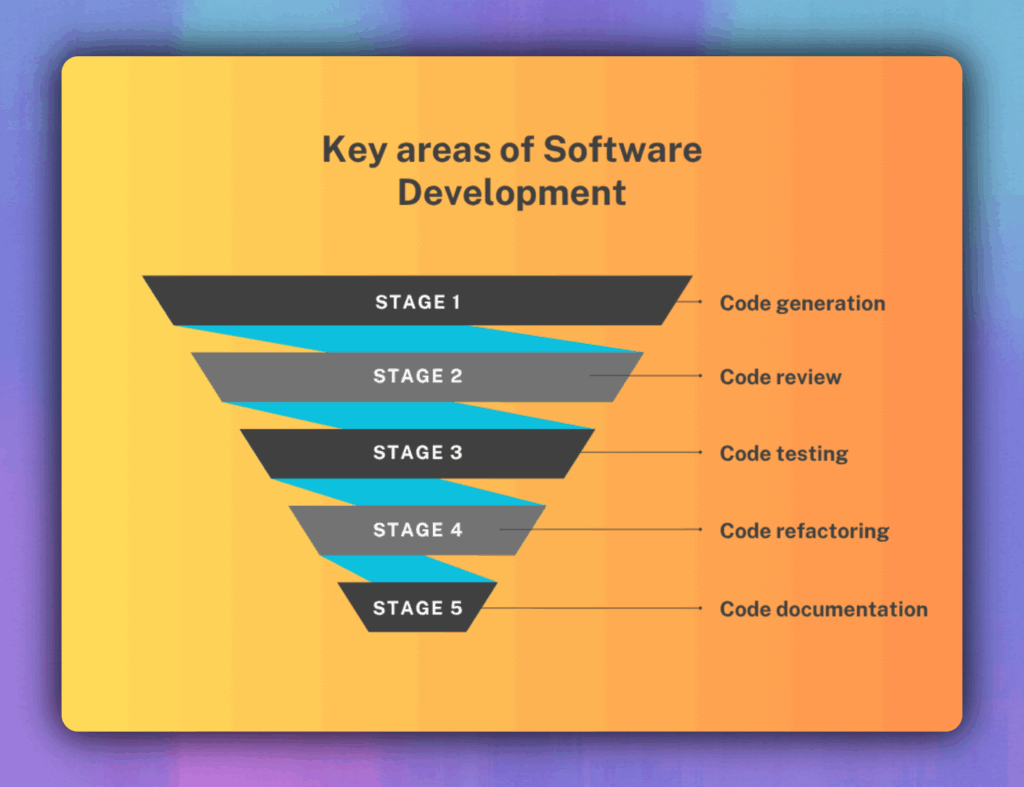
AI dev tools now touch every major phase of the development lifecycle. Two categories matter most if you ship code daily: code generation and code review. These should be part of your default stack. The rest are good upgrades once you have your core workflow covered.
Code Generation: must-have
AI-assisted code generation is the first category to mature. These tools hook into your IDE and complete code with full context. They reduce boilerplate, autocomplete patterns, and often generate entire functions or class structures based on comments or partial code.
Popular tools:
- Cursor: full-project awareness, edits and prompts in-line, built for LLM-native workflows
- GitHub Copilot: powered by OpenAI, deeply integrated into VS Code, JetBrains
- Windsurf: fast, language-agnostic autocomplete, good for frontend and scripting
- Tabnine: trained on permissively licensed code, privacy-focused
These tools support multiple languages, understand framework-specific syntax, and track usage patterns across files. They speed up feature work, reduce time spent context switching, and help onboard into unfamiliar codebases.
Code Review: must-have
A few weeks ago, Sahil Lavingia dropped a tweet around the need for AI code reviews. That tells you the importance and demand of AI code review tools.

AI-powered code review tools integrate with GitHub, GitLab, or Bitbucket and leave comments directly on pull requests. They analyze diffs, detect logic flaws, identify missing checks, and flag insecure patterns.
Popular tools:
- Bito: PR-aware, context-rich suggestions, strong security and logic checks
- CodeRabbit: real-time GitHub review assistant, understands repo context
- Qodo: another AI code reviewer with inline PR comments with minimal noise
These tools are useful for catching issues before human review starts. They speed up the review cycle, reduce nitpicking, and help maintain consistent standards across fast-moving teams.
Code Testing
Test generation tools read your functions and output unit or integration tests. They infer inputs, expected outputs, and edge cases. Many of them run inside your IDE or GitHub workflows.
Tools to know:
Qodo: Supports JavaScript, Python, Java, and TypeScript. Lets you edit and approve generated tests.
TestPilot: Part of Codeium. Generates contextual test files from source code.
Ponicode: JavaScript and TypeScript focused. Works well for backend APIs and validation logic.
Use these tools to bootstrap test coverage and improve reliability without writing tests manually.
Code Refactoring
Refactoring tools restructure code safely without changing functionality. They extract methods, simplify loops, rename identifiers, and clean up control flow. They work well for tech debt, cleanup branches, and legacy codebases.
Tools to know:
- Refact.ai: Works locally and preserves logic. Tracks variable scope and usage across files.
- Sourcery: Python-specific. Suggests structural and functional refactors inline.
- JetBrains AI Assistant: Integrates with IntelliJ-based IDEs. Suggests safe renames and code cleanups.
- Cursor: Offers direct prompt-based refactors in your editor using full project context.
Use these tools to improve readability and reduce bugs during cleanup and review prep.
Code Documentation
Documentation tools generate docstrings, summaries, and full docs from your source code. They extract intent from functions, comments, and structure.
Tools to know:
- Mintlify: Generates function-level docstrings and integrates with VS Code. Output is clear and standardized.
- Windsurf Docs: Offers comment suggestions inline during code writing.
- Documatic: Adds searchable documentation and auto-summaries for large codebases.
Use these tools to speed up internal documentation, improve onboarding, and reduce knowledge silos.
My personal picks for the Essentials
I have tried more than twenty AI dev tools across different projects, stacks, and workflows. Some were slow. Some added noise. A few made it into my daily setup and stayed there. These are the tools I keep coming back to. Each one owns a specific part of my workflow and does it well.
Code generation: Cursor
As I test Bito regularly, I need to generate and ship code to PR faster. Hence, Cursor replaced my normal non-AI editor. It understands the whole project (sometimes), can track files in real time, and respond to prompt commands with context.
I’m not an expert at it. I’ve heard it has a lot of context problems and I’ve doubts about its understanding of projects too. But given its popularity and my usage, I use it for scaffolding features, filling in glue code, and exploring unfamiliar codebases.
(The code changes you’ll see in my PRs below are generated by Cursor.)
AI code reviews: Bito
I’ll admit it upfront. I’m a bit biased here. I work on Bito and I’ve spent the last several months building with it, testing it, and pushing its limits across different projects. To help you believe me, here are some of my PRs where I ran Bito:
That being said, I keep using it because it works.
A part of my job is to try other AI code review tools and compare them with Bito (just like Bito vs CodeRabbit). That means I’ve tried other code review tools too. Most of them are either too broad or not context aware.
Bito actually understands what changed and why. It reads across files, keeps context, and flags logic issues like a senior dev who’s been in the codebase for months. It’s not perfect, but it’s a massive upgrade over static linters and generic AI bots.
Here’s what Bito does better than anything else I’ve used:
What makes it work
- Pull request summaries: A quick, detailed summary to give the reviewer context.
- Inline code suggestions: Smart, scoped, and easy to accept with one click.
- Changelist tables: Clean summary of what files changed and what each change does.
- Static analysis: Uses Mypy and fbinfer under the hood. Helps catch issues early.
- Linter support: Integrates with ESLint, golangci-lint, Astral Ruff, and more. Keeps style consistent without manual checks.
- Security scanning: Hooks into tools like Snyk, detect-secrets, and Whispers to find risky code and hardcoded secrets.
- Incremental reviews: Keeps feedback focused on what actually changed since the last commit.
- Custom rules: You can tweak Bito to follow your team’s guidelines. It learns from your feedback over time.
Some stats Bito has achieved:
- 89% faster PR merges
- 34% fewer regressions
- $14 return on every $1 spent
I use and work on Bito because it keeps review cycles tight and quality high. That’s the only thing that matters.
Want to see how it handles your team’s code? Our team would love to show you a demo:
It’s even better when you see it live.
Conclusion
AI dev tools are already in the workflow. That’s not new. The real challenge is knowing what to use and when to stop adding more.
You don’t need an AI for everything. Pick one for writing, one for reviewing, one for testing, and so on. That’s it. Use what works. Ignore the noise. Ship faster.