Use cases
One AI platform, limitless possibilities
Bito is your AI-powered engine to transform how your dev team works
Bito is your IDE's Swiss Army knife
Explain code
- One of Bito's most used features
- Often used to familiarize yourself with new code, and explained in your language of choice
- Use it to explain/summarize an entire repo, file, module, or function
- Easily choose a block of code or an entire file and have it explained in any language (English, Chinese, French, etc)
- Use Bito chat, shortcuts, context menu, or the CLI to get it in any format
Write entire modules or apps, or refactor code
- Ask in English, Chinese, Spanish, or any of 25 languages what code you want our AI to produce
- Build an entire application with a few prompts
- In Chat you can use Bito to have a conversation to adjust the code as needed - iterate until you get what you want
- Advanced models in our paid plan have longer memory and better ability to understand your instructions
- Bito can refactor code based on updates you want to make or describe, including how to make changes to your existing code
Code completions - line and block
- Bito can complete the line or add a block of code
- Bito uses it's understanding of your codebase and your specific file to make multiple suggestions
- Bito gives you two choices for code completions: a better AI model that is slightly slower, and a faster model with simpler suggestions
- Use keyboard shortcuts to quickly speed through suggestions and accept or reject
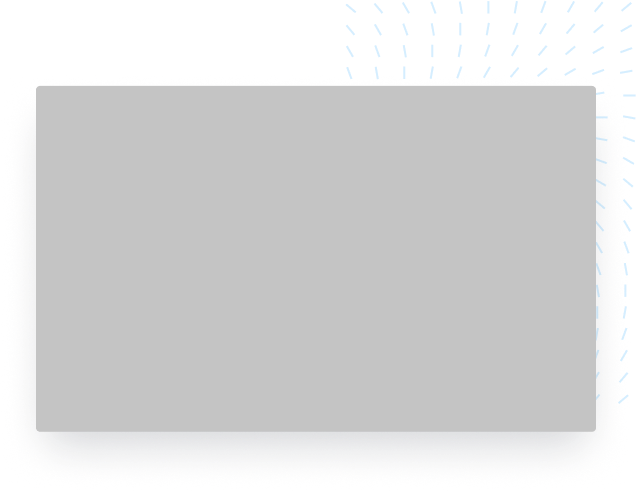
Document code
- Produce line level, function level, module level, or repo level documentation
- Easily document an entire file in the IDE or use the CLI to automatically document an entire directory or repo
- Document code in any language
Test cases
- Easily create test cases in whatever framework (e.g., JUnit) you want
- Build test cases (simple, positive, negative, corner cases) for a function or for an entire file
- Use the CLI to automate creation of test cases based on githooks or whenever you want to run it
Debug
- Makes programming so much easier!
- Throw any error from your terminal into Bito chat and ask Bito to explain it, and rewrite the code to handle the error
- Run the code again, get a new error, and throw it again into Bito to fix the next error
- Software development flies along!
Concepts and Questions
- Bito knows the world's knowledge, knows your code - ask it anything about your code, how to design something, how to do something, etc...
- Ask for command syntax like "git command to rebase with the option flags" to "give me suggestions how to design a module that queries the weather for hundreds of cities and doesn't hang"
UI/UX Development
- Design front-ends from HTML/CSS to React and run them locally
- Get best practice design patterns