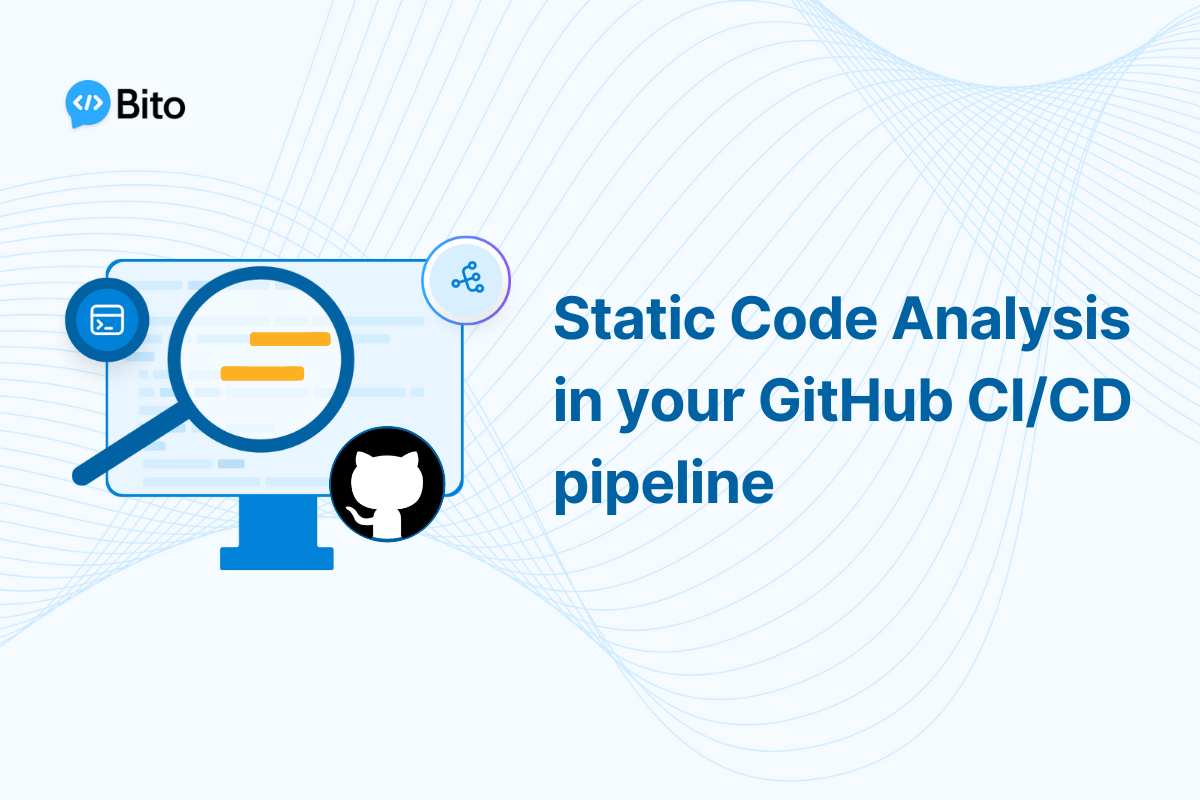Static code analysis examines source code without executing programs built from that code. It is a critical technique for identifying code quality issues and security vulnerabilities early in the software development lifecycle. This article will demonstrate how to leverage GitHub Actions to automate static analysis as part of continuous integration, ensuring code changes are inspected for defects before being merged.
Leveraging GitHub Actions for automated static code analysis
GitHub Actions provides a flexible way to automate workflows directly within your GitHub repositories. By integrating static analysis tools into your GitHub Actions, you can scan pull requests and code commits to detect bugs, security flaws, and quality issues without impeding developer velocity. Some key benefits of static analysis in CI/CD pipelines include:
- Finding bugs and security flaws before they reach production** – Static analysis helps uncover logic errors, null pointer exceptions, SQL injections, and other critical defects before they impact end users.
- Enforcing coding best practices and standards** – Custom rules can check code against organizational or industry standards like MISRA C and SEI CERT C.
- Improving overall code quality and readability** – Tools can analyze complexity, structure, duplication, and comments to enhance maintainability.
- Reducing technical debt and maintenance costs** – Issues identified early are cheaper to fix than bugs that reach production. Clean code avoids accruing interest payments.
Choosing a static analysis tool
There are both open source and commercial static analysis tools available, each with their own strengths:
- Open source tools** like Checkov, Semgrep, and CodeQL provide a free way to find bugs and security issues in your code. They support many languages and integrate well into CI/CD pipelines.
- Commercial tools** like SonarQube, Veracode, and Synopsys offer centralized management, historical trend analysis, and advanced custom rules for large development teams.
- When evaluating tools, consider language and integration support along with the ability to customize rules based on your needs.
Configuring analysis in GitHub workflows
GitHub Actions makes it straightforward to integrate static analysis into your development workflows:
- Run scans on pull requests** to get immediate feedback on changes before they are merged. Fix issues before they spread further.
- Scan the main branch on push** to maintain quality standards on the mainline codebase as changes are integrated.
- Fail builds or create annotations for failed checks** so issues are visible and impossible to ignore. Less disruptive options are also available.
- Customize depth of analysis and output format** for integration with other tools. Fine tune for performance vs. precision.
Here is an example GitHub Actions workflow that runs SonarQube analysis on push using a Docker container:
name: SonarQube analysis
on: push
jobs:
build:
runs-on: ubuntu-latest
steps:
- uses: actions/checkout@v3
- name: SonarQube scan
uses: sonarsource/sonarqube-scan-action@master
env:
SONAR_TOKEN: ${{ secrets.SONAR_TOKEN }}
SONAR_HOST_URL: ${{ secrets.SONAR_HOST }}
- name: SonarQube artifacts
uses: actions/upload-artifact@v3
with:
name: sonar-reports
path: **/*sonar*.*
This allows SonarQube analysis to be incorporated into any GitHub project regardless of language and with minimal configuration.
Integrating with code quality platforms
While static analysis tools identify issues, centralized code quality platforms provide the management capabilities to handle findings across teams and projects. Integrating GitHub Actions workflows with these platforms brings additional benefits:
Centralized management and reporting
- Aggregate results across projects** in one dashboard instead of checking multiple reports.
- Track stats over time** with historical data to identify trends.
- Customizable rules and policies** tailored to your needs can be applied across repositories consistently.
Scaling static analysis across teams
- Shared quality standards** ensure consistency across projects and languages.
- Role-based access control** allows fine grained control for large teams.
- APIs enable integrating** findings into other tools and dashboards.
Remediating issues from code quality platform
- Prioritize issues** objectively based on severity, impact, and other factors.
- Assign remediation tasks** to developers and track them to completion.
- Follow status of remediation efforts** to ensure issues are addressed in a timely manner.
For example, SonarQube not only identifies new problems through static analysis, but also provides centralized dashboards to monitor code quality across projects in one place. Rule exceptions and issue suppression can be managed based on objective criteria. This helps large enterprises analyze many projects consistently and scale code quality practices.
Advanced use cases
In addition to basic scanning of source code, there are advanced ways teams can apply static analysis for deeper insight into their software quality and security.
Shifting left with linting and IDE integration
- Catch issues earlier** with real-time linting feedback in code editors.
- Reduce scan feedback cycle time** by eliminating obvious issues before commit.
- Surface insights during development** when context is clearer rather than at submission.
Lightweight plugins and IDE integration provide a way to shift identification of defects and standards violations earlier into the development workflow. This complements scanning at commit with a shorter feedback loop.
Scanning infrastructure as code
- Analyze Terraform, CloudFormation, Kubernetes manifests** to catch misconfigurations early.
- Prevent configuration drift** by enforcing standards across IaC templates.
- Maintain compliance** with cloud infrastructure regulations using custom policies.
In addition to application code, static analysis tools can also scan infrastructure definitions to identify misconfigurations, prevent drift, and enforce compliance with security standards.
Embedding in pre-commit hooks
- Block bad commits from being created** by running scans before code is committed.
- Enforce standards pre-merge** for higher quality contributions.
- Prevent broken code from entering repo** to avoid corrupting shared history.
Pre-commit hooks that run static analysis can act as a safety net by preventing flawed code from even entering the repository rather than catching it later in CI/CD pipelines. This provides another layer of protection for shared code quality.
Conclusion
By integrating static code analysis tools into GitHub workflows, development teams can automate the process of checking code for defects and security flaws. This helps boost software quality and security without impeding developer velocity. When combined with centralized code quality platforms, organizations gain further visibility and control over their software development lifecycle. GitHub Actions provides a flexible way to build security into the continuous integration and delivery process.
Advanced usage patterns such as shifting left, scanning infrastructure as code, and pre-commit hooks further strengthen the feedback loop between developers and code quality processes. Mature development teams can leverage static analysis to detect issues across the entire software lifecycle. Automating these techniques using GitHub Actions unlocks tangible improvements in code health, security, and productivity.