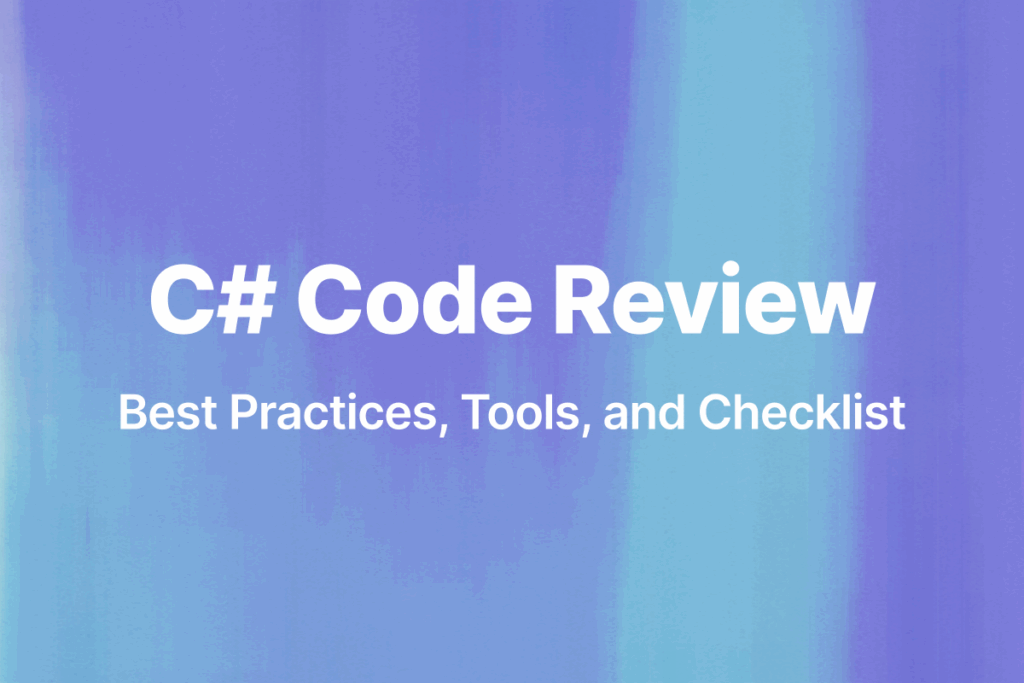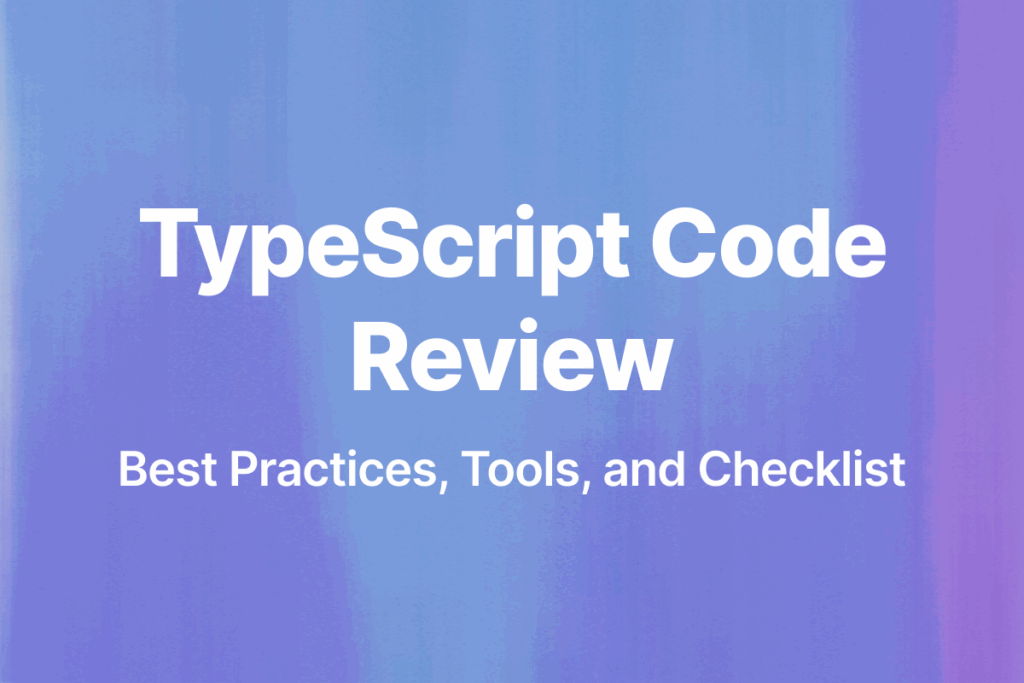Developing high-quality software is crucial for building maintainable, understandable codebases that stand the test of time. However, as projects grow in complexity and teams expand, consistently writing clean code can become challenging. Thankfully, GitLab provides integrated tools to analyze and monitor code quality within the development workflow.
In this comprehensive guide, we’ll explore how to leverage GitLab’s code quality capabilities to create better, more reliable software.
Introduction to Code Quality
Before diving into using GitLab, let’s first define what code quality entails:
Code quality refers to how well-written, understandable, and maintainable source code is.
Higher quality code tends to have these attributes:
- Readability – The code is easy to understand for other developers. It uses descriptive naming conventions and avoids overly complex logic.
- Reliability – The code functions consistently without bugs or errors. It has high test coverage to catch potential issues.
- Maintainability – The code is easy to modify and extend over time as requirements change. It avoids duplicate logic and has clear abstractions.
- Simplicity – The code avoids unnecessary complexity. It follows the “keep it simple” mentality.
- Consistency – The code adheres to defined style guides and patterns. It has consistent formatting and structure.
Monitoring code quality and addressing issues incrementally is crucial for avoiding technical debt accumulation. It also makes onboarding new team members quicker since they don’t have to untangle messy legacy code.
Code Quality in GitLab
GitLab provides built-in ways to analyze code quality within the development workflow. Let’s explore the various options available:
Code Quality Widget
The code quality widget displays quality issues introduced in a merge request. It’s available in all GitLab tiers and provides a quick overview of how the changes in the MR impact quality.
The widget lists any new issues or resolved issues resulting from the merge request. Selecting an issue provides more details.
Code Quality Reports
Detailed code quality reports are available in the pipelines view for Premium and Ultimate tiers. These reports show the full findings from analyzing the code in that particular pipeline.
The reports allow drilling down into each finding including descriptions, locations, and severity.
Project Code Quality Summary
At the project level, GitLab Ultimate offers a summary of overall code quality trends. This dashboard shows how quality has changed over time and provides actionable data to improve the project.
The dashboard highlights files with the most issues, detects quality improvements/regressions between versions, and tracks technical debt estimates.
Custom Tool Integration
In addition to the built-in scanning, GitLab can integrate findings from any code quality tool. To do this, configure the tool to output results as JSON in the Code Quality format. Then, save the report as an artifact in a pipeline job.
This approach provides flexibility to use existing organizational tools and custom quality checks.
Code Climate Integration (Deprecated)
GitLab currently has built-in support for scanning with Code Climate and its official plugins. However, this integration has limited language support and will eventually be deprecated as GitLab focuses on custom tool integration.
Best Practices for Improving Code Quality
Now that we’ve explored GitLab’s code quality capabilities, let’s discuss best practices for leveraging them effectively:
1. Enable Code Quality by Default
Adding a code quality job to .gitlab-ci.yml for every project makes quality scanning a default part of your process. Developers will be accustomed to seeing quality reports in all merge requests.
code_quality:
stage: test
image: docker/code-quality:latest
script:
- # run code quality tool
artifacts:
reports:
codequality: gl-code-quality-report.json2. Review Code Quality Trends Regularly
At the project level, regularly check the quality dashboard for overall trends. Watch for downward trajectories in quality over time. Then, prioritize addressing those issues to avoid accumulating technical debt.
3. Use Code Quality Gates
Require code quality to stay constant or improve before merging changes. Do this by creating a merge request approval rule that blocks merges that degrade quality.
This enforces quality standards without being overly restrictive on developers.
4. Integrate Existing Tools
Output findings from existing organizational tools using the Code Quality JSON format. This avoids disruption by leveraging current tools while benefiting from GitLab integration.
5. Combine Multiple Tools
Use findings from complementary tools together for the best results. For example, integrate a linter, complexity analyzer, and custom organizational checker to get a comprehensive view.
Different tools will catch different issues that any single one would miss.
Conclusion
Using GitLab’s flexible code quality capabilities encourages writing better code and avoiding technical debt accumulation. By enabling quality checks across all projects, regularly reviewing quality trends, integrating existing tools, and combining findings from multiple checkers, development teams can create more maintainable, understandable software.
Consistently monitoring code quality during development is essential for building high-quality applications able to stand the test of time and evolution.