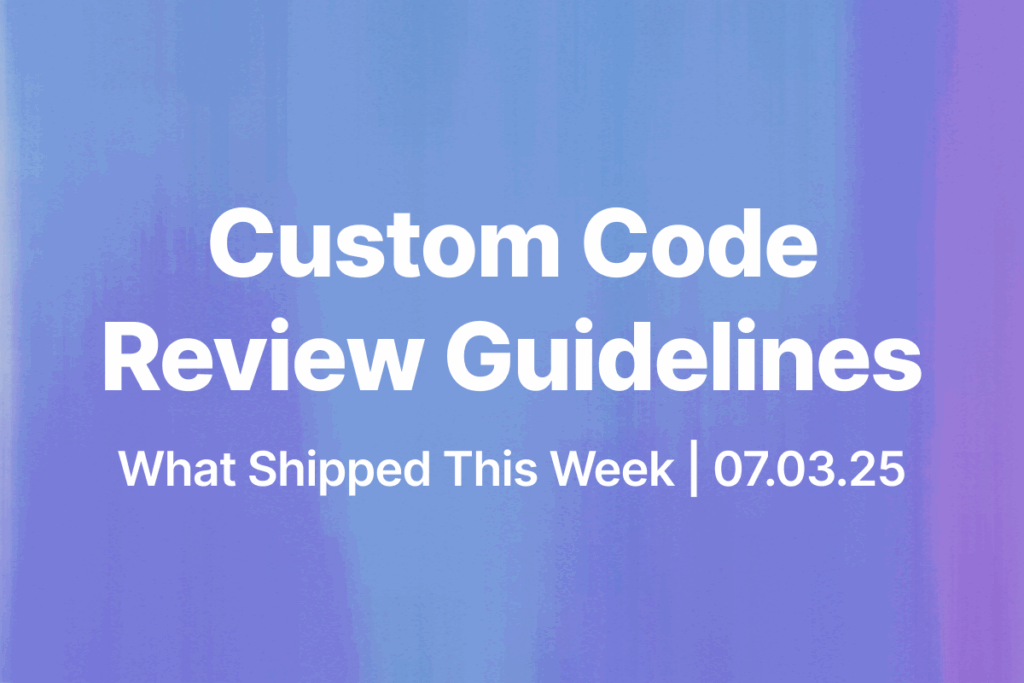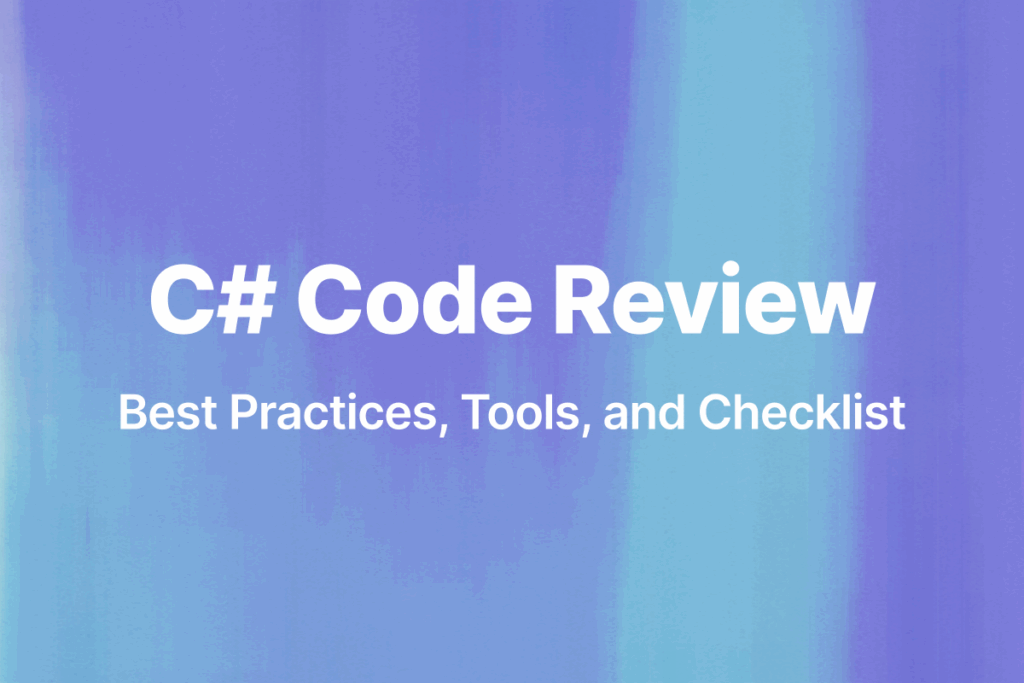Code reviews are an essential part of the software development process, allowing teams to identify defects and ensure code quality before changes are merged. However, implementing effective code reviews can be challenging. With a wide range of tools available, each with distinct workflows and integrations, choosing the right solution for your team can be difficult.
This comprehensive guide examines the top code review options for GitLab users. We’ll cover the basics of code reviews, weigh the pros and cons of GitLab’s native solution versus popular third-party alternatives, and provide tips for selecting and implementing the ideal tool based on your team’s unique needs.
Code Review Basics
Before diving into the tools, let’s review some code review fundamentals.
What is Code Review?
Code review refers to the practice of developers formally inspecting each other’s code for defects, adherence to project style standards, and general quality before the code is merged into the main branch.
Reviews catch bugs early in the development process, before they have a chance to impact users. They also promote knowledge sharing across the team as developers learn from evaluating each other’s work.
Benefits of Code Review
Some key benefits of incorporating code reviews into your team’s workflow include:
- Improved code quality – More eyes on the code means more defects detected and fixed. Reviews optimize for maintainability.
- Reduced bugs in production – Catching issues before code is merged prevents bugs from ever reaching users.
- Encouraged collaboration – Developers learn from each other and build camaraderie through the review process.
- Developed team skills – Less experienced developers learn from reviewing senior developers’ code.
- Provided learning opportunities – Reviewing others’ code exposes developers to new techniques and best practices.
Code Review Workflows
There are a few common workflows teams follow for code reviews:
- Pre-commit reviews – Code is reviewed in a pending state before being committed to the shared repository. Changes are only committed once approved.
- Post-commit reviews – Code is committed to the shared repository first. Reviews then happen on the pending changes before they are merged into the main branch.
- Post-merge reviews – Reviews are a retrospective process, happening after code has already been merged into the main branch.
The choice depends on your team’s preferences and development practices. Pre-commit and post-commit reviews are the most common as they provide quality control before changes impact users.
Native GitLab Code Review
Let’s start by taking a look at GitLab’s built-in code review functionality.
Overview
GitLab’s code reviews are tightly integrated into the platform’s merge request workflow. Reviewing code is as simple as adding comments within the merge request.
Because it’s built into GitLab itself, no additional configuration or tools are required to perform code reviews on your projects.
Benefits
Some benefits of using GitLab’s native code review functionality:
- Guaranteed up-to-date with branch code – Since reviews happen within GitLab on the latest commit, you’re always reviewing the current state instead of an outdated snapshot.
- Simple and lightweight – The lightweight workflow is easy to adopt. Great for teams getting started with code reviews.
- No additional costs – Built into GitLab, so takes advantage of tools you already pay for.
Limitations
GitLab’s built-in functionality also comes with some limitations to consider:
- Limited features compared to dedicated tools – You don’t get all the bells and whistles of purpose-built code review tools.
- Not scalable for large teams/codebases – Can be unwieldy tracking reviews across a large team or complex codebase.
- Can’t reuse comments between versions – Comments are attached to a specific version, so must be rewritten across new commits.
Tips for Effective Use
To maximize productivity with GitLab’s native code reviews:
- Keep proposed changes small – Review small focused commits instead of large multifaceted ones.
- Communicate context outside tool – Discuss complex changes face-to-face or via Slack instead of lengthy review comments.
- Carefully organize merge requests – Use multiple targeted merge requests instead of one large containing unrelated changes.
Third-Party Integrations
You can also hook GitLab into dedicated third-party code review tools to add more robust functionality.
Overview
Popular tools like Collaborator, Review Board, and Crucible can integrate with GitLab to provide advanced code review workflows.
They plug into GitLab via integration to supercharge code reviews while still using your existing GitLab projects.
Benefits
Third-party code review tools offer:
- Customizable workflows – Fine-tuned to match your team’s review process.
- Robust review features – Things like better code diffs, version history, and advanced commenting.
- Integrates documents, images, etc – Review more than just code.
Limitations
Some downsides to consider with third-party integrations:
- Setup can be complex – Getting tools connected with GitLab takes some technical expertise.
- Potential sync issues with repository – If not set up properly, repo can get out of sync with review tool’s snapshot.
- Additional licensing costs – Paid tools means added cost, often with a per-user pricing model.
Tips for Effective Use
Best practices for leveraging third-party code review tools:
- Monitor integration health – Ensure connection between tools is working properly.
- Leverage automation features – Offload reviewers with auto checks for style, security, etc.
- Take advantage of advanced workflows – Customize review process to team’s needs.
Choosing the Right Tool
With the basics covered, let’s discuss how to select the ideal code review solution for your GitLab projects.
Consider Team Size
Is it a large team with multiple reviewers? Or a small tight-knit one?
- Native appropriate for smaller teams – Built-in GitLab reviews work well for smaller teams. Less tool overhead.
- Third-party tools better for larger teams – Robust tools like Collaborator or Review Board better suit larger teams.
Evaluate Existing Workflows
When in the development process are you looking to implement reviews?
- Native if post-merge reviews – Built-in reviews are a simple way to start post-merge reviews.
- Third-party for pre-commit/pre-merge – If doing pre-commit or pre-merge reviews, require advanced tooling.
Assess Feature Needs
Do you need advanced custom workflows? Or is something simple sufficient?
- Native if simple lightweight solution needed – Built-in reviews provide a straightforward experience.
- Third-party for advanced features – Go third-party if custom workflows or automation are required.
Selecting a code review tool is about finding the right balance of features, cost, and complexity for your unique team.
Conclusion
Implementing effective code reviews can be challenging due to the wide variety of tools available. This guide outlined GitLab’s native functionality as well as popular third-party options like Collaborator, Review Board, and Crucible.
There is no one-size-fits-all solution. Consider your team composition, existing development workflows, and feature requirements when selecting a code review tool. The right implementation will maximize the benefits of reviews – enhancing collaboration, code quality, and learning across your development team.
Carefully chosen code reviews are a valuable practice for development teams of all sizes and experience levels. We hope this guide has provided a useful starting point as you look to incorporate code reviews in your GitLab projects. Let us know if you have any other questions!