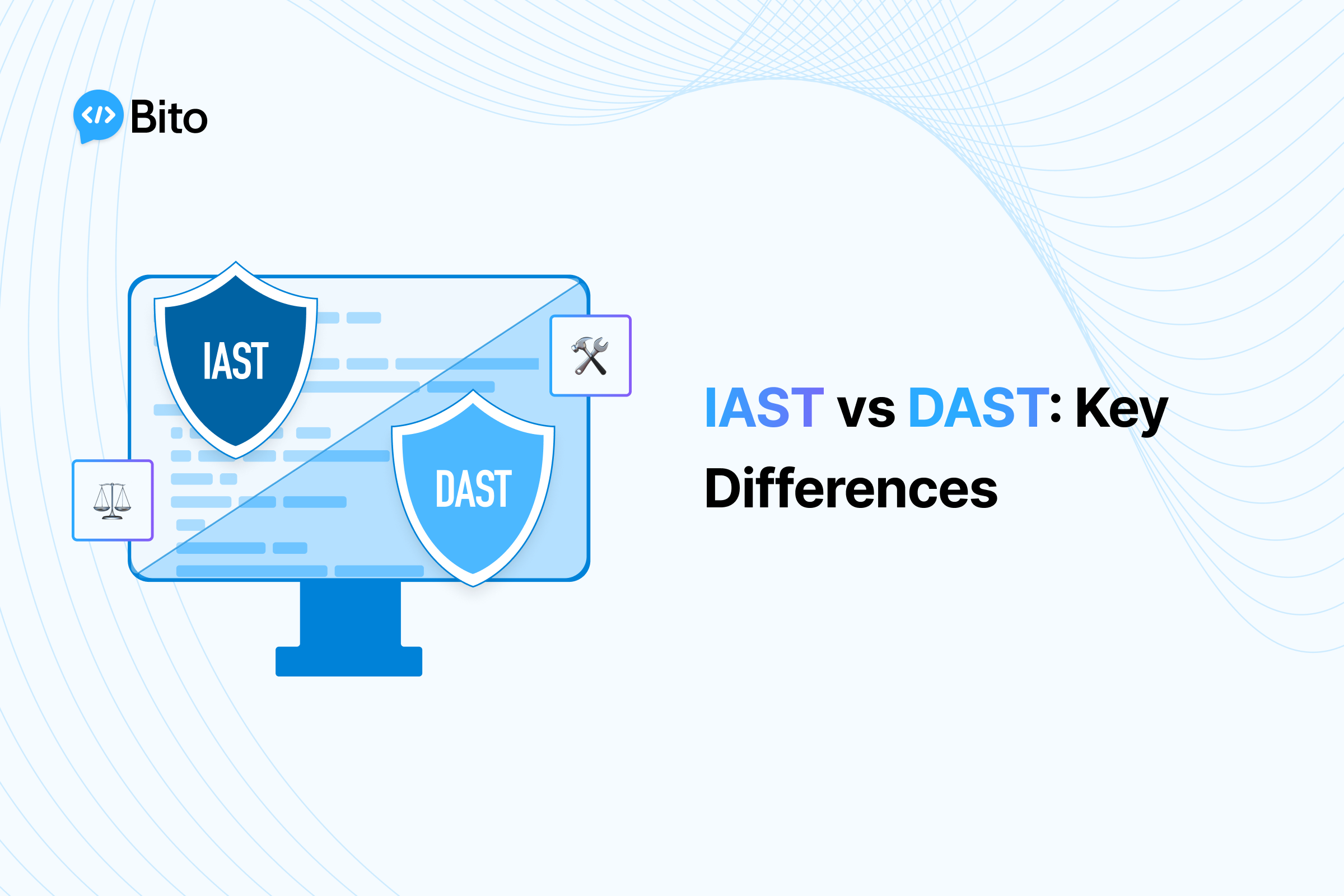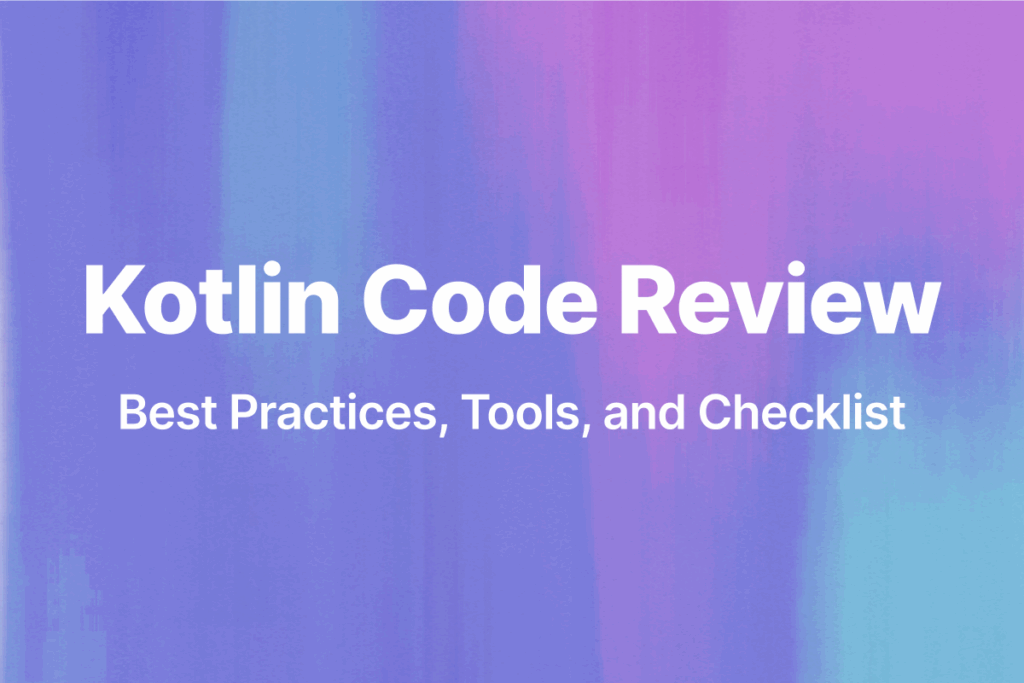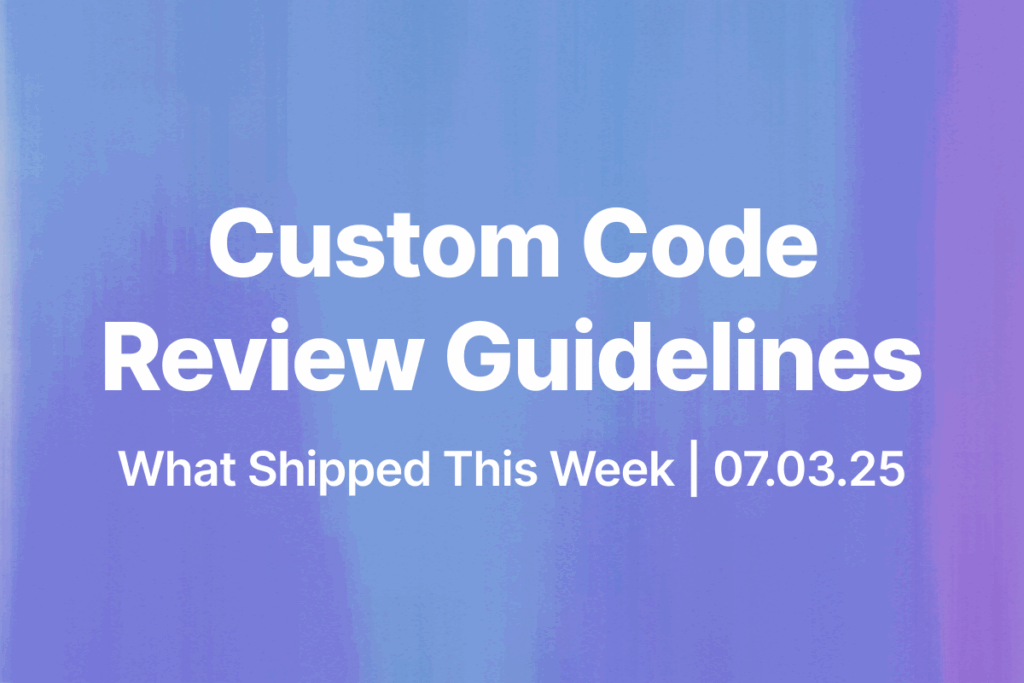In today’s digital world, web applications have become integral to how organizations operate and provide services. However, with heavy reliance on software comes great security risks. According to Verizon’s 2019 Data Breach Investigations Report, over 60% of security incidents target web applications. To protect these critical assets, organizations need to thoroughly test applications for vulnerabilities throughout the development lifecycle. Two of the leading methods for identifying security flaws in web apps are Interactive Application Security Testing (IAST) and Dynamic Application Security Testing (DAST). But how exactly do these techniques work and what are the key differences? This comprehensive guide examines IAST and DAST, including:
- How each technology functions
- The advantages and limitations
- When to use one vs the other
- How to get the best results by combining both
By understanding these two versatile security testing approaches, organizations can create an application security program that finds more issues with greater efficiency.
How IAST Works
IAST takes a white-box approach to testing by instrumenting an application’s codebase to monitor behavior and data flow at runtime. This provides unique insight compared to external analysis alone.
IAST Instruments Application Code
The first step of IAST is integrating sensors into the application code. These sensors act as agents, tracking and reporting on what happens during execution. This instrumentation can occur at various stages:
- Source Code – Agents are added directly to source code before compilation.
- Byte Code – Agents are inserted into bytecode after compilation, such as Java .class files.
- Runtime Agents – Sensors are dynamically injected into a running application instance.
IAST tools provide a variety of integrations to make agent insertion seamless, such as plugins for IDEs like Visual Studio and Eclipse. For compiled languages like C++ and .NET, APIs are available to inject sensors during the build process. Runtime agents use mechanisms like JavaScript injection or bytecode manipulation to instrument apps without source access.
IAST Analyzes App Behavior in Real Time
Once instrumented, the IAST agents monitor the application as it runs, tracking:
- Execution flow through functions and libraries
- Input data values
- Output data leaving the app
- Backend connections
- Memory contents
- Stack traces
This real-time data allows IAST to identify the root cause of potential vulnerabilities by observing the conditions that would allow an attack to occur. IAST can confirm if an issue is exploitable, eliminating many false positives. The sensors also provide the exact location in code so developers can quickly remediate.
How DAST Works
Unlike IAST, Dynamic Application Security Testing takes a black box approach focused exclusively on externally visible behavior. DAST works by bombarding a running application with malicious payloads and observing the response.
DAST Simulates Attacks Against Running App
To start, DAST tools crawl the target application to discover all available endpoints – URLs, forms, APIs, etc. This mapping process builds an ‘attack surface’ for later testing.
With the site mapped, DAST then launches thousands of automated attacks, typically grouped into categories like:
- Injection Attacks insert unexpected inputs into forms and URLs to test for SQLi, XSS, OS command injection.
- Authentication Attacks attempt to bypass login forms, brute force passwords, steal session cookies.
- Configuration Attacks test security headers, CORS policies, SSL settings.
- Business Logic Attacks abuse application workflows, skip steps, access restricted data.
These simulated attacks contain payloads designed to elicit responses indicating a vulnerability. For example, error messages may reveal SQL injection, while successful access to admin functions points to broken access controls.
DAST is Black Box Testing
Because DAST sits external to the application, it cannot view code or internal workings. Testing is limited to what is exposed externally through the UI, APIs, and supporting infrastructure. DAST tools may miss vulnerabilities in application logic that is not accessible from outside.
Key Differences Between IAST and DAST
While IAST and DAST both dynamically test running applications, they take very different approaches. Understanding the key distinctions is important for selecting the right tooling.
Testing Approach
The most fundamental difference is IAST performs white-box testing while DAST takes a black-box approach:
- IAST instruments application code for insight into internals like data flow, stack traces, backend calls.
- DAST externally attacks application and observes responses to identify vulnerabilities.
- IAST combines static and dynamic techniques by monitoring code during execution. DAST is purely dynamic, focused on external behavior rather than internal workings.
Code Visibility
Due to their different levels of access, IAST and DAST vary in understanding of the target application:
- IAST has full access to source code and runtime data provides complete visibility.
- DAST is limited to externally visible behavior and responses to simulated attacks.
With code access, IAST can pinpoint the location and cause of vulnerabilities with precision. DAST results require further triage to locate the source.
Accuracy
IAST’s code-level insight produces extremely accurate findings with very low false positive rates. DAST tools generate more potential vulnerabilities that require validation:
- IAST confirms vulnerabilities by linking code to runtime exploitation. Fewer false positives.
- DAST infers vulnerabilities by observing app behavior externally. More results need verification.
By tracing data flow through code, IAST can definitively prove which vulnerabilities are real. DAST relies on interpreting application responses to estimate vulnerabilities.
App Performance Impact
Because IAST integrates with application code, it can impose modest overhead during testing as instrumentation tracks execution:
- IAST runs inline with application, so has some performance impact.
- DAST sends external requests, so typically negligible performance impact.
DAST only sends traffic to the application perimeter, while IAST inserts detection logic into the code itself. This makes DAST testing less intrusive.
When to Use IAST vs DAST
With their complementary strengths and weaknesses, IAST and DAST each excel in different scenarios.
Use IAST If:
- Application has a large, complex codebase – IAST provides full code coverage and precision findings.
- Security testing should integrate into CI/CD pipeline – IAST can scan on every commit.
- Detailed vulnerability reports are required – IAST links results to code locations.
- Application logic needs testing – IAST can follow complex workflows.
Use DAST If:
- Testing 3rd party components like CMS, libraries – DAST scans from outside.
- Configuration issues like headers, CORS, SSL need checking – DAST evaluates security settings.
- There is limited AppSec expertise – DAST is easier to setup and use.
- Performance impact should be minimized – DAST doesn’t run inline.
Real-World Examples
To better illustrate how to apply IAST vs DAST, let’s walk through some examples.
Identifying XSS in a JavaScript Frontend App
For a JavaScript-heavy single page app with no server back-end, IAST would provide the most thorough testing. IAST JavaScript agents could instrument the frontend code to trace user input from entry points like forms through to rendering in the DOM. Any untrusted data reaching output sinks without encoding would trigger XSS vulnerabilities.
DAST would have difficulty handling the complex client-side only flows and state in a JavaScript SPA. And with no server code, its external perspective would be limited.
Finding Authentication Bypass Issues
A legacy PHP application has login and access control mechanisms spread across different backend code files. DAST excels at testing authentication black box – it will brute force credentials, attempt to skip login, and manipulate cookies and session data to gain unauthorized access.
While IAST could also monitor data flow to detect authentication bypasses, it would involve instrumenting many parts of the codebase. DAST provides a quick and easy way to test authentication externally.
Scanning Third-Party Library Usage
An application relies heavily on open source JavaScript libraries like Lodash, Moment, and Axios. IAST would only instrument code written for the app, so it could miss vulnerabilities in the third-party libraries.
DAST scans treat all code executed in the browser as a black box – the source and ownership does not matter. It will test third-party libraries just as thoroughly as custom code for issues like injection flaws.
Combining IAST and DAST for Comprehensive Testing
While often positioned as competing alternatives, IAST and DAST can provide immense value together as part of a layered testing strategy.
DAST operates efficiently at the surface, testing quickly from outside. IAST provides in-depth inspection of custom code. Used together, organizations get the benefits of both:
- Broad test coverage DAST checks what IAST can’t see externally. IAST covers complex code paths.
- End-to-end protection IAST secures custom code. DAST finds issues in third-party dependencies.
- Efficient use of AppSec resources DAST requires less expertise to run. IAST focuses manual review on high value patches.
- Maximize risk detectionMore test perspectives mean more vulnerabilities discovered.
With today’s complex application architectures, relying on any single testing technique leaves exposure. IAST and DAST used together provide comprehensive scanning without gaps.
Conclusion
IAST and DAST provide two powerful but distinct approaches for identifying vulnerabilities in web applications. IAST is ideal for complex codebases, integration into CI/CD, and precision findings. DAST shines when testing externally, validating authentication, and minimizing overhead. These complementary capabilities allow organizations to combine IAST and DAST for end-to-end AppSec across the software development lifecycle.
By understanding the key differences in depth, security and development teams can determine where to best apply IAST vs DAST. With the right strategy, organizations can find more issues faster and further reduce risk. As applications become increasingly vital to businesses, investing in the most effective automated security testing is crucial. IAST and DAST both have important roles to play in securing critical software assets now and into the future.