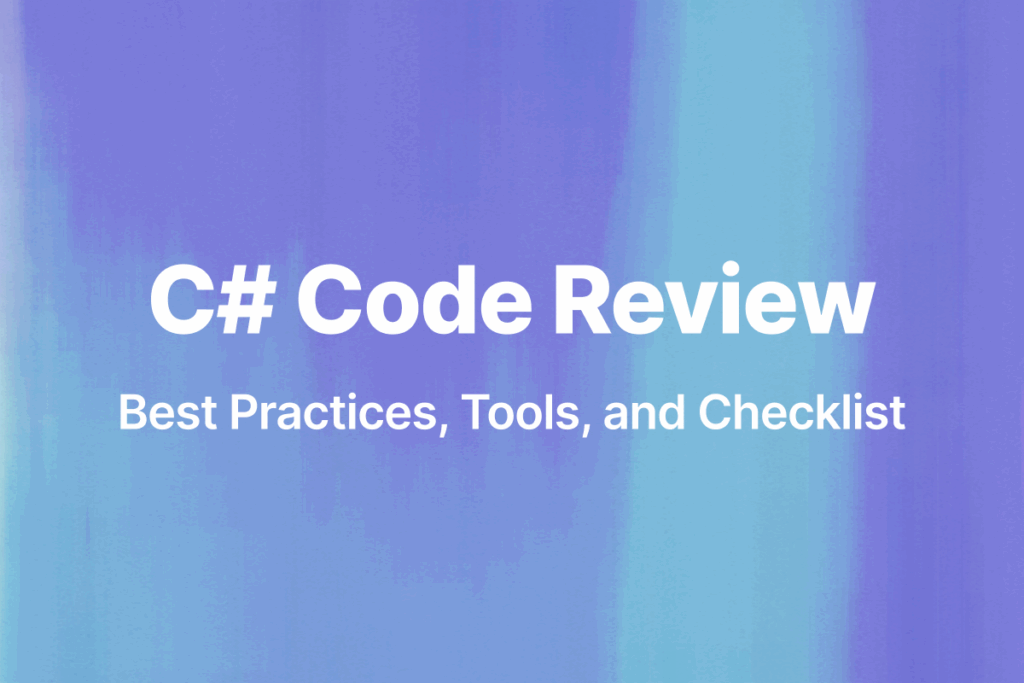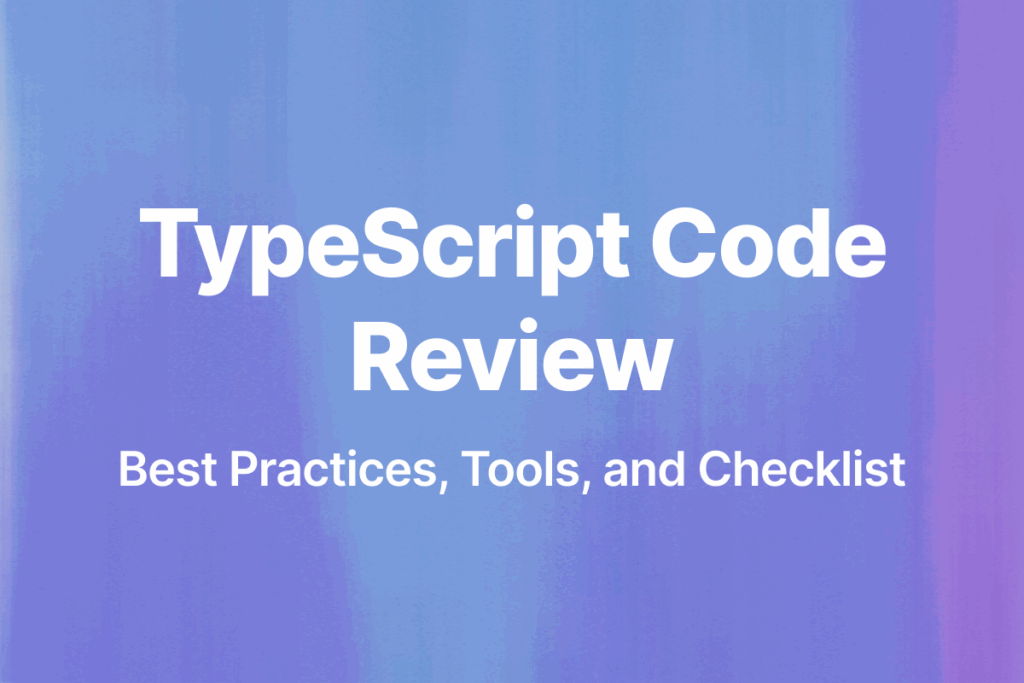Artificial intelligence (AI) is revolutionizing the way we test and debug code. The use of AI in code testing and debugging can help developers to write more efficient and secure code, while also reducing the time and resources required to test and debug code. In this post, we will explore the ways in which AI is being used in code testing and debugging, the benefits of using AI in this process, and the challenges that must be overcome to fully leverage the power of AI in code testing and debugging.
How AI can help
AI reduces complexity, making software development a more streamlined process that is easier to manage, quicker to deploy, and more secure. Debugging and testing code are critical steps in software development. Developers use code testing to make sure their code works as intended and to identify and fix any bugs. For sure AI can help, but sometimes people wonder if we even will need developers anymore. Don’t worry, AI won’t take over the world and make all of us redundant. Instead, it’ll just make our jobs easier, so we can spend more time enjoying a cup of coffee or two!
Traditionally, code testing and debugging were done manually. To ensure that the code works as expected, developers write test cases to test different scenarios. When the test cases are executed manually, the code is checked to see if it works as expected. An error or bug needs to be fixed manually by the developer by identifying the cause and making the necessary changes. Processes like this can be time-consuming and resource-intensive, and they can also be error-prone. Many developers joke about 90% of their time being spent in debugging.
These challenges can be overcome with AI-powered code testing and debugging. Artificial intelligence can identify potential bugs or errors and suggest fixes quickly and accurately. In addition to saving time and resources, this reduces human errors when testing and debugging code.
A key benefit of AI in code testing and debugging is that it can help make the software development process more efficient. Developers can spend more time on new features and improvements because AI-based systems test and debug code faster and better than humans. AI-based systems can also identify potential problems before they become problems, reducing the amount of bugs and errors in a final product.
In addition, security vulnerabilities can be identified and fixed with AI-based systems, so attacks and data breaches can be prevented. Furthermore, AI-based systems can detect and respond to security incidents more quickly, which can help minimize their damage.
There are several types of AI-based systems you can use to test and debug your code. A common way to find bugs or errors in code is to use machine learning algorithms. Using code samples and test results, these algorithms identify potential issues in new code based on learning from huge datasets. Another way to understand and analyze code is to use natural language processing (NLP). With NLP-based systems, you can understand the meaning of code and find bugs, etc.
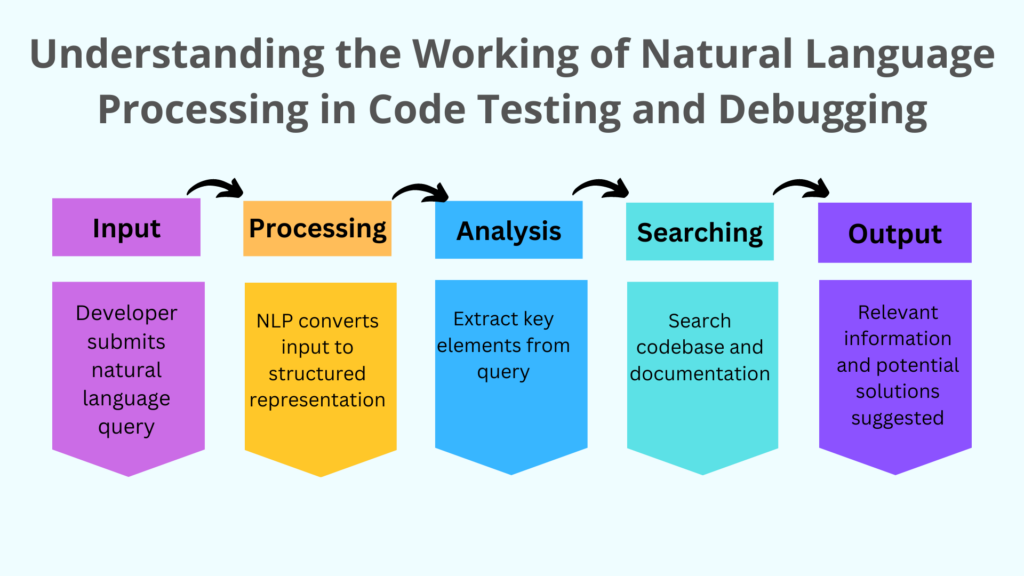
Here’s an example of how natural language processing (NLP) can be used in code testing and debugging:
Example:
Developer’s query: “Why am I getting a ‘null pointer exception’ on line 45 of my main.java file?”
1. Input: The developer inputs the query “Why am I getting a ‘null pointer exception’ on line 45 of my main.java file?” into the NLP system.
2. NLP Processing: The NLP system processes the input and converts it into a structured representation, such as a parse tree or a semantic representation. Extracting the following information:
- Error type: null pointer exception
- File name:
main.java - Line number: 45
3. Searching and Analysis: The NLP system uses this information to search the codebase and relevant documentation for relevant information and potential solutions to the problem described in the query.
4. Output: The NLP system presents the developer with relevant information, such as code snippets or documentation that may help to resolve the issue, or suggests specific modifications to the code that could fix the bug.
This example shows how NLP can be used to understand a developer’s query about an error in their code, extract relevant information from the query, search for related information in the codebase and documentation, and provide the developer with useful information or suggestions for resolving the issue.
The third way to test and debug code is with genetic algorithms. In genetic algorithms, code samples are tested and the best ones are used to create new code samples. This genetic evolution process can be used to find the best solution to a problem or to optimize code.
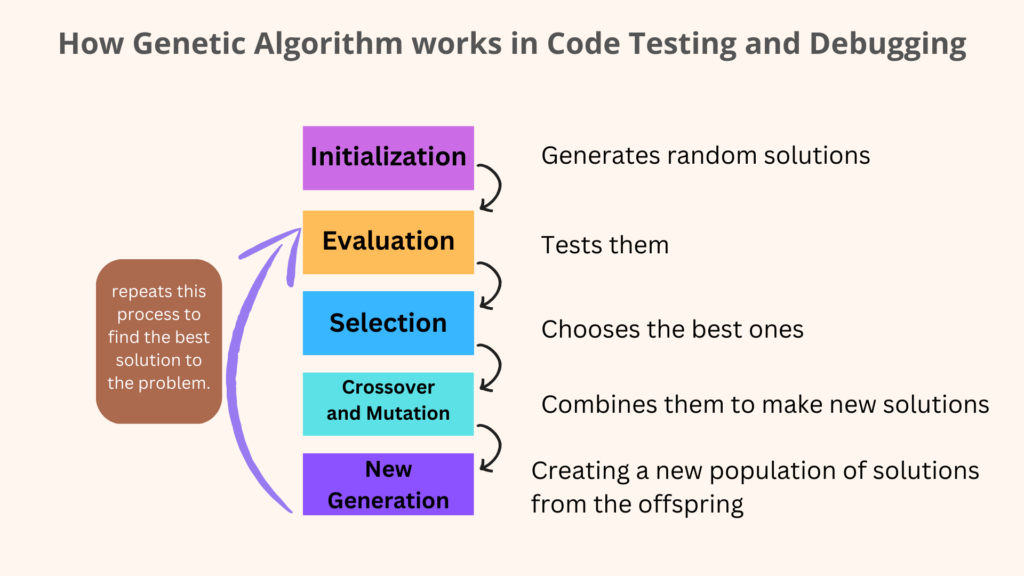
As an example, let’s say a developer is developing a website for an e-commerce store. The developer has written code for the website and wants to make sure it works. The AI-based system might find that there’s a problem with the checkout code. The system might suggest a fix, such as adding more validation to the code. To make sure the problem has been fixed, the developer can implement the suggested fix and run the code through the AI-based system again.
For example, let’s say that the AI-based system identified an error when validating the customer’s credit card information. It might suggest the following code to fix it:
if (!creditCardNumber.matches("[0-9]{16}")) {
throw new IllegalArgumentException("Invalid credit card number");
}
The code checks if the credit card number entered by the customer is 16 digits long and only contains numbers. Exceptions are thrown if the information does not meet these criteria, and the customer is prompted to enter a valid credit card number.
While AI-based systems are great for identifying and fixing bugs and errors, they’re not always perfect. It’s possible that the AI-based system won’t be able to spot a problem or will suggest an incorrect fix. It’s important for the developer to use their experience and knowledge to troubleshoot the problem.
There are a number of AI-based tools currently available for code testing and debugging. Some popular options include:
- DeepCode: This tool uses machine learning to analyze code and find bugs. It also suggests fixes for any issues it finds. This tool can be integrated with popular development environments like Eclipse, IntelliJ, and Visual Studio Code to make it more accessible to developers.
- CodeScene: This tool uses AI to analyze code and identify potential issues, such as complex or duplicated code. It also provides insights into the overall health and maintainability of a codebase. CodeScene can be integrated with popular version control systems such as GitHub, GitLab and Bitbucket, making it easy for developers to use.
- Bito: Bito is an AI platform that uses the same models as ChatGPT to help developers write code, test cases, check security, explain concepts, etc. Bito’s AI-powered code testing and debugging features include automatic test case generation, automated code review and security scanning, and natural language explanations of code concepts. This AI-based tool can be integrated with various development environments and can be used for various programming languages.
These AI-based tools can be a great addition to a developer’s toolbox and can help them to write efficient and secure code while also reducing the time and resources required for testing and debugging.
In summary, AI-based systems are transforming the way we test and debug code. They can speed up and improve the security of the software development process by identifying and resolving bugs and errors quickly. However, it’s important to remember that AI systems aren’t always perfect, so developers should use their own experience when troubleshooting.