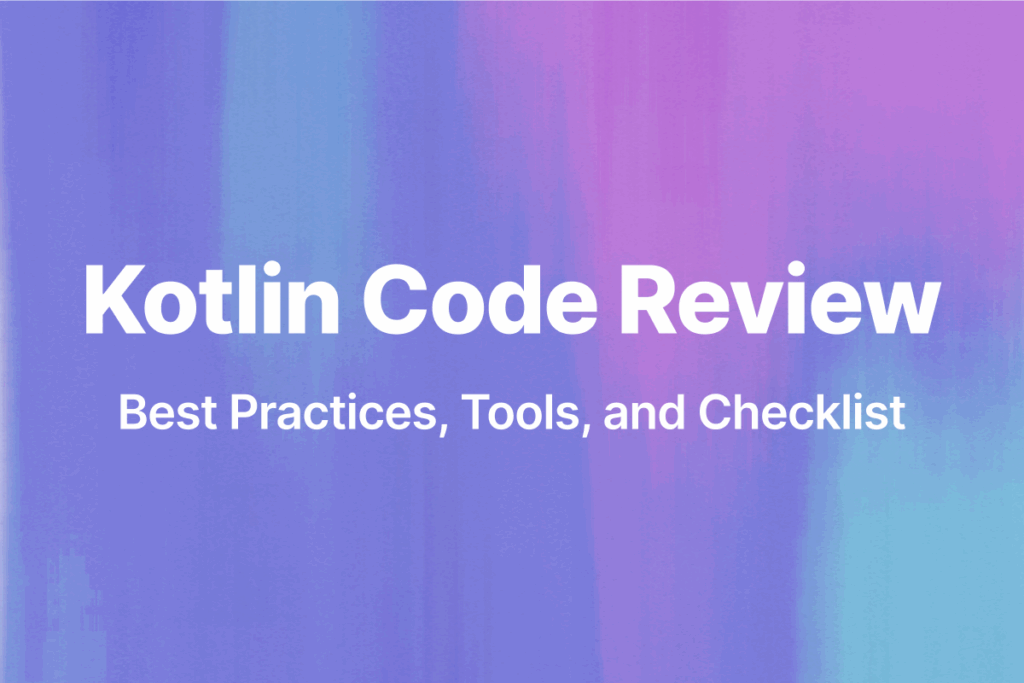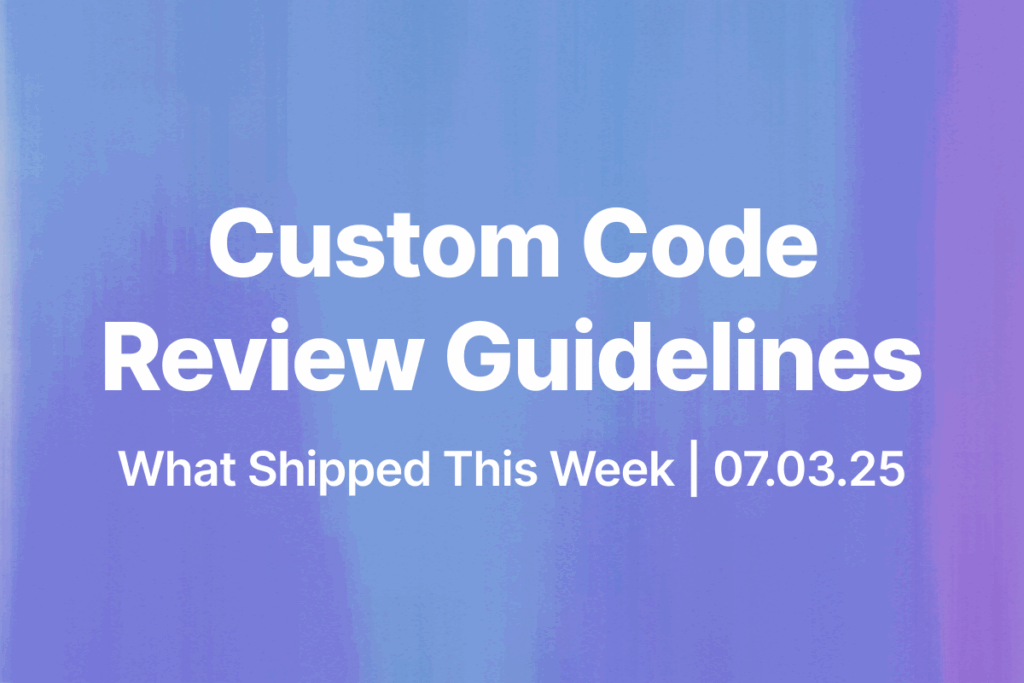As a JavaScript developer, you’ll often find yourself working with strings. Whether you’re parsing user input, processing data, or manipulating text, strings are an essential part of any JavaScript application.
One of the most common operations you’ll perform on strings is extracting a substring, or a portion of a string. In this article, we’ll explore the JavaScript substring method, which is a powerful tool for working with strings.
What is the substring method in JavaScript?
The substring method is a built-in function in JavaScript that allows you to extract a portion of a string. It takes two arguments: the starting index and the ending index of the substring. The starting index is inclusive, while the ending index is exclusive, which means that the character at the ending index is not included in the substring.
The syntax of the substring method is as follows:
string.substring(startIndex, endIndex)
Let’s look at some examples to understand how the substring method works.
Example 1: Extracting a substring from a string
Suppose we have a string called text that contains the phrase “JavaScript is awesome”. We want to extract the substring “JavaScript” from this string. We can use the substring method as follows:
const text = "JavaScript is awesome";
const substring = text.substring(0, 10);
console.log(substring); // "JavaScript"
In this example, we pass the starting index of the substring as 0, which is the first character of the string. We pass the ending index as 10, which is the index of the last character of the substring, plus 1. The substring method returns the portion of the string between the starting index and the ending index, which is “JavaScript”.
Example 2: Extracting a substring from a string using negative indexes
We can also use negative indexes to extract a substring from a string. Negative indexes count from the end of the string, with -1 being the last character. Let’s take the same example as before and extract the substring “awesome” using negative indexes:
const text = "JavaScript is awesome";
const substring = text.substring(11, -1);
console.log(substring); // "awesome"
In this example, we pass the starting index as 11, which is the index of the first character of the substring. We pass the ending index as -1, which means we want to extract all the characters from the starting index to the end of the string. The substring method returns the portion of the string between the starting index and the ending index, which is “awesome”.
Example 3: Handling invalid indexes
If the starting index is greater than the ending index, the substring method swaps the indexes. If either index is negative or greater than the length of the string, the method treats it as 0. Let’s see an example:
const text = "JavaScript is awesome";
const substring = text.substring(10, 5);
console.log(substring); // "JavaS"
In this example, we pass the starting index as 10 and the ending index as 5. Since the starting index is greater than the ending index, the substring method swaps the indexes, making the starting index 5 and the ending index 10. The substring method then returns the portion of the string between the starting index and the ending index, which is “JavaS”.
Benefits of JavaScript substring method
Here are some benefits of using the JavaScript substring method that can make your code more efficient and effective:
- Simplifies string manipulation: The substring method makes it easy to manipulate strings in JavaScript. By using this method, you can extract specific parts of a string or modify it without changing the original string.
- Saves time and effort: Using the substring method can save you a lot of time and effort in writing complex string manipulation code. Instead of writing custom code for each string manipulation task, you can simply use the substring method to extract or modify the desired substring.
- Increases code readability: The substring method can make your code more readable and understandable. By using this method, you can avoid using complex regular expressions or custom string manipulation code that can be difficult to understand and maintain.
- Improves performance: The substring method is an efficient way to extract or modify substrings from a string. It is much faster than other string manipulation techniques like regular expressions and custom code
Limitations of JavaScript Substring method
While the JavaScript Substring method is a powerful tool for manipulating strings, it does have some limitations that developers should be aware of. Here are a few limitations of the substring method:
- Limited functionality with negative indexes: Unlike some other string methods like slice and substr, the substring method does not support negative indexes. This means that you cannot use negative values for the start or end parameters. This can be a limitation in certain use cases where negative indexes would be useful.
- Inability to modify original string: The substring method returns a new string rather than modifying the original string. This can be a limitation if you need to modify the original string in place.
- Limited support for Unicode characters: The substring method does not work well with Unicode characters, which can cause issues if your strings contain non-ASCII characters. In such cases, it is often better to use the more powerful and flexible string methods available in the ECMAScript Internationalization API.
- Limited functionality with regular expressions: The substring method cannot accept regular expressions as arguments. This means that it cannot be used to match patterns within a string or perform advanced string manipulation.
Tips for Using the JavaScript Substring Method
Here are some tips for using the JavaScript substring method effectively:
- Remember that the substring method is case-sensitive: When specifying the start and end indexes of a substring, keep in mind that the method is case-sensitive. This means that ‘A’ and ‘a’ are considered different characters and will have different index values.
- Be mindful of negative index values: When using negative index values with the substring method, remember that they count from the end of the string. For example, a start index of -1 will select the last character of the string.
- Use the length property to avoid index errors: To avoid index errors when specifying the end index of a substring, use the length property of the string. This will ensure that the end index does not exceed the length of the string.
- Combine with other string methods: The substring method can be combined with other string methods, such as indexOf or replace, to achieve more complex string manipulations.
- Test your code thoroughly: As with any code, it’s important to thoroughly test your implementation of the substring method to ensure that it is working as expected.
By following these tips, you can use the JavaScript substring method to its fullest potential and avoid common pitfalls.
Conclusion
The JavaScript substring method is a powerful tool for manipulating strings of text. It allows you to extract substrings from larger strings by specifying two indices—the index of the first character and the index of the last character.
While it’s a useful tool, there are a few things to keep in mind when using it, such as case sensitivity and correct syntax. If you find that it’s not suitable for your needs, there are alternatives available for manipulating strings.