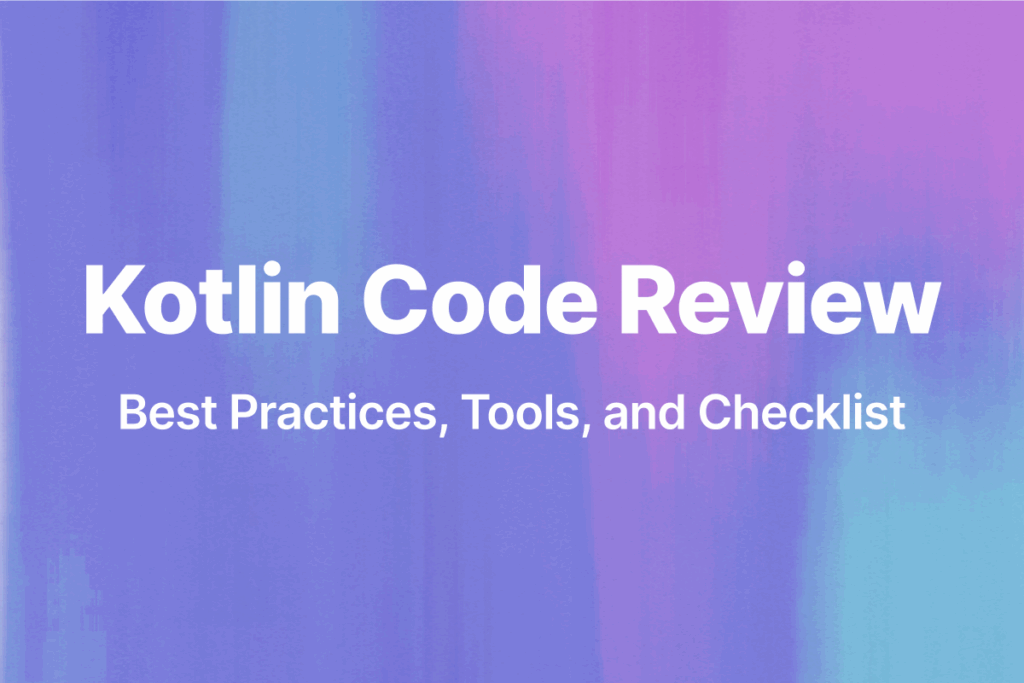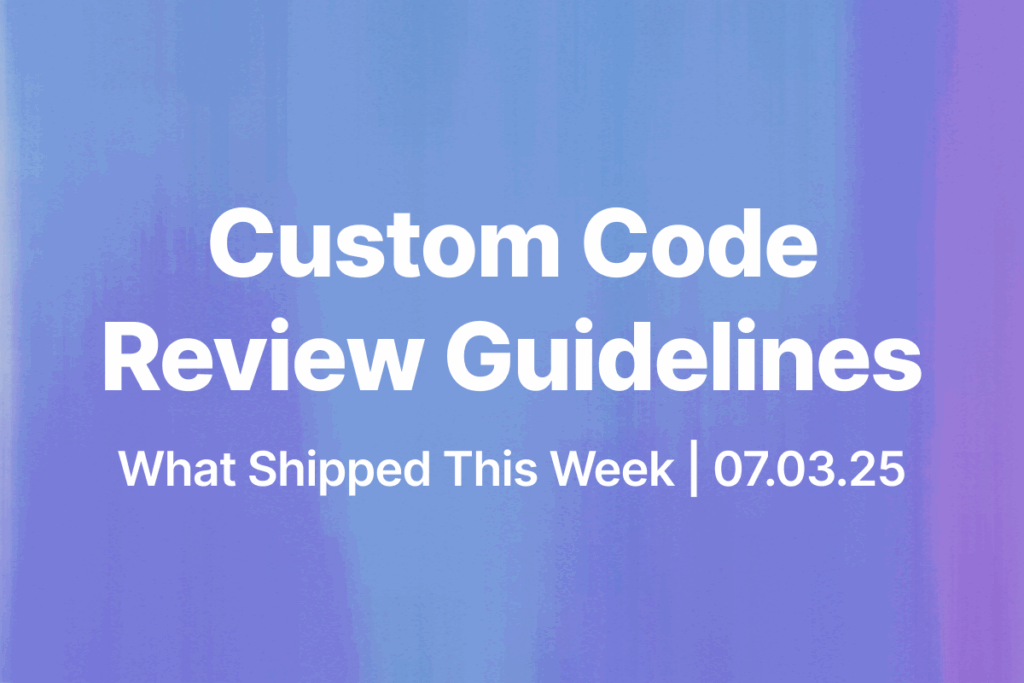Angular is one of the most popular and widely used web development frameworks in the world. Its popularity can be attributed to its robustness, flexibility, and powerful features. However, even with all these great features, it’s essential to optimize performance in Angular to ensure that your application runs efficiently.
In this article, we’ll look at some of the best practices and tips for optimizing performance in Angular. We’ll also explore some of the tools and techniques you can use to measure and improve your application’s performance.
1. Use OnPush Change Detection Strategy
One of the best ways to optimize performance in Angular is to use the OnPush change detection strategy. This strategy only triggers change detection when there’s a change in the input properties of a component or an event is fired.
To use the OnPush change detection strategy, you need to add the changeDetection property to your component and set it to ChangeDetectionStrategy.OnPush. For example, let’s say we have a component called MyComponent. Here’s how you can use the OnPush change detection strategy in this component:
import { Component, ChangeDetectionStrategy } from '@angular/core';
@Component({
selector: 'app-my-component',
templateUrl: './my-component.component.html',
styleUrls: ['./my-component.component.css'],
changeDetection: ChangeDetectionStrategy.OnPush
})
export class MyComponent {
// ...
}
Using the OnPush change detection strategy can significantly improve your application’s performance by reducing the number of change detection cycles and DOM updates.
2. Use Lazy Loading for Modules
Angular provides a powerful module system that enables you to modularize your application’s code. However, loading all the modules upfront can significantly impact your application’s performance.
To optimize performance, you should use lazy loading to load modules on-demand. This approach ensures that only the necessary modules are loaded when needed, reducing the initial load time of your application.
Here’s how you can implement lazy loading in Angular:
import { NgModule } from '@angular/core';
import { Routes, RouterModule } from '@angular/router';
const routes: Routes = [
{
path: 'lazy',
loadChildren: () =>
import('./lazy/lazy.module').then((m) => m.LazyModule)
}
];
@NgModule({
imports: [RouterModule.forRoot(routes)],
exports: [RouterModule]
})
export class AppRoutingModule {}
In this example, we’re using the loadChildren property to load the LazyModule lazily. This approach ensures that the LazyModule is only loaded when the user navigates to the ‘/lazy’ route.
3. Use Angular Universal for Server-side Rendering
Angular Universal is a powerful tool that enables you to perform server-side rendering (SSR) of your Angular application. SSR can significantly improve your application’s performance by reducing the time it takes to render the initial page.
With SSR, the server generates the initial HTML for the application, which is then sent to the client. This approach reduces the amount of work the client’s browser has to do, resulting in faster load times and improved performance.
Here’s how you can use Angular Universal to implement SSR in your Angular application:
import { NgModule } from '@angular/core';
import { BrowserModule } from '@angular/platform-browser';
import { ServerModule } from '@angular/platform-server';
import { AppComponent } from './app.component';
import { AppModule } from './app.module';
@NgModule({
imports: [AppModule, BrowserModule.withServerTransition({ appId: 'my-app' }), ServerModule],
bootstrap: [AppComponent]
})
export class AppServerModule {}
In this example, we’re importing the ServerModule and BrowserModule with the withServerTransition method to enable server-side rendering. We’re also creating an AppServerModule that bootstraps the AppComponent.
4. Use AOT Compilation
Ahead-of-time (AOT) compilation is a powerful technique that can significantly improve your Angular application’s performance. With AOT compilation, the Angular compiler generates optimized JavaScript code at build time, resulting in faster load times and improved performance.
To use AOT compilation, you need to pass the –aot flag to the ng build command. For example:
ng build --prod --aot
This command builds your application in production mode with AOT compilation.
5. Optimize Component Rendering
Components are the building blocks of an Angular application. They’re responsible for rendering the UI and handling user interactions. To optimize performance, you need to ensure that your components render efficiently and avoid unnecessary rendering.
One of the best ways to optimize component rendering is to use the ChangeDetectorRef service. This service enables you to manually trigger change detection for a component, reducing the number of unnecessary change detection cycles.
Here’s an example of how to use the ChangeDetectorRef service in a component:
import { Component, ChangeDetectorRef } from '@angular/core';
@Component({
selector: 'app-my-component',
templateUrl: './my-component.component.html',
styleUrls: ['./my-component.component.css']
})
export class MyComponent {
constructor(private cd: ChangeDetectorRef) {}
ngOnInit() {
// ... do some work
this.cd.detectChanges();
}
}
In this example, we’re using the ChangeDetectorRef service in the ngOnInit method to manually trigger change detection for the component after doing some work.
6. Use Reactive Forms
Angular provides two types of forms: template-driven forms and reactive forms. Reactive forms are the recommended approach for building forms in Angular as they provide better performance and scalability.
Reactive forms are based on the ReactiveX library and provide a declarative approach to handling form inputs. They also enable you to create complex forms with dynamic form fields and validation.
Here’s an example of how to use reactive forms in Angular:
import { Component } from '@angular/core';
import { FormGroup, FormControl } from '@angular/forms';
@Component({
selector: 'app-my-component',
templateUrl: './my-component.component.html',
styleUrls: ['./my-component.component.css']
})
export class MyComponent {
form = new FormGroup({
name: new FormControl(),
email: new FormControl(),
message: new FormControl()
});
onSubmit() {
// ... handle form submission
}
}
In this example, we’re using the FormGroup and FormControl classes from the @angular/forms module to create a reactive form.
7. Optimize HTTP Requests
HTTP requests are a common bottleneck in web applications. To optimize performance, you need to ensure that your application minimizes the number of HTTP requests and uses efficient caching mechanisms.
One of the best ways to optimize HTTP requests in Angular is to use the HttpClient module. This module provides a powerful and flexible API for making HTTP requests and handling responses.
Here’s an example of how to use the HttpClient module in Angular:
import { Component } from '@angular/core';
import { HttpClient } from '@angular/common/http';
@Component({
selector: 'app-my-component',
templateUrl: './my-component.component.html',
styleUrls: ['./my-component.component.css']
})
export class MyComponent {
constructor(private http: HttpClient) {}
getData() {
return this.http.get('/api/data');
}
}
In this example, we’re using the HttpClient module to make an HTTP GET request to the ‘/api/data’ endpoint.
8. Use Performance Monitoring Tools
Finally, it’s essential to use performance monitoring tools to measure and optimize your application’s performance continually. There are many performance monitoring tools available for Angular, including Google Lighthouse, WebPageTest, and Angular Performance Explorer.
Google Lighthouse is a free, open-source tool that enables you to audit and improve your web application’s performance, accessibility, and SEO. It provides a comprehensive report with actionable insights on how to optimize your application’s performance.
WebPageTest is another free, open-source tool that enables you to test your website’s performance from different locations and devices. It provides detailed performance metrics, including first byte time, time to first paint, and fully loaded time.
Angular Performance Explorer is a paid tool that enables you to monitor and optimize your Angular application’s performance continuously. It provides real-time metrics, including CPU usage, memory usage, and rendering time, and enables you to identify and fix performance issues quickly.
Conclusion
In conclusion, optimizing performance in Angular is essential for delivering fast and responsive web applications. By following the best practices outlined in this article, you can significantly improve your application’s performance and user experience.
To summarize, here are the key takeaways:
- Use lazy loading to reduce initial load times and improve user experience.
- Optimize Angular’s change detection mechanism to reduce unnecessary rendering and improve performance.
- Use AOT compilation to generate optimized JavaScript code at build time.
- Use reactive forms to build complex forms with dynamic form fields and validation.
- Use the
HttpClientmodule to make efficient HTTP requests and handle responses. - Use performance monitoring tools to measure and optimize your application’s performance continually.
By applying these best practices and continuously monitoring your application’s performance, you can ensure that your Angular application delivers a fast and responsive user experience.