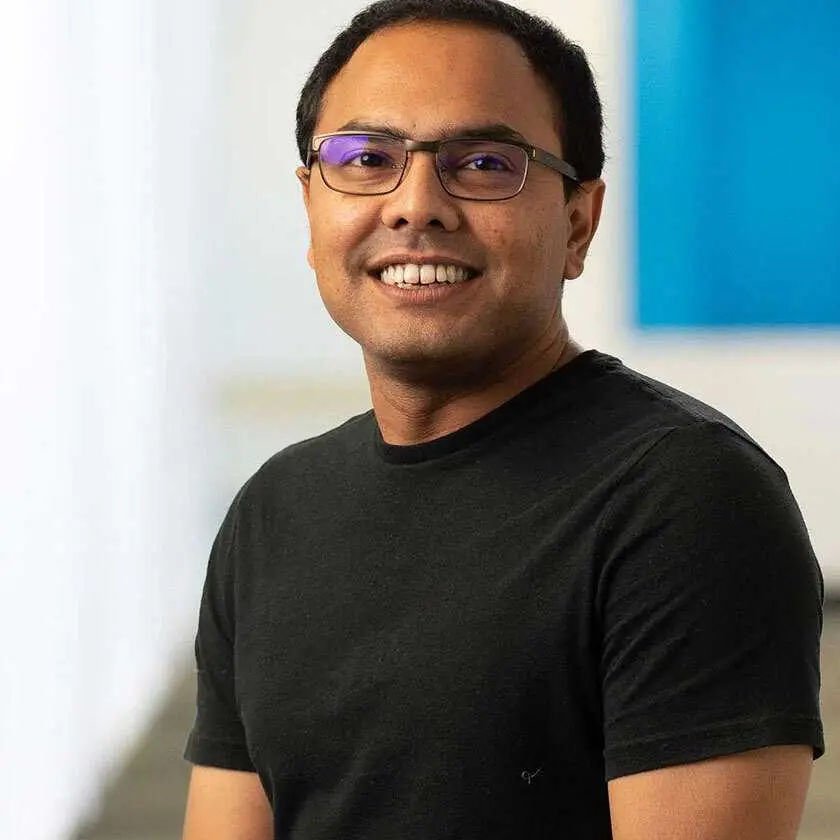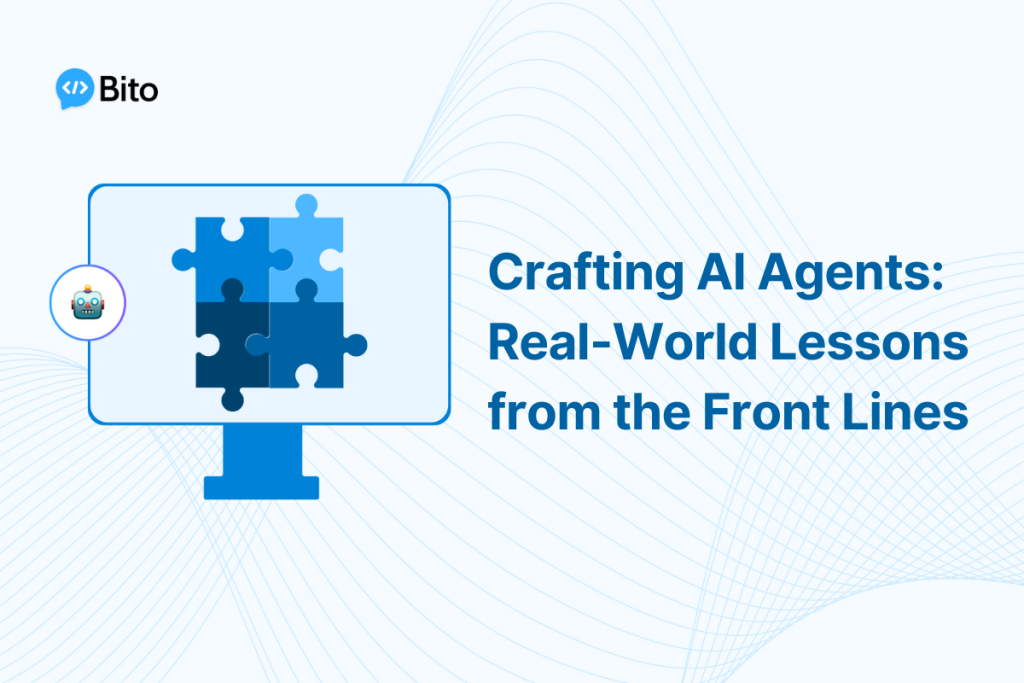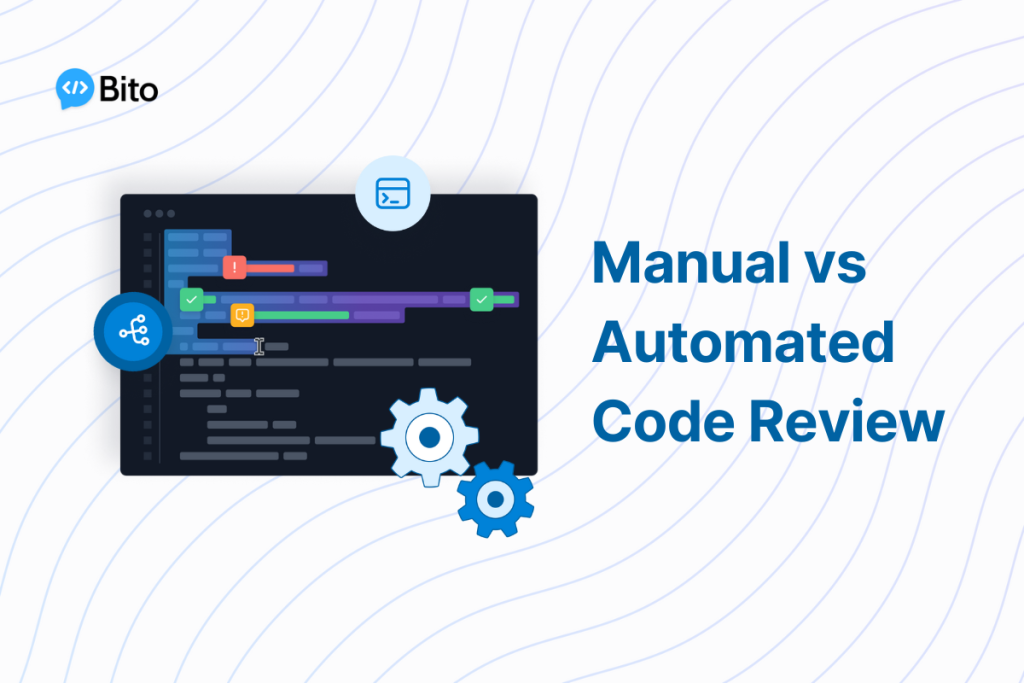Using Linux command on a regular basis? Today we’ll look at 10 Linux commands you might not be familiar with!
1. watch
“watch” is a command that allows you to execute a command repeatedly at a specified interval. It is useful for monitoring the output of a command or for keeping track of changes to a file or directory.
watch -n [interval in seconds] [command]
2. screen
“screen” is a terminal multiplexer that allows you to run multiple terminal sessions within a single terminal window or remotely over SSH. It is useful for running long-running commands or keeping processes running after you log out of a server.
screen [ -options ] [ cmd [ args ] ]
3. rsync
“rsync” is a utility for efficiently transferring and synchronizing files between computers. It can be used to backup data or to synchronize files between different machines.
rsync [OPTION...] SRC... [DEST]
4. find
“find” is a command-line utility that allows you to search for files and directories based on various criteria such as name, size, and modification date.
find [-H] [-L] [-P] [-D debugopts] [-Olevel] [path...] [expression]
5. xargs
“xargs” is a command that is used to build and execute command lines from standard input. It is often used in combination with other commands like “find” and “grep” to perform operations on multiple files or to pass the output of one command as arguments to another command.
xargs [-0prtx] [-E eof-str] [-e[eof-str]] [--eof[=eof-str]] [--null] <br>
[-d delimiter] [--delimiter delimiter] [-I replace-str]<br>
[-i[replace-str]] [--replace[=replace-str]] [-l[max-lines]]<br>
[-L max-lines] [--max-lines[=max-lines]] [-n max-args]<br>
[--max-args=max-args] [-s max-chars] [--max-chars=max-chars]<br>
[-P max-procs] [--max-procs=max-procs] [--interactive] [--verbose]<br>
[--exit] [--no-run-if-empty] [--arg-file=file] [--show-limits]<br>
[--version] [--help] [command [initial-arguments]]
6. sort
“sort” is a command that can be used to sort the lines of a text file in a specified order. It can sort alphabetically, numerically, or based on the length of the lines.
sort [OPTION]... [FILE]...
7. Uniq
“uniq” is a command that can be used to remove duplicate lines from a text file. It can be used in combination with the “sort” command to first sort the lines and then remove duplicates.
uniq [OPTION]... [INPUT [OUTPUT]]
8. tee
“tee” is a command that allows you to redirect output to both a file and the terminal at the same time. It is useful for creating log files or for debugging output from a command.
tee [OPTION]... [FILE]...
9. nohup
“nohup” is a command that allows you to run a command in the background even after you log out of a terminal session. It is useful for running long-running commands or for keeping processes running after you log out of a server.
nohup command [command-argument ...]
10. awk
“awk” is a powerful command for processing and manipulating text files. It can be used to extract and transform data from text files and is often used in combination with other commands like “grep” and “sed”.
awk [ -F fs ] [ -v var=value ] [ 'prog' | -f progfile ] [ file ... ]
 Get a 1-month FREE trial of Bito’s AI Code Review Agent
Get a 1-month FREE trial of Bito’s AI Code Review Agent