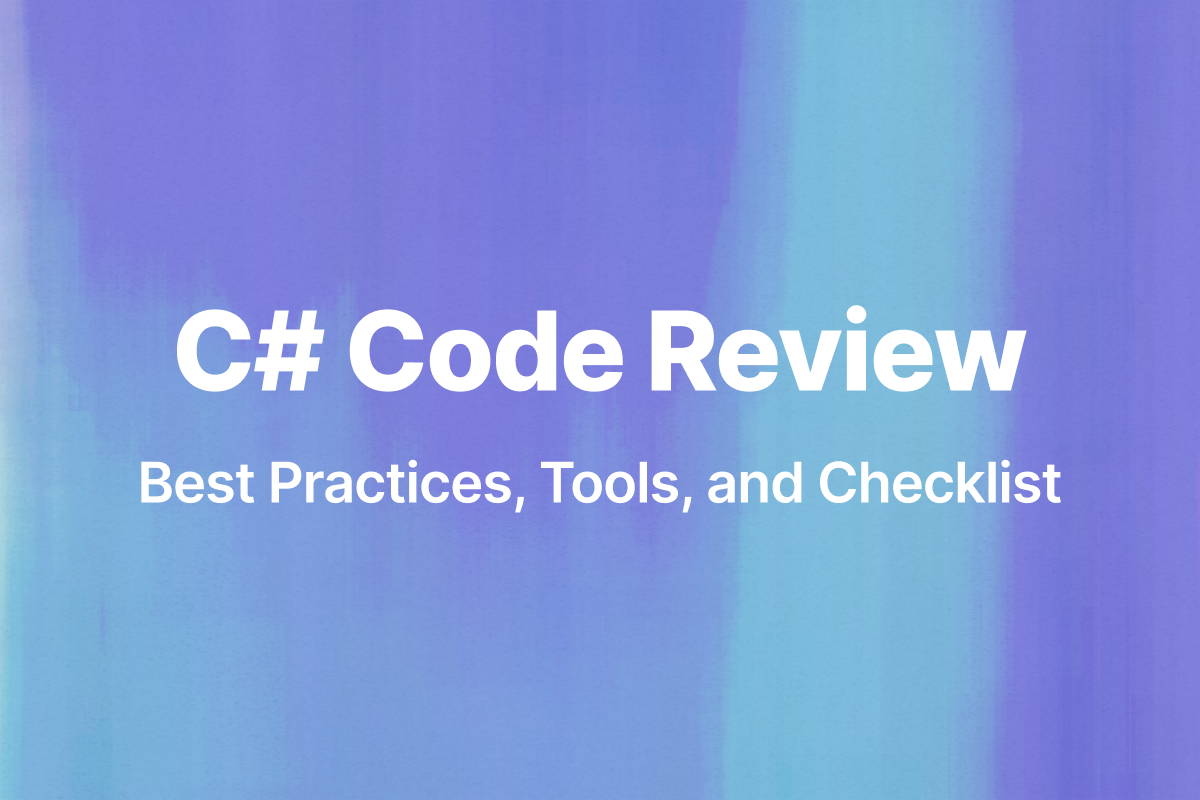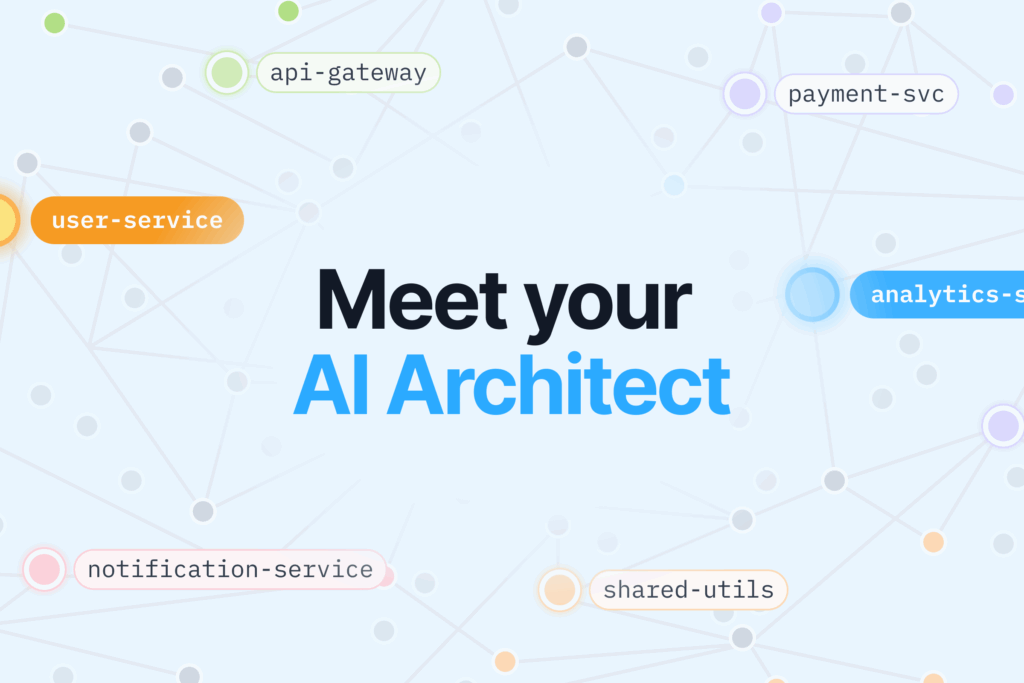Code reviews are critical in C# development. They prevent bugs, reduce technical debt, and raise the overall standard of the codebase. Done well, they also grow team skills and improve design decisions over time.
In high-stakes production systems—especially those built with .NET—errors in logic, async handling, or API design can be costly. A solid review process helps you catch those early.
This article breaks down how to approach C# code reviews effectively, what to look for in a code review, and which tools top teams rely on.
What is a C# code review?
A C# code review is a structured process where one or more developers examine code before it gets merged into the main branch. It’s more than a linting pass. It’s a quality gate for logic, architecture, readability, and alignment with .NET practices.
Most modern teams use pull request-based reviews integrated with Git. Reviews typically include inline comments, automated checks, and a final approval.
In C#, specific risks make code reviews especially valuable:
- Async/await misuse
- Overuse of static state
- Poor memory management in long-running apps
- Misaligned interfaces and leaky abstractions
What should you look for in a C# code review?
1. Code structure and readability
C# is expressive, but readability matters. Class names should indicate purpose. Methods should be short and do one thing. Nested logic and long LINQ chains often hide intent.
Bad:
if (user != null && user.IsActive && user.Permissions != null && user.Permissions.Contains("admin")) {
// Do something
}
Better:
if (IsAdminUser(user)) {
// Do something
}
2. Adherence to SOLID principles
You should catch violations of the Single Responsibility Principle (SRP) and Interface Segregation Principle (ISP). If a method spans 200+ lines or a controller does everything, flag it.
Look for abstraction leaks—tight coupling to infrastructure (like HttpClient or DbContext) outside proper layers.
3. Correct usage of Async/Await
C# makes it easy to introduce sync-over-async bugs. Watch out for .Result or .Wait() in async methods—they block threads and break scalability.
Correct pattern:
public async Task<IActionResult> GetAsync() {
var data = await _service.FetchDataAsync();
return Ok(data);
}
Avoid patterns that block threads in ASP.NET Core apps.
4. Defensive programming
Null checks matter. Even with nullable reference types in C# 8+, reviews should ensure boundary validation.
Watch for:
- Implicit assumptions about input
- Lack of argument validation
- Unhandled exceptions
You’re reviewing not just what the code does, but how it fails.
How to review code without becoming a bottleneck
Most reviews stall because they’re either too large or too vague. Avoid reviewing 1000-line pull requests. Limit to 200–400 lines, max.
Write comments that are specific, not opinionated. Instead of saying “This seems messy,” say “Consider extracting this logic into a private method to improve testability.”
If you need to block a PR, explain exactly why and what’s needed to fix it.
Avoid re-reviewing unchanged code. Use your tooling to diff effectively.
C# code review checklist
Having a checklist reduces friction. Here’s what to scan for consistently:
| Checkpoint | Why it matters? |
|---|---|
| Method and variable naming | Impacts readability and maintainability |
| Exception handling | Prevents silent failure, supports debugging |
| Async/await usage | Avoids thread starvation and deadlocks |
| Code duplication | Reduces surface area for bugs |
| LINQ queries | Avoid nested chains that affect performance |
| Dependency injection | Enforces loose coupling and testability |
| Null safety | Prevents runtime exceptions |
| Magic values/constants | Improves context and reusability |
Don’t rely solely on this. Context matters. A 3-line change may still require architectural feedback.
Best C# code review tools
Tooling multiplies the effectiveness of your process. But it must add signal, not noise. Here’s what high-performing teams actually use in production.
Bito’s AI Code Review Agent
Bito’s AI Code Review Agent leads the pack in intelligent code review.
Bito uses AI to analyze logic, catch architectural inconsistencies, and provide real-time suggestions in pull requests. It flags async misuse, security risks, and violations of C# best practices.
What makes Bito valuable:
- Codebase-aware feedback based on .NET patterns
- Seamless integration with GitHub, GitLab, Bitbucket
- Generates code suggestions—not just diagnostics
- PR summary and high-level walkthrough table
- Custom code review rules and guidelines
- Code review analytics
- Run in the cloud or on-premises
- Supports all major programming languages
- It includes recommendations from static code analyzers, open source vulnerability scanners, linters, and secrets scanning tools.
Unlike traditional linters, Bito thinks contextually. It doesn’t just say what’s wrong; it proposes what to do instead.
ReSharper by JetBrains
ReSharper is widely used by C# developers inside Visual Studio. It provides deep static analysis, automatic refactoring, and context-aware suggestions.
It’s especially useful during self-review before pushing code. It flags dead code, complex expressions, and performance issues.
Roslyn analyzers
These analyzers plug directly into the C# compiler pipeline. They enforce rules at compile time and are fully customizable.
You can define organization-specific standards and enforce them across builds and CI pipelines using .editorconfig.
Roslyn excels at catching:
- API misuse
- Style deviations
- Threading errors
- Redundant conditions
StyleCop analyzers
StyleCop focuses on code layout and formatting rules. It ensures consistency in naming, spacing, and XML docs.
Useful in teams where multiple developers contribute to shared libraries. Helps eliminate petty review comments about tabs vs. spaces.
SonarQube
SonarQube provides deep insights across maintainability, complexity, and duplication. It excels in CI environments where quality gates are needed before merging.
It also includes security vulnerability scanning for .NET applications—key for enterprise apps or services exposed over public APIs.
Azure DevOps built-in reviews
If you’re on Azure, the review tools in DevOps are tightly integrated with CI/CD workflows. Pull requests can be gated by policy, tied to build success, and auto-assigned to domain experts.
Reviewing code from junior vs. senior developers
Adjust your approach depending on who wrote the code. Junior developers often benefit from detailed, educational comments. Highlight alternatives, not just corrections.
Senior developers, on the other hand, should be reviewed with architectural consistency in mind. Their pull requests often touch multiple layers—verify boundaries, coupling, and abstractions.
Always balance clarity with humility. Code reviews are opportunities for learning, not lectures.
Common mistakes in C# code reviews
Here are failure modes even experienced teams fall into:
- Reviewing too much at once – leads to fatigue and missed issues
- Nitpicking style – wastes time if automated tools already handle it
- Ignoring tests – every PR should be accompanied by meaningful coverage
- Not running the code – logic reviews miss runtime regressions
Your goal isn’t perfection—it’s momentum. Code reviews should improve velocity by preventing future rework.
Final advice: build a review culture, not just a process
Tools and checklists matter. But culture determines quality. When everyone on the team treats code reviews as shared ownership—not gatekeeping—you start catching issues that static analyzers will never see.
A great review doesn’t just correct—it teaches. It doesn’t just approve—it improves.
Make reviews part of your system, not an afterthought.