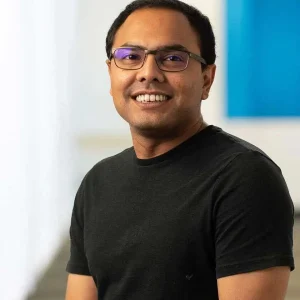Instance variables in Java are a fundamental concept that every Java programmer must understand. They are variables declared within a class but outside any method. These variables are created when an object of the class is instantiated and destroyed when the object is garbage collected. Unlike static variables which are shared across all instances of a class, instance variables are unique to each object, allowing them to maintain their state.
Understanding the Role of Instance Variables
Distinct Characteristics
Instance variables have several distinct characteristics:
- Object-specific: Each object has its own copy of instance variables.
- Initialization: They can be initialized at the time of declaration or within the constructor.
- Accessibility: They are accessible from any non-static method in the class.
Example Code
public class Car {
// Instance variable
private String color;
// Constructor
public Car(String color) {
this.color = color;
}
// Method to display car color
public void displayColor() {
System.out.println("The color of the car is " + color);
}
}
- Instance Variable: The class includes a private instance variable
colorof typeString. Being private, this variable is only accessible within theCarclass, encapsulating the data and adhering to good OOP practices. This instance variable is used to store the color of eachCarobject, making it unique to each instance. - Constructor: The
Carclass has a constructor that takes aStringargument,color. This constructor is used to initialize thecolorinstance variable when a newCarobject is created. By passing the color value at the time of object creation, it allows eachCarinstance to have its own color. - Method to Display Car Color: There is a public method
displayColor()which doesn’t take any parameters. This method is responsible for displaying the color of the car. It achieves this by printing a message to the console that includes the value of thecolorinstance variable. SincedisplayColor()is a non-static method, it has access to the instance variablecolor, allowing it to output the color specific to the particularCarobject it is called on.
Adding More Instance Variables
To make our Car class more descriptive, we can add more instance variables. For instance, adding a model and year variable can provide more details about the car.
public class Car {
// Instance variables
private String color;
private String model;
private int year;
// Constructor
public Car(String color, String model, int year) {
this.color = color;
this.model = model;
this.year = year;
}
// Method to display car details
public void displayDetails() {
System.out.println("Car Details: Model - " + model + ", Year - " + year + ", Color - " + color);
}
}
Implementing Getters and Setters
To adhere to encapsulation, we can implement getters and setters for our instance variables. This allows other classes to access and modify these variables in a controlled manner.
// Getter and Setter for color
public String getColor() {
return color;
}
public void setColor(String color) {
this.color = color;
}
// Getter and Setter for model
public String getModel() {
return model;
}
public void setModel(String model) {
this.model = model;
}
// Getter and Setter for year
public int getYear() {
return year;
}
public void setYear(int year) {
this.year = year;
}
Overriding toString Method
Overriding the toString method provides a more readable representation of the Car objects, which is especially useful for debugging and logging purposes.
@Override
public String toString() {
return "Car{" +
"color='" + color + '\'' +
", model='" + model + '\'' +
", year=" + year +
'}';
}
Adding Functionality
We can also add more functionality to our class. For example, a method to check if the car is vintage.
public boolean isVintage() {
int currentYear = java.time.Year.now().getValue();
return currentYear - year > 30;
}
Best Practices for Using Instance Variables
When working with instance variables, it’s crucial to follow best practices:
- Encapsulation: Use access modifiers to protect the data. Typically, instance variables are marked as private, and public getters and setters are used for access.
- Initialization: Ensure proper initialization to avoid null pointer exceptions.
- Naming Conventions: Follow Java naming conventions for readability.
Conclusion
Instance variables are a key component in Java’s object-oriented programming. They enable objects to maintain state and differentiate themselves from other instances. By understanding their role, characteristics, and best practices, Java programmers can write more efficient, maintainable, and robust applications.
 Faster, better AI-powered code reviews. Start your free trial!
Faster, better AI-powered code reviews. Start your free trial!