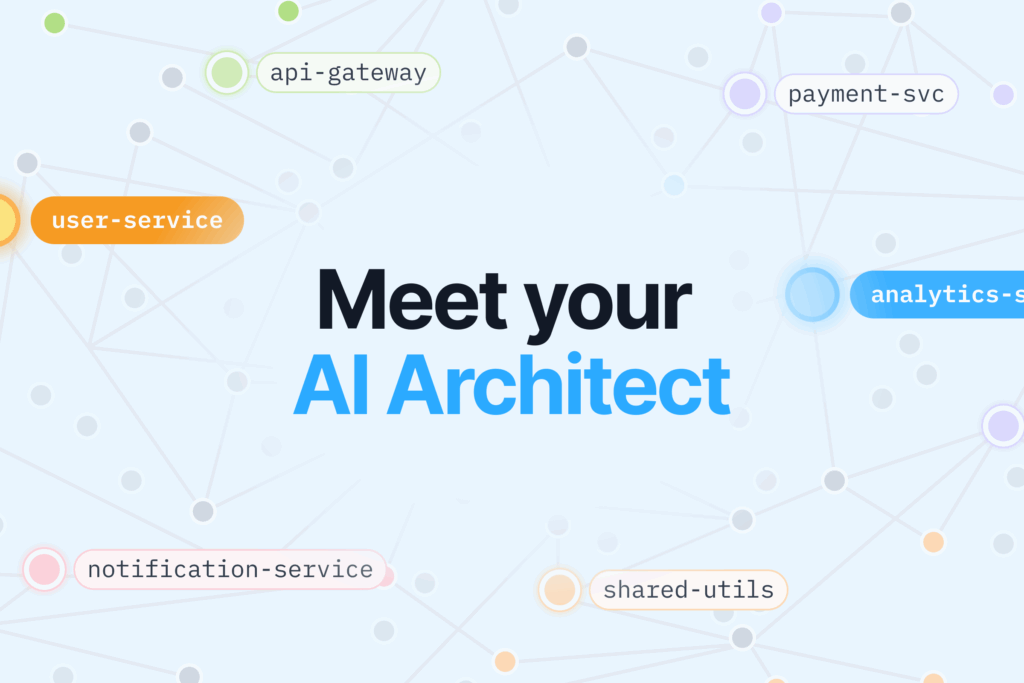Code reviews are more than just a quality gate—they’re a core part of engineering culture. In TypeScript projects, they take on even more responsibility. Static types raise the bar for correctness, but they also introduce complexity that reviewers must understand and challenge.
A TypeScript code review isn’t just about logic or formatting. It’s about how well the code models reality, how defensively it handles change, and how clearly it communicates intent. Done right, reviews prevent design debt, enforce consistency, and keep the codebase safe under scale.
This guide lays out exactly what to look for, how to approach the review process, and which tools—including AI code review tool—can help you raise the standard.
What is a TypeScript code review?
A TypeScript code review evaluates code for type correctness, consistency, and maintainability. It goes beyond standard JavaScript reviews by focusing on the structure of types, interfaces, and contracts between modules.
Unlike dynamic languages, TypeScript introduces a static type system. This means reviewers must examine how data flows through types—not just how functions behave. The goal isn’t just to spot bugs, but to prevent design issues from being shipped into production.
Why does TypeScript need dedicated review guidelines?
TypeScript changes how teams write and reason about code. Its compiler enforces many rules upfront, but it doesn’t cover architectural consistency or misuse of advanced type features.
In TypeScript, code reviewers must consider:
- Whether types are defined explicitly and narrowly.
- If generic types are used properly or add unnecessary complexity.
- Whether interfaces model domain logic clearly.
- If compiler settings enforce strict typing policies (
strictNullChecks,noImplicitAny, etc.).
These are not stylistic choices—they directly affect long-term code quality.
What to look for during a TypeScript code review
You’re not just checking code formatting. You’re validating decisions. Each type, alias, or interface tells you something about how the developer understands the system.
Here’s what to review:
- Type annotations: Are parameters and return types specific and meaningful? Avoid generic
anytypes unless there’s a strong reason. - Interface structure: Does it reflect domain models? Is there unnecessary inheritance?
- Union types and enums: Are discriminated unions used correctly for complex logic?
- Utility types: Are built-in helpers like
Pick,Partial,Recordapplied instead of duplicating logic? - Type assertions: Frequent use of
asmay hide design problems. Look for better modeling instead. - Function overloading: Is it used to simplify usage or to mask an inflexible design?
- Async flows: Are all promises properly typed? Is error handling predictable?
Every one of these tells you whether the team is building sustainable, maintainable code—or hiding future tech debt behind compiler green lights.
How to conduct an effective TypeScript code review
Don’t start by reading the code line by line. Start by verifying the configuration:
- Check the
tsconfig.jsonfile. Ensurestrictmode is on. Confirm settings likestrictNullChecksandnoImplicitAnyare enabled. - Run the TypeScript compiler. It must compile cleanly without suppressed errors.
- Lint the code. ESLint with the TypeScript plugin is the baseline. Use custom rules that align with your architecture decisions.
- Check interfaces and shared types. These often become the contract between modules and teams. They must be clear, versionable, and forward-compatible.
- Verify test types. Mocks and stubs should have real types, not partial or empty objects.
- Look for unnecessary abstractions. Avoid complex generics or type compositions that add more confusion than value.
Write comments that focus on understanding, not nitpicks. Point out design flaws, missed type opportunities, or inconsistent models. Don’t suggest changes just because you would do it differently.
Best TypeScript code review tools
Good tooling helps you scale reviews. It surfaces issues automatically, giving engineers more time to focus on design and maintainability.
| Tool | Strengths | AI-Based | Type-Aware |
|---|---|---|---|
| Bito | PR feedback, type-aware analysis, AI insights | ✅ | ✅ |
| ESLint | Static rule enforcement | ❌ | ✅ |
| TypeScript CLI | Compiler-based type checking | ❌ | ✅ |
| SonarQube | Static analysis, tech debt tracking | ❌ | ✅ |
| Reviewpad | Rule automation in pull requests | ❌ | ✅ |
Bito is especially effective in TypeScript environments. It reviews code inside pull requests, highlights weak type coverage, and suggests fixes in plain language. This gives reviewers a head start, especially on large diffs or unfamiliar modules.
Common code smells in TypeScript projects
You’ll see patterns emerge over time. These are some of the most frequent issues in TypeScript codebases:
anyoveruse: It defeats the purpose of TypeScript. Spot it early.- Type assertions everywhere: Frequent use of
asis usually a smell. - Unused generics: Generic types that don’t add flexibility or reusability only add noise.
- Mixed null/undefined handling: Developers often forget
strictNullChecksdoesn’t fix this for you. - Inconsistent type modeling: Mixing interfaces and type aliases can lead to readability and extension issues.
Treat these as opportunities to improve your codebase’s clarity and future-proofing.
Code review checklist for TypeScript developers
You don’t need to guess what to review. Use a checklist like a test plan—for consistency and accountability.
Type safety
- Are all return types and parameters explicitly typed?
- Are
anyandunknownusage explained or removed? - Are generics clearly used and necessary?
Code structure
- Are types and interfaces reused instead of duplicated?
- Are discriminated unions used instead of complex conditionals?
- Are external API types modeled safely?
Testing
- Are test mocks typed?
- Are test helpers strongly typed or shared?
You can download a ready-to-use Markdown checklist and adapt it for your project.
How AI can improve TypeScript code reviews
Manual reviews work. But they don’t scale well on growing teams or large PRs. That’s where AI tools step in.
AI-assisted reviews can:
- Detect inconsistent type usage across files.
- Flag loosely typed parameters or bad assertions.
- Suggest simplifications for overly generic code.
- Highlight unsafe patterns even when the compiler passes.
Bito is a strong option here. It integrates with GitHub or GitLab, reviews TypeScript files with awareness of your type system, and offers contextual suggestions. It reduces repetitive feedback, improves review coverage, and lets engineers focus on more strategic decisions.
Read more on Manual vs Automated code reviews.
How to train teams for better TypeScript reviews
Your team can’t rely on tools alone. They need to build habits.
- Create a shared code review standard. Define how your team uses interfaces, enums, utility types, and compiler settings.
- Do live review sessions. Let juniors observe how seniors review PRs in real time.
- Keep review examples. Save good and bad examples to teach from.
- Use static analysis as feedback, not blockers. ESLint and Bito can nudge developers toward better patterns without slowing them down.
Reviews are a teaching opportunity. Every review should improve code and the developer behind it.
Conclusion
TypeScript gives teams stronger guarantees—but only if type systems are used deliberately and reviewed carefully. The compiler can’t enforce design principles. That’s what code reviews are for.
The most effective reviewers combine technical depth with strong judgment. They validate more than types—they validate thinking. With the right checklist, tooling, and habits, TypeScript reviews become less about syntax and more about system integrity.
Invest in reviewing types the way you review architecture. The impact is long-term: fewer bugs, better onboarding, and code that tells the truth.
FAQs
Do I need to manually check types in reviews?
Yes. The compiler ensures validity, not clarity or intent. Reviewers must validate modeling choices.
Can I automate TypeScript reviews?
Partially. Tools like Bito catch many common issues and assist with larger pull requests.
Is TypeScript code easier to review than JavaScript?
Not always. TypeScript adds more rules and abstractions. But it gives you more context to evaluate design decisions accurately.
What’s better to use: interfaces or type aliases?
Use interfaces when you expect extension or merging. Use type aliases for unions, primitives, and utility compositions.